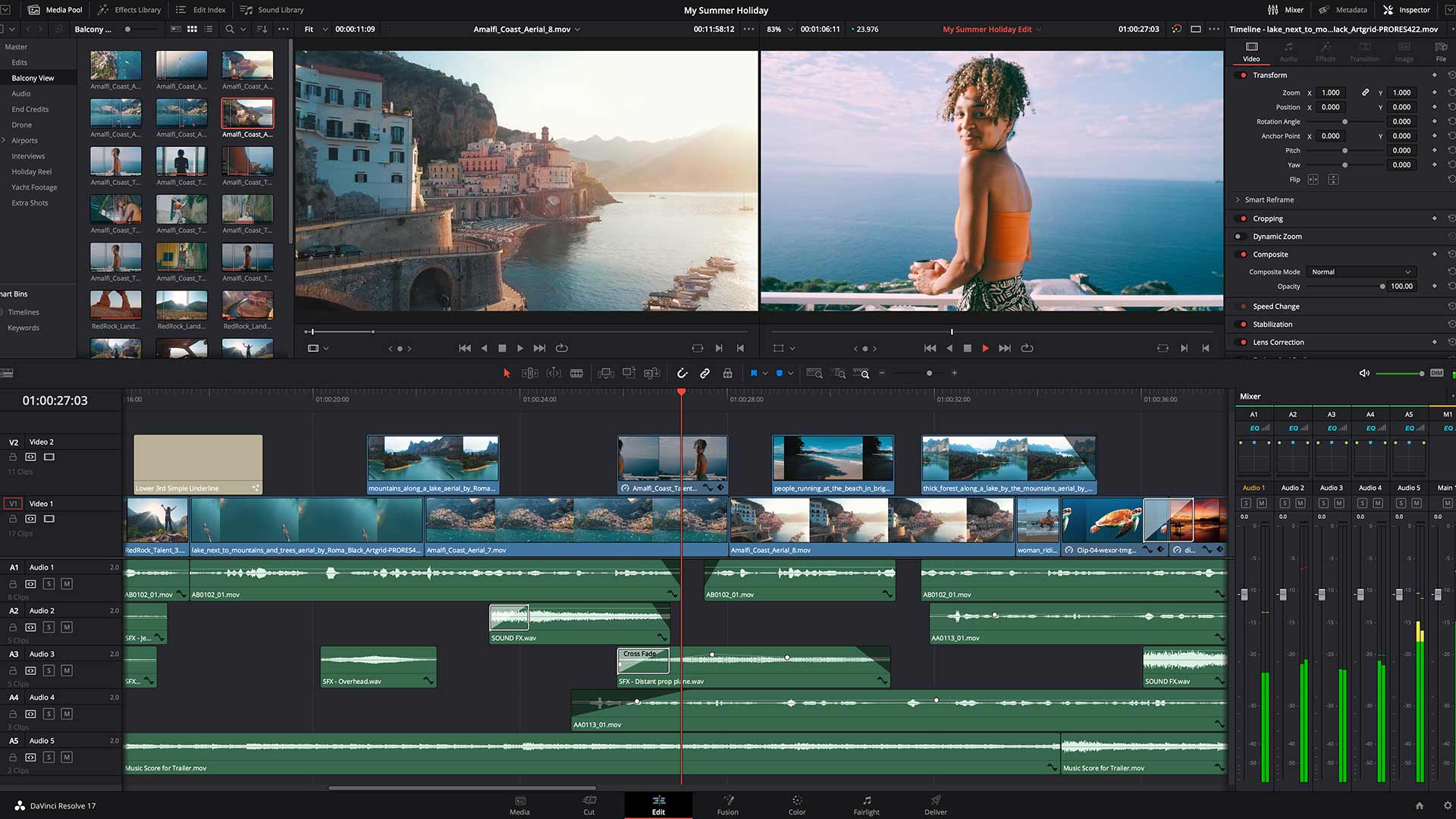
Blackmagic Design unveiled DaVinci Resolve 17.3 with a new processing engine, promising to work up to three times faster when using an Apple Silicon M1 Mac. As a result, editing, colour grading, and playing back 4K projects will be a breeze, and working with 8K will be quicker and more satisfying.
Thanks to tile-based rendering, those using a Mac laptop with an M1 chip will see up to 30% longer battery life when working in the new DaVinci Resolve. Additionally, according to Blackmagic Design, there are options for quality or speed priority when rendering, which improves render times up to 65%.
Other new options found in DaVinci Resolve 17.3 include:
- H.265 hardware encode option on M1 Macs.
- Decoding of AVC Intra files on M1 Macs.
- New Resolve FX controls which include new grid shape and more precise control over mosaic blur.
- New anamorphic aperture controls in the aperture diffraction feature give more lens emulation options.
- Keyer garbage mattes now feature rotation controls.
- New saturation and gamma controls in the glow plugin allow for more control and subtlety of lighting effects.
- And many more features than were introduced in DaVinci Resolve 17 (read about them here).
Whether you're using an M1 Mac or not, this is an excellent upgrade, considering the improvements and new processing engine. And if you are using an M1 Mac, particularly a laptop, there are plenty of speed enhancements and features that won't run down the battery quickly.
This is especially true when working with 8K video, which tends to tax a computer's overall system, regardless of the speed of the CPU and GPU, plus the amount of RAM and drive capacity. The M1 Mac with DaVinci Resolve 17.3 will be able to handle 8K much better.
You can download and start editing with DaVinci Resolve 17.3 right now from Blackmagic's site.
Tags: Post & VFX News Apps Apps & Software


Comments