
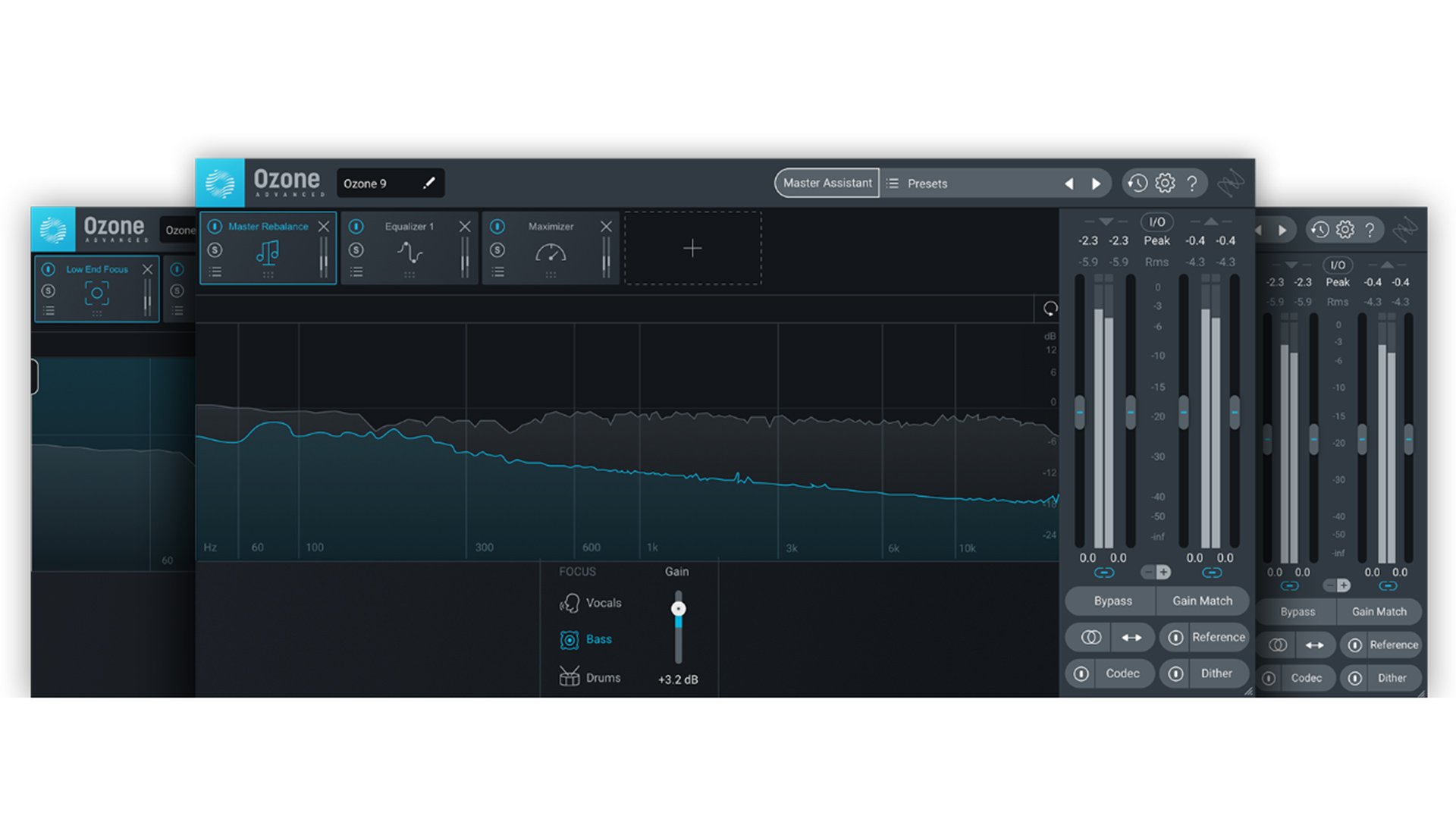
Review: iZotope's Ozone is now on version 9. Erik Vlietinck takes it for a test run to see if the company is still working its Voodoo magic!
Ozone 9 is all about improving a mix to the point of perfection and doing it as quickly as possible with a modular interface that helps to chop up the mastering process into easily digestible pieces. Professional sound engineers and enthusiasts who have a grasp of the mastering basics will love the Assistant that was introduced in previous versions. The former will often like the time savings the neural-engine driven Assistant affords them, while the latter know they can always start over again if they mess up in the process down the pipeline.
Ozone 9 builds further on the philosophy of giving users a well-sounding head start and then allowing them to stamp the audio master with their skills and signature, which, with a sound engineer who knows their trade, gives much better results than you’ll ever get out of one-knob-cures-all tools.
Ozone 9’s Master Rebalance is a good example of how that works out. It allows you to correct and change instrument levels without needing the original tracks. Imagine having captured a live concert with one microphone and the singer constantly moving across the scene. Master Rebalance and the neural engine behind it are good enough to bring the voice forward without affecting the midrange, even if the “mix” has been determined by the location of the microphone. The same can be done for the bass and weak-sounding (or too loud) drums.

I tried this with a piece from a perfectly mixed and mastered opera CD where the vocals are at some points almost drowning in the orchestra sounds. Ozone 9’s Master Rebalance allowed me to make them much louder — which, in this case, resulted in an uglier end-result, of course.
Another new module is Low End Focus. At first, I thought this was to make the low end sound louder, but that’s not what this is intended for. The new processing is designed to enhance bass sounds and bring clarity to a users’ low end as well as give a well-defined foundation for each track. An interview that was recorded with a microphone that lacks a bit of low end resulted in the voice sounding fuller, richer, without booming. You should also be able to reduce clashing kick drums and boomy bass guitars without changing overall impact and shape tone and timbre.
Where Ozone 9’s tools resemble a better version of the one-knob plug-ins from its AI-driven competitors is in the Tonal Balance Control that was first introduced with Ozone 8, two years ago. iZotope says Tonal Balance Control 2 is based on thousands of professional masters, allowing tracks to be adjusted to these targets. In Ozone 9, it has become faster and the metering smoother, while also providing more ways to communicate with other iZotope plug-ins across a session.
Users can call up any instance of Neutron, Nectar, Relay or Ozone, and make per-track adjustments to EQ and gain and accurately fine-tune a mix in any listening environment or genre, while easily addressing balance issues without opening multiple plug-ins.
The improved Master Assistant as well uses machine learning to create a custom preset. It does this in little time, but you’d better use an iMac that is up to the task if you’re going to use it with projects of over 48KHz. Logic Pro X on my entry-level 2017 5K iMac choked on four 96KHz tracks I had created for the purpose. Even during Master Assistant’s processing, the crackling was unbearable.
The Assistant now comes with a new Vintage mode that provides automatic adjustments for the Vintage modules in Ozone 9. You can have Master Assistant set loudness to meet CD or streaming targets or you can load a reference track to have Master Assistant match the character of any audio.
Finally, Ozone 9 has an upgraded EQ Match that allows you to match to any reference track with over 8000 separate bands to give the most precise snapshot possible. New region parameters now give more control over the end-result by allowing you to choose which parts of the audio you want to match. You can also capture a reference from a track in a session or load a reference file into Ozone 9 and save the best results as presets for easy access.
Tags: Audio


Comments