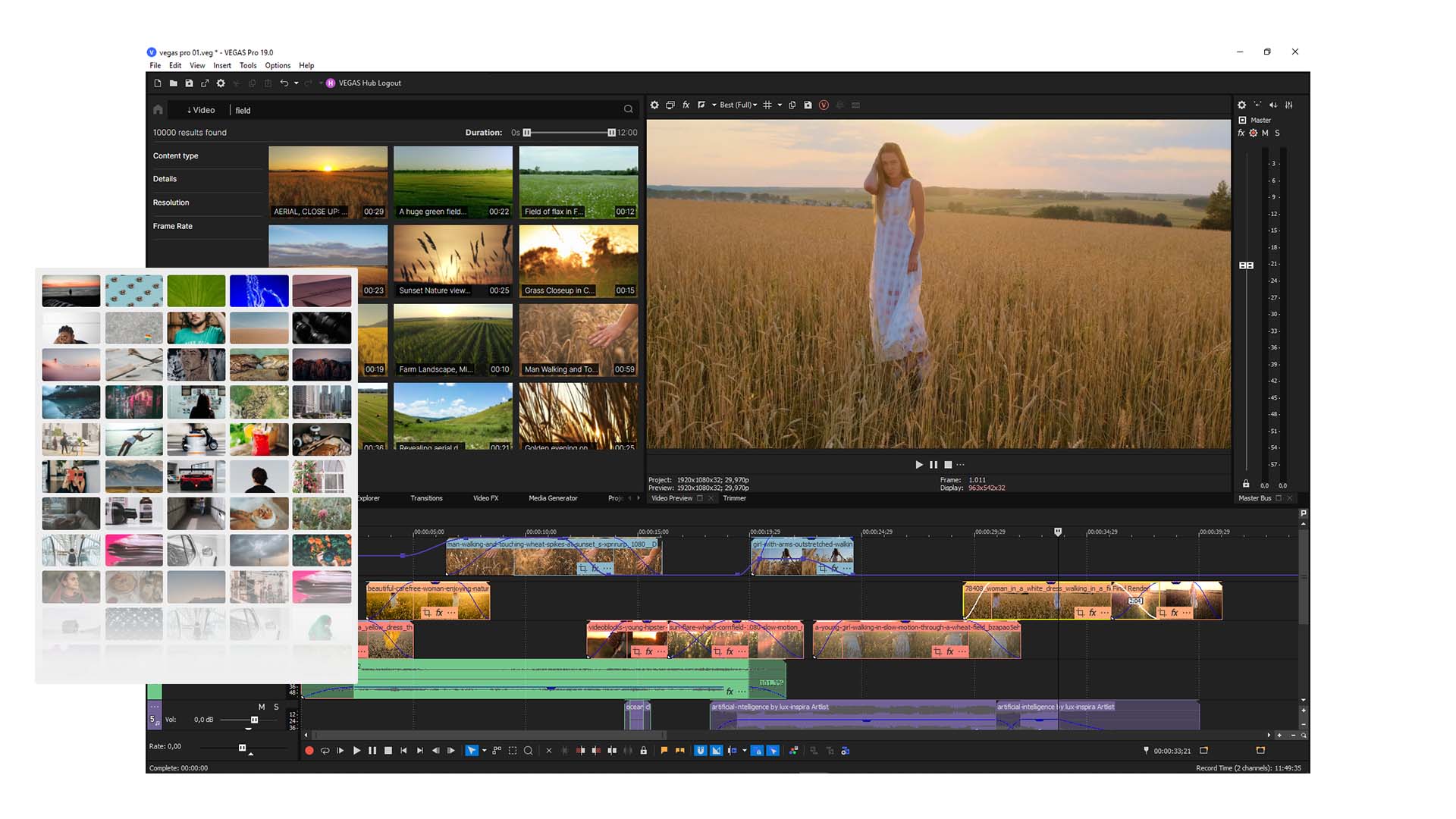
Since the successful launch of version 19 last summer, the team behind VEGAS has committed to release updates and new and enhanced features more regularly. The first update dropped in the fall, and now Magix has unveiled a new update, which includes new features and more improvements.
Some of the biggest new features of VEGAS 19 was a new and streamlined UI, audio and video content connected to the cloud, and an affordable subscription model. The first update improved Optical Flow slow motion and moved OpenVino AI to ver. 1.4.
The January 2022 update includes a new transition type based on the GL Transitions Package, access to the Smart Upscale plugin through the Deprecated Features tab, the ability to save RAW companion files when creating a Project Archive, and many other new features and improvements. See below for the full list.
If you’re a subscriber to one of the VEGAS Pro tiers, which includes VEGAS Edit, VEGAS Post, and VEGAS Pro, the update is available now. Visit the VEGAS site to learn more.
New Features
- A new transition type based on the GL Transitions Package that offers around 50 modern, customizable transitions;
- The option to save RAW companion files along with media files when creating a Project Archive;
- Added a message to alert users that their GPU driver needs to be updated to avoid red frames;
- Detect some media formats that are known to perform poorly during editing and display a message that encourages the user to transcode that media into a more edit-friendly format;
- Renewed access to the Smart Upscale plugin via the Deprecated Features tab in the Preferences dialog box
VEGAS 19 Improvements
- Search in the Video FX, Transitions and Media Generators windows shows the appropriate presets at all times;
- Improvements to Control focus in the Color Grading panel;
- Users can now load MPEG-2 media with PCM audio in a MOV container
- Improved mouse wheel controls in the Color Grading panel;
- Style Transfer now works on TGS/DG1 GPUs;
- Proper positioning of the transition times readout in an event when the event is out of sync with its corresponding audio or video
- Tiny Planet plugin now works as a Media FX and as a pre-Pan/Crop event effect;
- Track numbers are now displayed when a track is minimized;
- Track header burger menu options are now also available in the track header context menu;
- VEGAS Pro now automatically detects Sound Forge Pro 15 and Sound Forge Audio Studio 15 and sets the one detected as the preferred audio editor.
Tags: Post & VFX


Comments