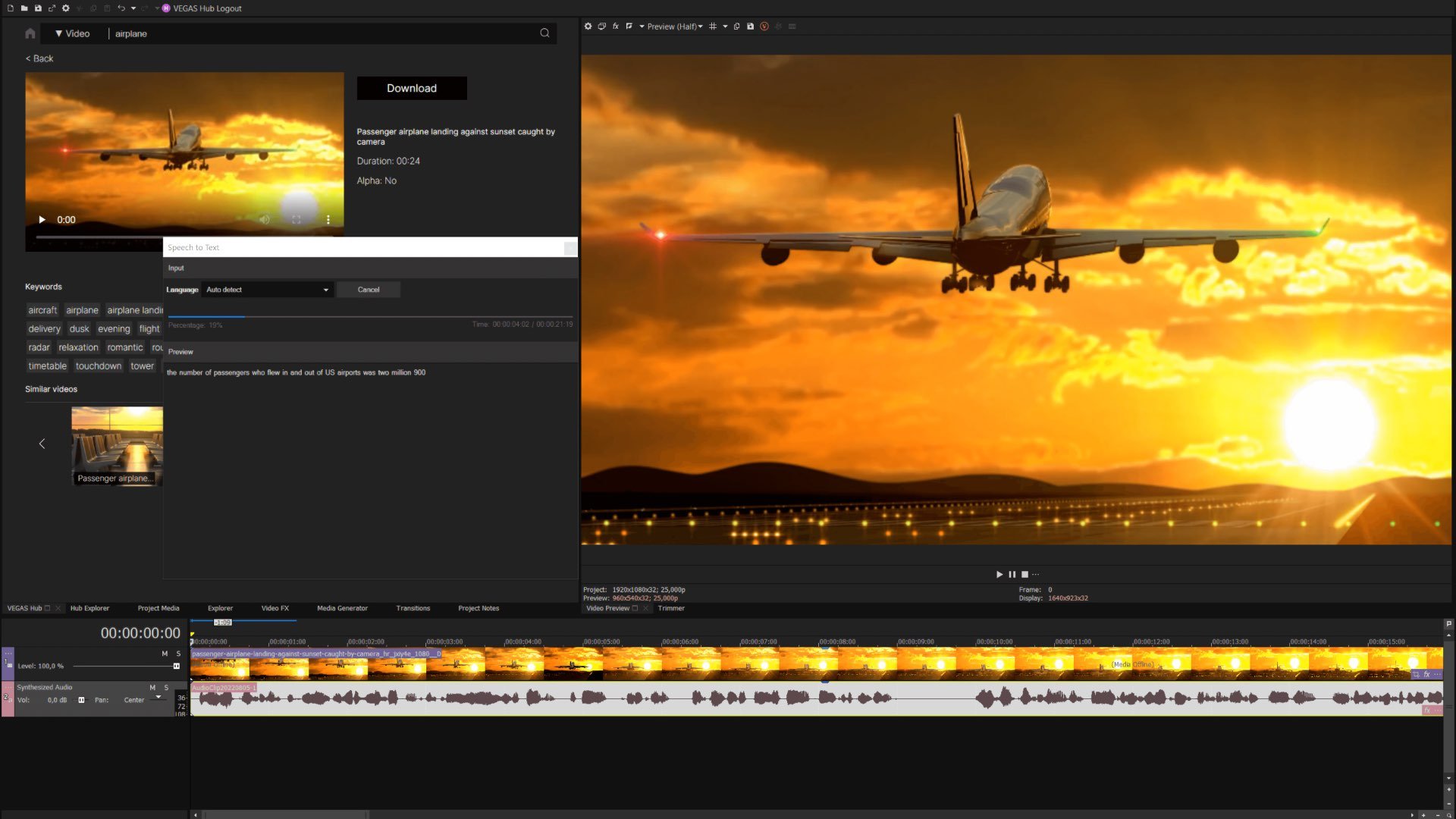
VEGAS Creative Software’s flagship VEGAS Pro hits v20 with a raft of features to strengthen collaboration workflows as well as an enhanced colour grading workflow.
If you can’t work remote, you can’t work in a whole swathe of companies post pandemic, and it’s no surprise to see vendors beefing up their toolsets to aid collaboration across distance as a result.
Some of these are simple but powerful, such as the new File Drop feature in VEGAS Pro 20. Essentially it allows creators to upload files directly into VEGAS Hub from any connected mobile device or desktop system anywhere in the world. An editor simply invites a collaborator - another editor, cinematographer or anyone who has media to share on a project - to upload files into the Hub. And from there, the editor imports them directly into a project through the VEGAS Hub Explorer window. Easy.
VEGAS Pro 20 also adds Automatic Project Collections which pull all of a project’s assets together for instant organisation. Content creators can quickly and easily access all media files from any of their projects, and also have the ability to instantly archive their projects.
There are also some new features added to the Colour Grading panel. Hue Adjustment colour curves make it easy to isolate a specific colour in a video and change it to a completely different one, while Temperature and Tint controls make it easy to achieve the perfect white balance.
Audio’s been tweaked as well with added support for the VST3 industry standard audio plug-in software interface that integrates software effects units into digital audio workstations. VST uses digital signal processing to simulate traditional recording studio hardware in software. This new feature will be in beta at launch and available to users for testing.
There’s also a free Starter subscription to Action VFX's library of high-resolution, high-frame-rate VFX elements, and an included and updated version of the VEGAS Stream live streaming platform.
Pricing starts at $12.99 a month (or $249 for a perpetual license) and goes up to a monthly of £29.99 ($599 perpetual) for the all-sining all-dancing version with 100GB of cloud storage.
More info and the complete list of new features in VEGAS Pro 20 at www.vegascreativesoftware.com.
Tags: Post & VFX


Comments