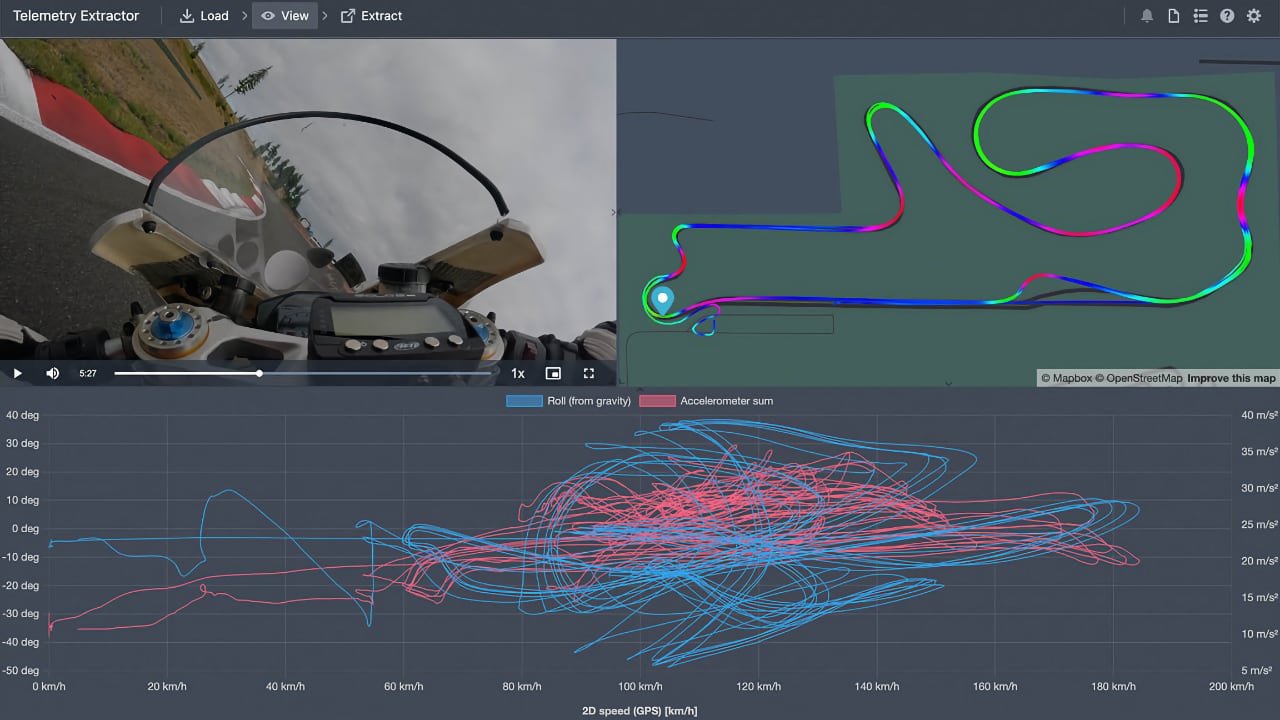
Processing your GoPro movies with GoPro Telemetry Extractor Premium has always been the easiest way to extract sensor and GPS data from GoPro files, and now that ease of use comes to more cameras in the a new version with a shortened name, Telemetry Extractor.
I tested the beta version of Telemetry Extractor with GoPro HERO7, 8 and 9 cameras, and it was very fast, even on a mid-2017 iMac. It was also very feature complete. The app extracts data from a lot of cameras, including many GoPro HERO models, a large number of DJI drones, Insta360 cameras, INNOV dashcams, GPX files, and the DJI Osmo Action 4, and from Android and iPhone files, the GPS Logger on Android and GPX Trail Tracker on iOS devices, Parrot drones, and a number of Sony cameras such as the AS300, FDR-X3000 and ZH1.
Converting data can be done from multiple consecutive files which will be merged into a single one, or from non-consecutive files by using the Queue and Batch loading features. The program took 20 seconds to look for telemetry data in six consecutive GoPro files, after which you can select the data sensors you want to import data from for preview and extraction. A powerful new feature is that a number of stream types will enable the ability to compute additional streams from the raw camera data. For example, acceleration data can be computed from speed data.
The developer says that more formats will be added over time, but if you have a special interest in a particular format or sensor stream, you can contact them and they will see what they can do.
Not just extraction anymore
Telemetry Extractor also lets you play the video files and visualise the data in realtime. That’s why the app takes up most of your screen by default, showing the video player on the left, a map on the right, and a chart at the bottom. The three panels are synchronised and each supports live clicking or scrolling to a certain point of the video/data, resulting in an instant update of the others, making it easy to find a specific location or event in the video or data.
The interactive map can be controlled with the mouse and keyboard for zooming, scrolling, rotating, and tilting. You can follow the current position and fit the GPS path within the map boundaries. The map settings support custom styling such as satellite, hybrid, or your own design created with MapBox, in addition to some visual settings, and filtering data for smoother and more accurate visualisation. The data can be displayed as different types of charts. Charts have a smoothing control to reduce data noise by averaging samples over time, and filters to clean up bad data samples based on available data quality parameters (dilution of precision, number of satellites, etc). In short, you can use Telemetry Extractor as a presentation tool.
And then there’s of course the extraction functionality itself which allows you to use the data for custom design and representation in your own app of choice. If you extract often to the same format, you can save the preferences as a preset for reuse, or for automation with the Batch Loader tool in the Queue.
Telemetry Extractor extracts to GPX, CSV, JSON, and MGJSON. GPX is a format that is compatible with GIS, etc. JSON is good for complex customisations and MGJSON (Motion Graphics JSON) is meant to be used with Adobe After Effects expression scripting and template creation.
A lot of data types can be extracted using this app, not only GPS data but, depending on the available sensor data also speed, bearing, heading, Camera ISO, Shutter Speed, White Balance, F-number, Zoom, Battery %, Accumulated distance, Heart Rate, Cadence, etc, etc. — it all depends which device you’ve loaded a file from.
Finally, the app understands the units of multiple data types. When it does, charts and exports will have an option to convert the data to other known units.
Although I looked really hard, I couldn’t find any other app that does what Telemetry Extractor does — and in such a user-friendly way. It’s not cheap — the presently available version retails for €275 — but for extracting data from movie files and present that data any way you want, there’s no match.
The same team also produces Telemetry Overlay for the same price. See below.
Tags: Post & VFX


Comments