
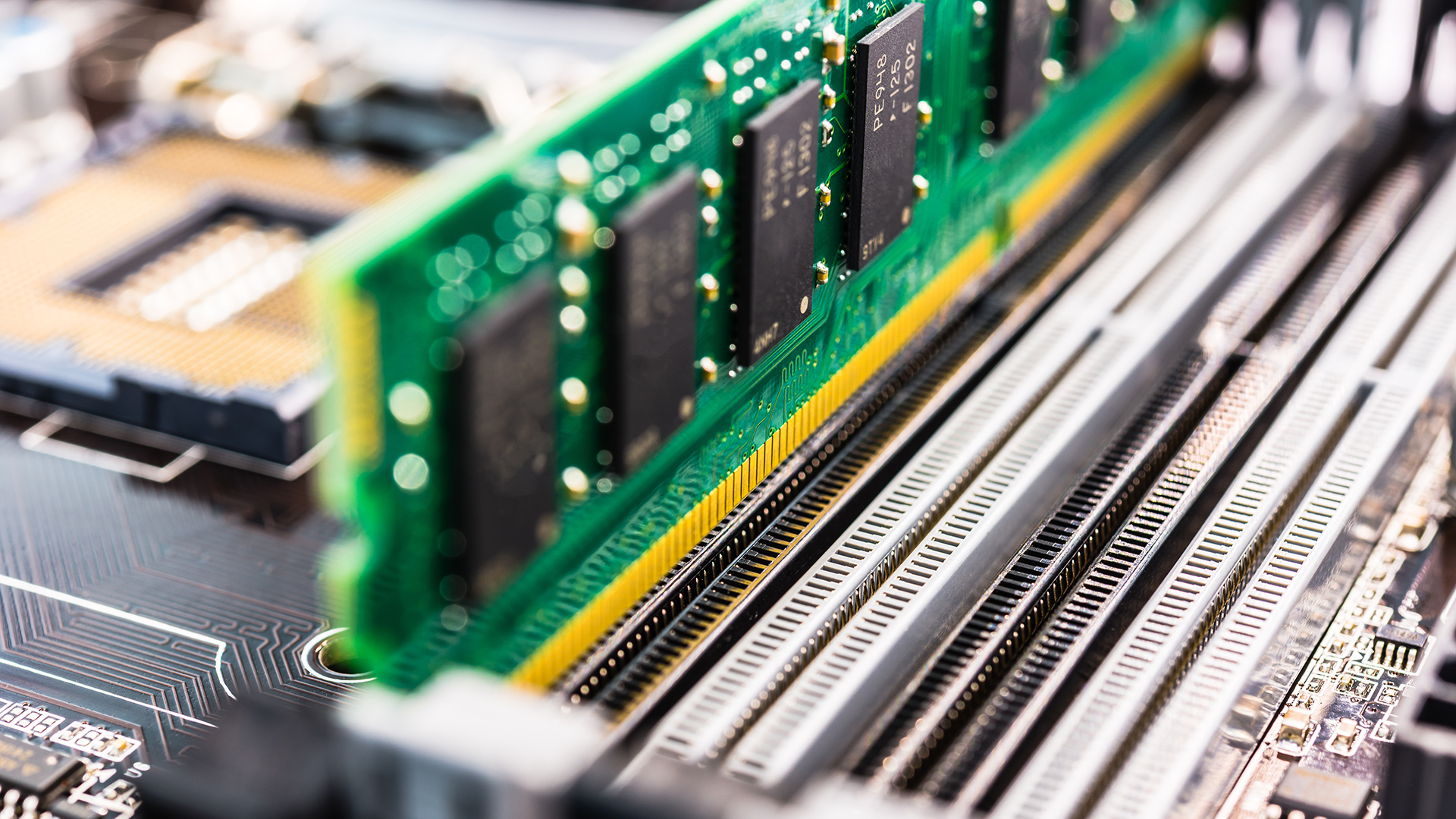
Who's afraid of building their own workstation? We continue our series on demystifying the process. This time we look at how to choose memory.
Read parts 1, 2, 3, 4, and 5 of this series.
Memory capacity is one of the things that computer retailers put in big letters on the advertising because it’s easy to understand that more is better. For once, we’re not immediately going to start arguing with that impression, because it’s generally pretty accurate. There are subtleties, but in general, in 2019, we’ll be using DDR4 memory. It doesn’t really matter what that means; if you’re reading this in 2022 it’ll be something else. Just check what the motherboard takes and get that. Sometimes, if rarely, there are hard-to-predict compatibility issues and it can be worth a quick Google search with the exact model number of the memory and the motherboard you’re using, but generally, it’s straightforward.

Memory. Other brands are available
32GB of RAM will be enough for a lot of tasks, while 64GB will be enough for more or less any job that might face the average video editing workstation. Things that use really large amounts of RAM are After Effects compositing with huge amounts of layers and scripting, Blender physics simulations, and running a dozen big applications all at once. It’s difficult to accurately predict how much memory any particular job will need, so it’s good that we can upgrade as need be. You just plug in the extra modules.

Some modules look more elaborate than others — generally, they'll have what heatsinks they need
Modern RAM comes in modules – dual inline memory modules, or DIMMs. Most motherboards of the type I’ve been discussing will have four slots which must be filled up in pairs. That means that we will always have either two or four and if we want room to upgrade that means two. Bigger modules cost more; usually, one 32GB DIMM will cost about 15-20% more than a pair of 16GB DIMMs, but the bigger modules take up fewer slots. You’re paying to retain a future upgrade path.

Different versions of DDR module have slots in different places. Line them up with the tab in the slot
Motherboards will often have three specifications as to what they support. There will be a limit of maximum size per module, which means that it may not be possible to use, say, 64GB DIMMs in certain motherboards. Many systems of the level I'm talking about here will be limited to an overall 128GB or less, so there’s no point in 64GB modules, anyway. Put two in and you’re already at capacity, so you might as well use four 32s, which would be cheaper. Finally, there’s speed, which is often given as a clock speed, in megahertz, just like a CPU, in the format DDR4-3200, for instance.
Clock speed is one of the only ways in which memory is complicated, and generally it only gets complicated if we’re pushing for the absolute zenith of performance, and that can be a subtle thing. Benchmarks often show that computers don’t really suffer a penalty from having slightly slower memory. The 3200 implies 3200 transfers per second, each of which is generally 64 bits per DIMM, and we have two DIMMs. 64 bits is 8 bytes per transfer multiplied by 3.2GHz. We get 25.6 gigabytes per second, per module. Memory is fast.
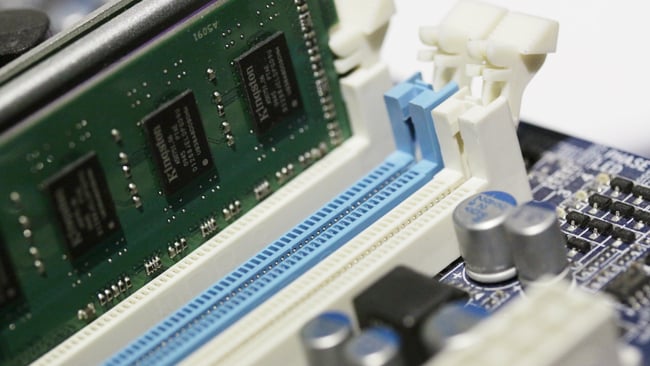
Check the manual, but dual-channel memory usually requires that we fill similarly-coloured slots first
The best advice, then, is to get the fastest memory that your motherboard supports. Keep an eye on specifications for latency, which is the time a RAM module needs to get ready to do its work and try not to get DIMMs with particularly high latency. Often, speed and latency are mutually exclusive.
Memory specifications change quickly, particularly just after the introduction of a new type of memory. DDR-5 is being discussed in late 2019. Sometimes updates are released for motherboards which provide compatibility with higher-performance memory. Again, though, it doesn’t often make a massive difference in productivity applications. There are deeper levels of this to investigate, mainly involving the more complex timing controls in a computer’s startup menu, but in the meantime, we may have found the one part of a computer that’s actually quite easy to specify.
Tags: Technology


Comments