
Replay: You don't need to be a computer engineer to build one. In fact you'll end up with a machine that suits you down to the ground.
Regardless of what camera systems we’re shooting with, what resolutions and frame rates we’re reaching for or how expensive a production we’re mounting, we’re going to need some computer horsepower. More or less everything back from the camera, which used to be a whole post house full of gear, has now turned into software. Whatever we use to run that software often needs a lot more muscle than everyday office tasks like web, word and email. Those tasks are increasingly done on comparatively low-powered phones and tablets. Transcoding proxies isn’t.

Many modern workstations are effectively a life support system for a graphics card
Whenever we start talking about computer performance at the hardware level, lots of people tend to show interest, perhaps because the absolute most cost-effective way to buy computer horsepower is to go online, order the parts and plug them together. In case anyone’s immediately put off by that, well, sure, throwing together a computer from parts will always demand the willingness to reach for a screwdriver. In the main, though, the physical assembly is a case of pushing things into the slots that they’ll fit into. There’s often a bit of snagging to do when installing software, but nothing that can’t be solved with a bit of Googling. You need to be a bit techy; you don’t need to be a PhD computer scientist.
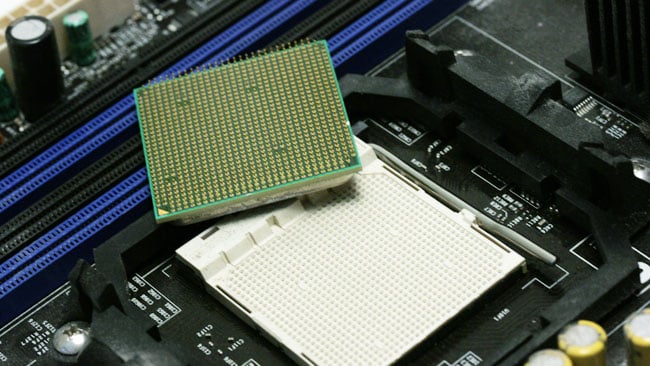
Plug in. Switch on…
So, why don’t we cover workstation builds more? Well, we’d like to, and there are plans afoot to try to make it happen.
To give our readers a glimpse behind the scenes of that sort of article, workstation build articles have historically been difficult to do because they require gathering demo hardware from a wide variety of manufacturers. That alone is time-consuming and those manufacturers are often large global corporations which prefer that their local distributors handle that sort of request. At the same time, those local distributors often make only quite narrow margins on things like graphics cards and they’re understandably cautious about turning products into open-box stock to support an article on an internationally available website. They’d effectively be paying to promote other distributors in other territories. It’s a shame, but it makes sense.

A big stack of off the shelf hard disks is absolutely the most cost-effective way to purchase storage
Recently, though, especially after IFA in Berlin, we may have found a way around that, so watch this space.
There are all kinds of objections to building workstations from parts. As a technical challenge, it’s certainly not for everyone and accepting that fact is important. The big question, though, is one of support: if it breaks, who’ll fix it? In many ways, that’s actually a benefit of home builds because it’s much more plausible that the user will fix it if it breaks. The process of building it often means the user has the know-how to fix it and there’s no faster and more diligent technician than oneself. While bona fide manufacturers such as Dell, HP or Lenovo will ship quality equipment, it’s also easier to ensure that all of the components of a custom-built workstation are of high quality. Buy a home computer from the average store and the shelf-edge sticker will talk about CPU, graphics and RAM, but probably not things like the power supply, which can destroy a whole system if it fails.
The process of specifying and building a workstation can be enlightening even if we’re more interested in buying one pre-made, just as people like to know how lenses are made. So, let us know in the comments if this is something that’s of interest.
Tags: Technology


Comments