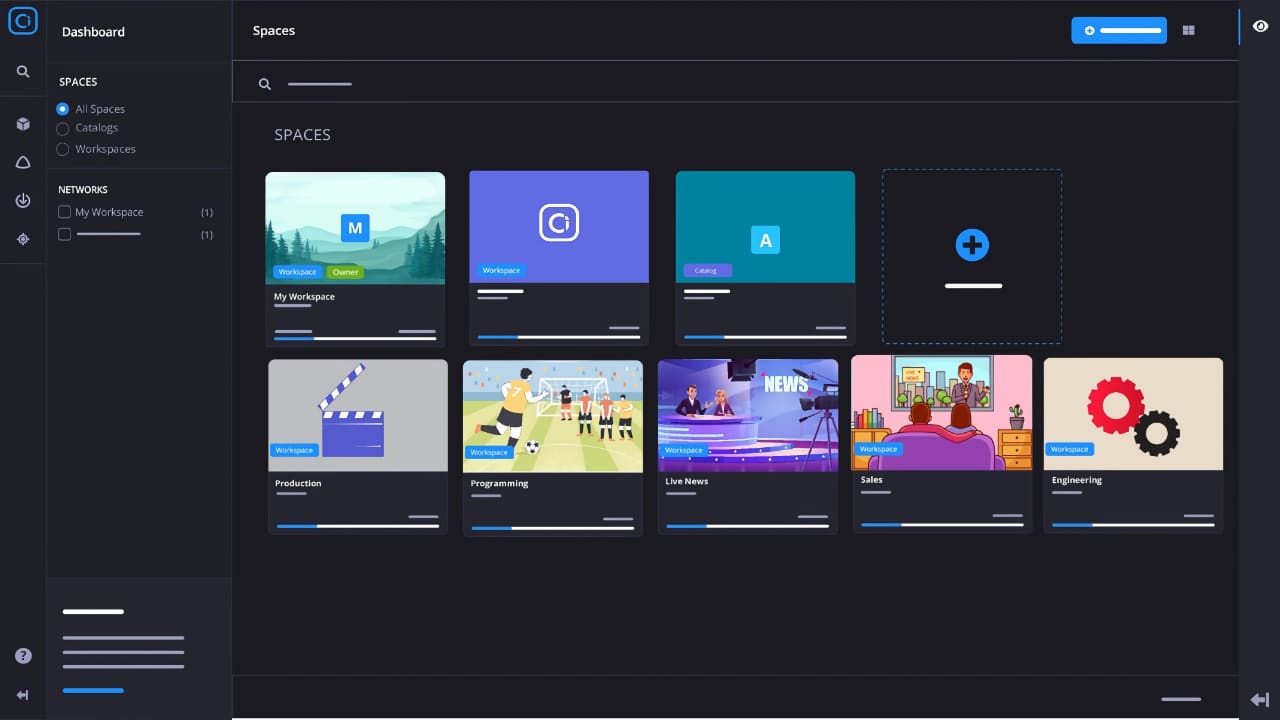
A new desktop file transfer app and enhanced support for Dolby Atmos audio files are added to Sony's Ci Media Cloud, as well as a new pricing tier for small to medium post houses.
Ci Media Cloud, Sony's cloud-based media management and collaboration solution, has updated its offerings to include a plan optimized for small and medium post facilities and added some decent new functionality including Ci Transfer, a new desktop file transfer app, and enhanced support for Dolby Atmos audio files.
The new Business Plan sits between the Free, Pro, and Team online plans at one end and the custom Enterprise and Enterprise+ offerings at the other. Targeted at independent creators or organizations with multiple teams, for a monthly fee of $249 facilities can create unlimited Workspaces, access 1TB of active storage, take advantage of 4TB of archive storage, and leverage 500GB of monthly data transfers. It also features some of the enterprise-tier plans’ more advanced capabilities, including custom branding and usage analytics.
Ci Transfer, meanwhile, is a new desktop app for Mac and PC that enables high-speed transfer of files and folders to and from the Ci Media Cloud platform. It supports multi-gig speed transfers, retries transfers after interruptions, and is optimized to handle hundreds of files. With pause and resume of transfers, as well as transfer reports, urgent files can be prioritized for expedited transfers and, once complete, validated in transfer logs.
For larger organizations migrating archive libraries, the Ci Transfer app can be paired with a new sidecar ingest workflow to allow customers to move media libraries without losing sidecar metadata. By uploading both JSON files with media files, Ci will automatically link the metadata to the media files.
Ci Transfer is available to download for free for all Ci users, though the sidecar ingest workflow is only available up at the enterprise customer level.
And finally, video and audio files with Dolby Atmos can now be uploaded and are playable in Ci’s player experience. The integration with Dolby.io enables support for ADM (Audio Definition Model) BWF (Broadcast Wave Format) Atmos audio, and users can select to listen to and download a binaural or stereo audio proxies directly in Ci. Users can also visually see Loudness Unit Full Scale (LUFS) and True Peak levels in Ci’s built-in media analysis tool. All this means creative and quality assurance (QA) teams can listen to and work with immersive content as it was intended to be heard.
Tags: Post & VFX


Comments