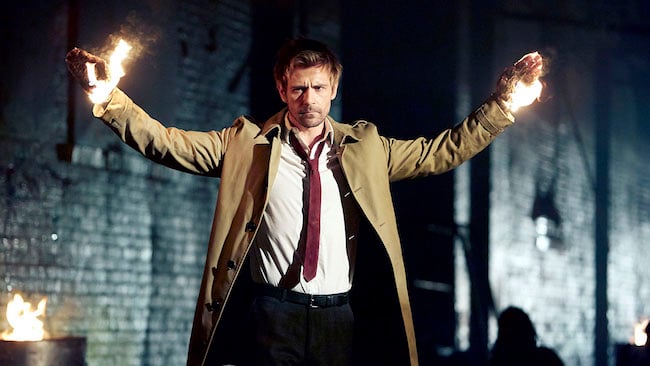
 Ditner worked on the much-missed Constantine TV series which featured *lots* of vfx
Ditner worked on the much-missed Constantine TV series which featured *lots* of vfx
Whether it's working with a couple of shots or hundreds, the key to successfully incorporating VFX work into projects lies in ruthless organisation. From naming conventions to working with dailies, Arthur Ditner offers some hard-won advice.
Part coordinator, part technician, the VFX Editor is an often unsung hero that keeps post production humming along. Larger VFX facilities will tend to have a dedicated VFX Editor on staff, often the lone person in the building that has an in-depth knowledge of Avid or Final Cut. There is a lot to take away from this role, and many ways you can incorporate the same general thought processes and workflows they use on your own projects.
1. Understand the Director's vision
First, you need to understand what exactly the director wants to accomplish. Have a spotting session whereby you both watch the film or series episode and ask which shots require visual effects. Take detailed notes as this may be your only one-on-one time with the Director.
2. Sketch out the work
It helps to use the built-in effects in your edit software to make temp versions of the desired effects. Your keys need not be perfect and your rotoscoping will look like it was done with a butter knife, but what you're aiming to accomplish is clarity. Is this the offensive object you want to be removed? Is this bit of wobbly camera a concern? Keeping these temp effects in the edit will aid other departments that will be doing the bulk of the work, they need clearly defined reference material.
3. Break it down
You will need to break down your entire film or series episode into VFX shots. You will need to add shot numbers to every shot requiring VFX work. You can do this with the title tool. Organisation is key, let’s pretend we’re working on My Show, Episode 101, and there are three VFX shots.
Break this down by abbreviating the series name into a show code, add the episode number, and incrementally assign shot numbers: MS101_0010, MS101_0020, MS101_0030

Why count by tens? Adding shots by tens allows us to add shots in-between already assigned events. Let’s say something was missed between shot 0010 and 0020, you can later add an additional shot called 0015. This allows you to keep continuity in your naming convention. It also gives you a lot of room for adding more shots as they come up.
Once you’ve slugged in shot numbers across the board, make an H264 file for review. If you are distributing the VFX work to an artist, they can watch the context of the shots in the edit.
It may sound excessive breaking up shots like this, but imagine a scene with little action and talking heads. It may be very clear to you which shot needs camera shake toned down, but to an outside party, the error may not seem so obvious. You will need to clearly label which shot in the edit needs work, and what work needs to be done. Simply saying: “just fix the bad bits in the scene” is a recipe for wasted time.
4. Charting it out
Now for the boring part — you are going to need to draft the VFX shot list on (digital) paper. Larger facilities will use shot tracking software such as Autodesk Shotgun, FTrack or Tactic — which come loaded with features designed for collaboration. Any spreadsheet software will be perfectly serviceable for the basics, so I’m going to use Excel.
We’ll need to add relevant columns like VFX Shot #, the original media’s file name, and start timecode.
Here’s a tip: I could manually type all this information out. Or I can use Excel to do the bulk of the work for me. Using Resolve I can export either an ALE or a CSV of my timeline. This will generate a table that I can edit in Excel. Each edit software has its own workflow for a similar result. When in doubt, an EDL will carry the bulk of the information you will need.
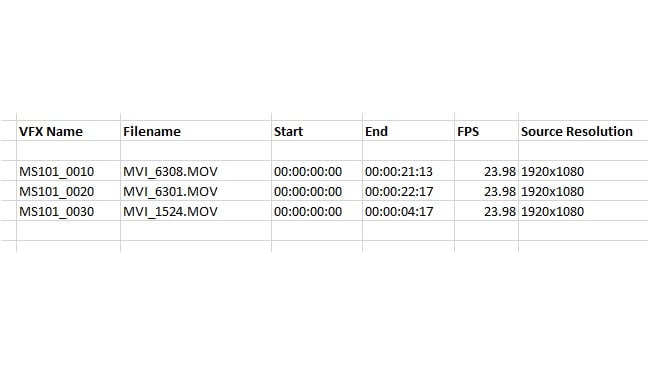
5. Coordinating the work
VFX work can be done in your facility or it can be farmed out to freelance artists working remotely. It can be a few shots or a few hundred shots. Quite often one facility will farm out overspill work to another. Someone needs to keep tabs on which shots are what, and that someone is you.
You’ve got the shots logged, now it’s time to pack in more info. This will vary from show to show. For me, I like to add an assets column. Take this TV screen for example. I need to tell the Compositor what they are going to be slotting in here. I want to make that as obvious as possible.
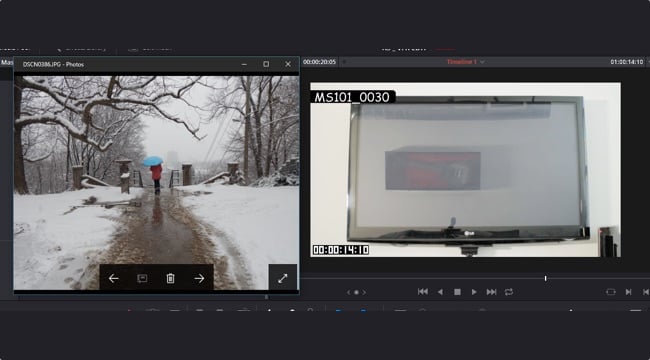
I want the image on the left to be composited in the screen pictured on the right
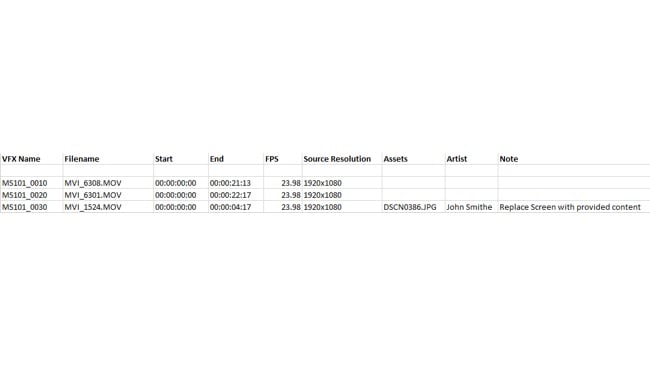
I’ve added columns to the VFX Edit document, stating which file I want to be composited. If I wanted a video asset composited, I would also add timecode columns for the corresponding assets.
6. Working with Dailies
Dailies are one of those things that you think you don’t need… until you do. Dailies are made every day and are the latest, up to date version of everyone’s work. If you’ve got several VFX shots being worked on by multiple artists, they are going to need context. Quite often a Compositor will work on one shot a day, so it’s important for them to know what is happening in the shots around their work! Your audio team is going to want the dailies as well, so they can sync the blood splatter SFX to that wicked headshot your Nuke artist is working on. The Director will want to see how things are coming along and will provide notes on the work in progress.
There are plenty of software packages available designed specifically for dailies. Usually, they are highly secure web streaming services to allow your team to work remotely. Products like Frame IO, Scenic Drive, DAX, PIX, and Copra are just a few examples.
To make dailies: ask your VFX artists to kick off an output of their work each time they work on a shot. You’ll then need to manually cut the outputs back into your VFX Editing timeline, usually overtop of your flagged shots. Hint: If your VFX artists always name their output the exact same thing, your timeline will always be up to date as the previous version is overwritten.
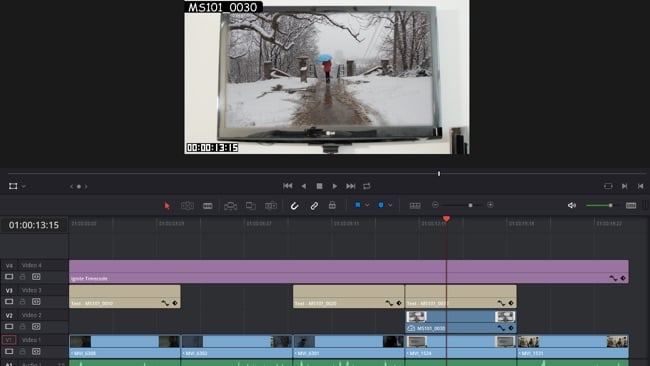
Note how a new layer has been added to the timeline, for dailies
For outputs, a standard H264 is usually acceptable and don’t forget to add timecode burn. If you are ever unsure what export settings to use the YouTube button in Davinci Resolve and Adobe Premiere looks pretty good!
Summary
Even if you aren’t working on a feature film with a hundred VFX shots, it still is quite useful to follow this basic guide. Clearly communicating to your team about the work that needs to be done means you’ll spend less time in meetings trying to remember what it is you’re trying to accomplish. Linearly combing through your timeline searching for work means that you’re less likely to forget something when it comes delivery time.
What are you doing to organise your VFX work? Let me know if the comments section below!
Tags: Post & VFX


Comments