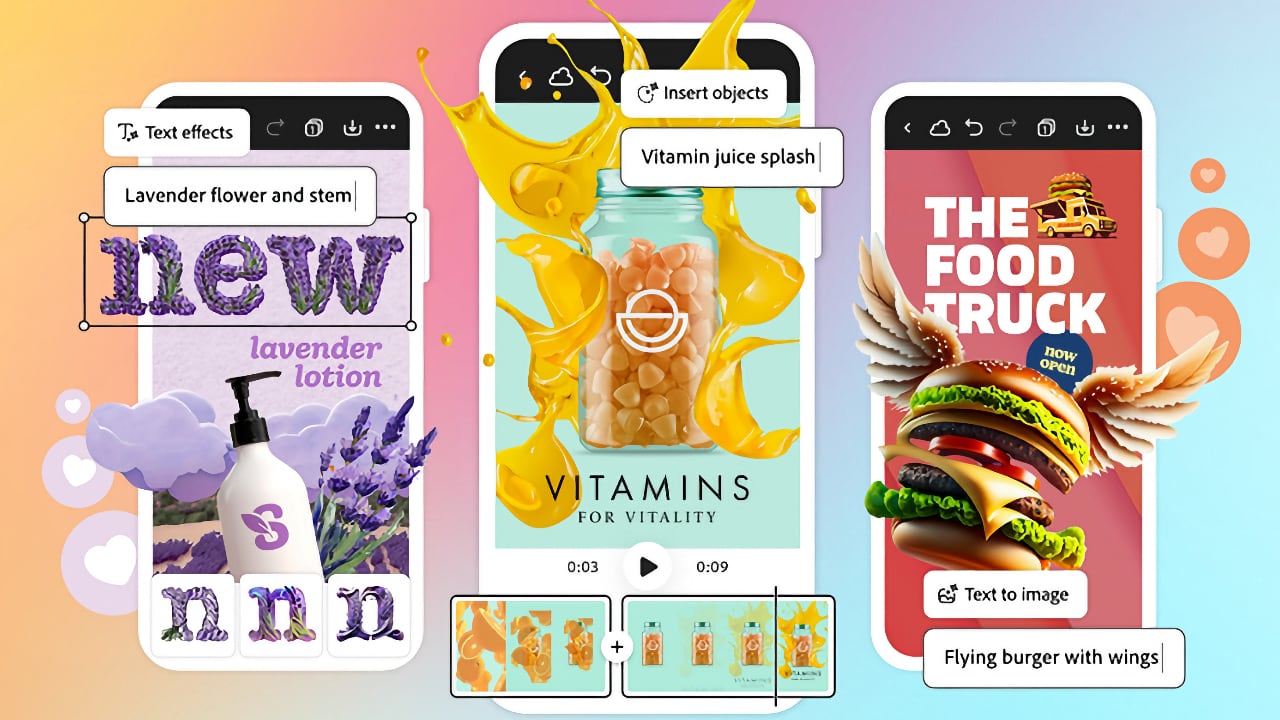
Adobe Express adds Firefly genAI features such as Text to Image, Generative Fill, Text Effects and Text to Template to mobile devices for the first time.
The new Adobe Express mobile app brings Adobe’s photo, design, video and generative AI capabilities into an all-in-one content editor.
There’s an impressive range of new features as a result, all of which are certainly going to help to get your, or your client's story, out there.
Here's the list:
Video: Get started with distinctive templates and then combine video clips, images and music. Add animations and generate real-time, highly accurate, editable and customizable captions in 100+ languages to any video – instantly. Video timeline, layer timing and support for 4K video features make it simple to create social-first videos from anywhere.
Text to Image: Quickly create a new look for a project by instantly generating new images with Firefly.
Generative Fill: Insert, remove or replace people, objects and more with simple text prompts.
Text Effects: Make attention-grabbing headlines, copy and messages that pop with text stylings using genAI.
Text to Template: Create one-of-a-kind, fully editable templates with a simple prompt for various outputs such as social media posts, flyers, posters and more. Leverage assets from Adobe’s collection of fonts, Adobe Stock photos, generated images or a user’s own images.
Expanded Content and Templates: Access thousands of stunning video and multipage templates, more than 28,000 Adobe Fonts, and hundreds of thousands of Adobe Stock videos, music tracks and design assets.
Quick Actions: Edit, resize or remove backgrounds from images and videos or generate a QR code or trim a video with just one click.
Content Scheduler: Plan, preview, schedule and publish to social media channels such as TikTok, Instagram, Facebook, Pinterest and more, quickly and easily.
More info here: https://www.adobe.com/express/
Tags: Post & VFX Adobe Adobe Express


Comments