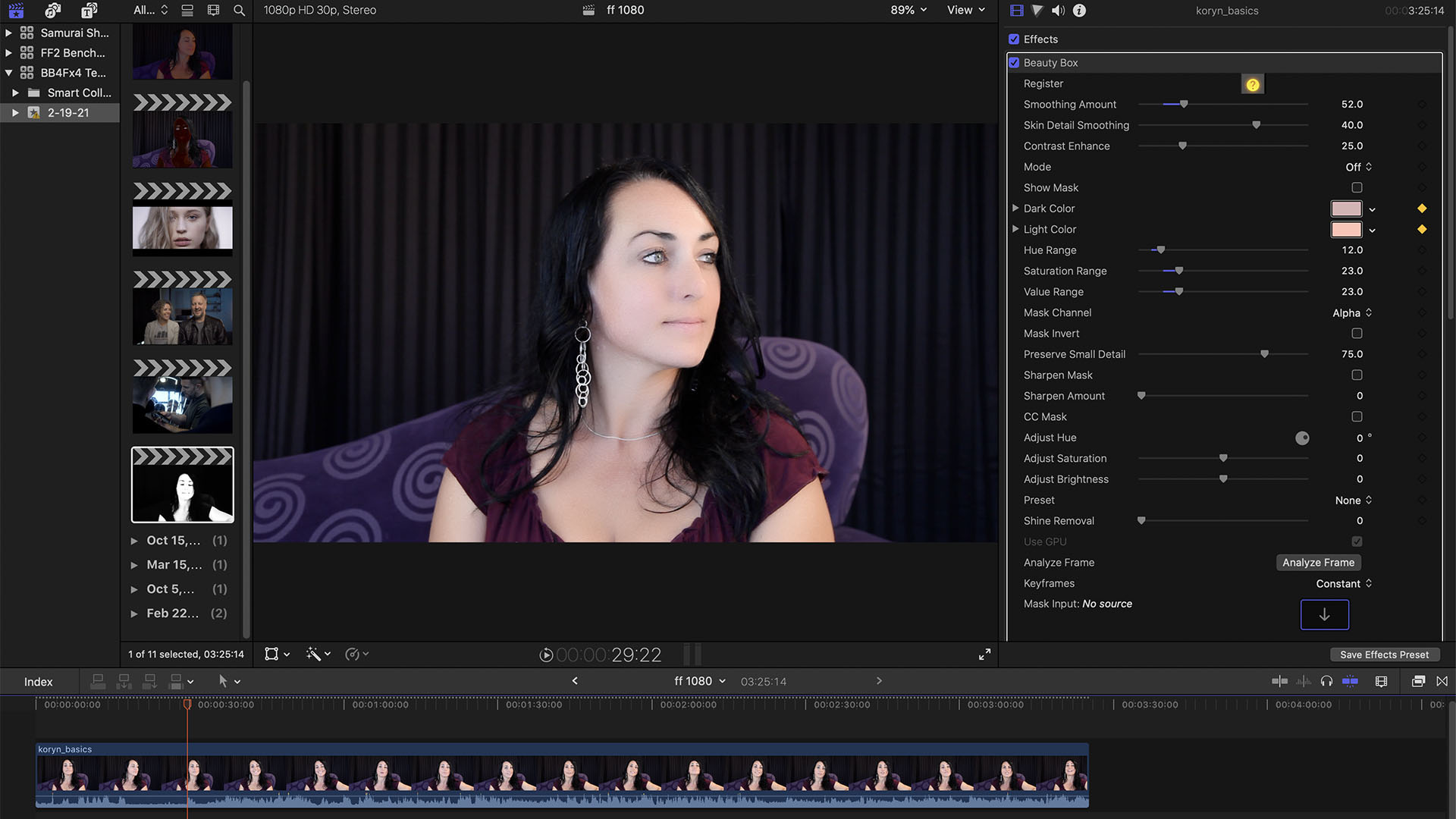
Digital Anarchy has updated its line of visual effects plugins, optimizing them for the Apple M1 processor, Final Cut Pro X, and macOS Big Sur. The best news is they’ve seen a performance boost of 25%, which is important for editors with a tough deadline.
Flicker Free is one of the best deflickering solutions on the market (read our review here), helping to fix what can sometimes be a real issue: Flicker in video, especially when filming in slow motion, time lapse, drone footage, etc.
Now optimized for the M1 processor, Flicker Free will run quite well not only in Final Cut Pro, but also Premiere Pro, After Effects, DaVinci Resolve, and Avid. This is a must-have plugin for video editors and content creators, and it costs only $149 USD.
Beauty Box helps to identify skin tones, then creates a mask to smooth out the skin. This is another plugin that should be in every editor's toolbox, and we reviewed it here. When applied, the Beauty Box filter will analyze footage, and essentially apply digital makeup to skin areas via smoothing algorithms and skin and face detection.
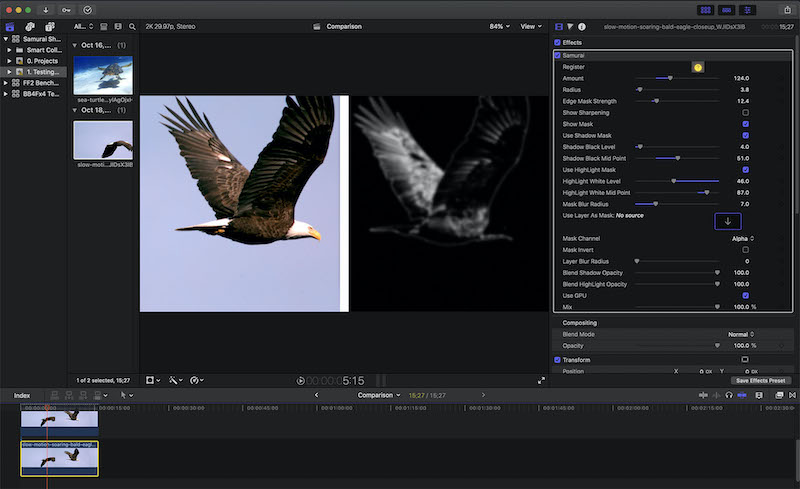
Samurai Sharpen. Image: Digital Anarchy.
This essential plugin costs $199 USD, and also works with Resolve, Avid, Premiere Pro, and After Effects.
Finally, Digital Anarchy updated Samurai Sharpen, its edge-aware sharpening VFX plugin which uses cutting edge and intelligent algorithms to properly sharpen footage. While other filters tend to over-sharpen everything, Samurai Sharpen does it properly, leaving footage that is pleasing to the eye.
This plugin costs just $99 USD, and should also be a part of ever editor's toolbox. In addition to running well on Final Cut Pro X, particularly with M1 processors, it works great with Premiere Pro, After Effects, Avid, and Resolve.
Learn more about these plugins and others at Digital Anarchy's site.
Tags: Post & VFX News


Comments