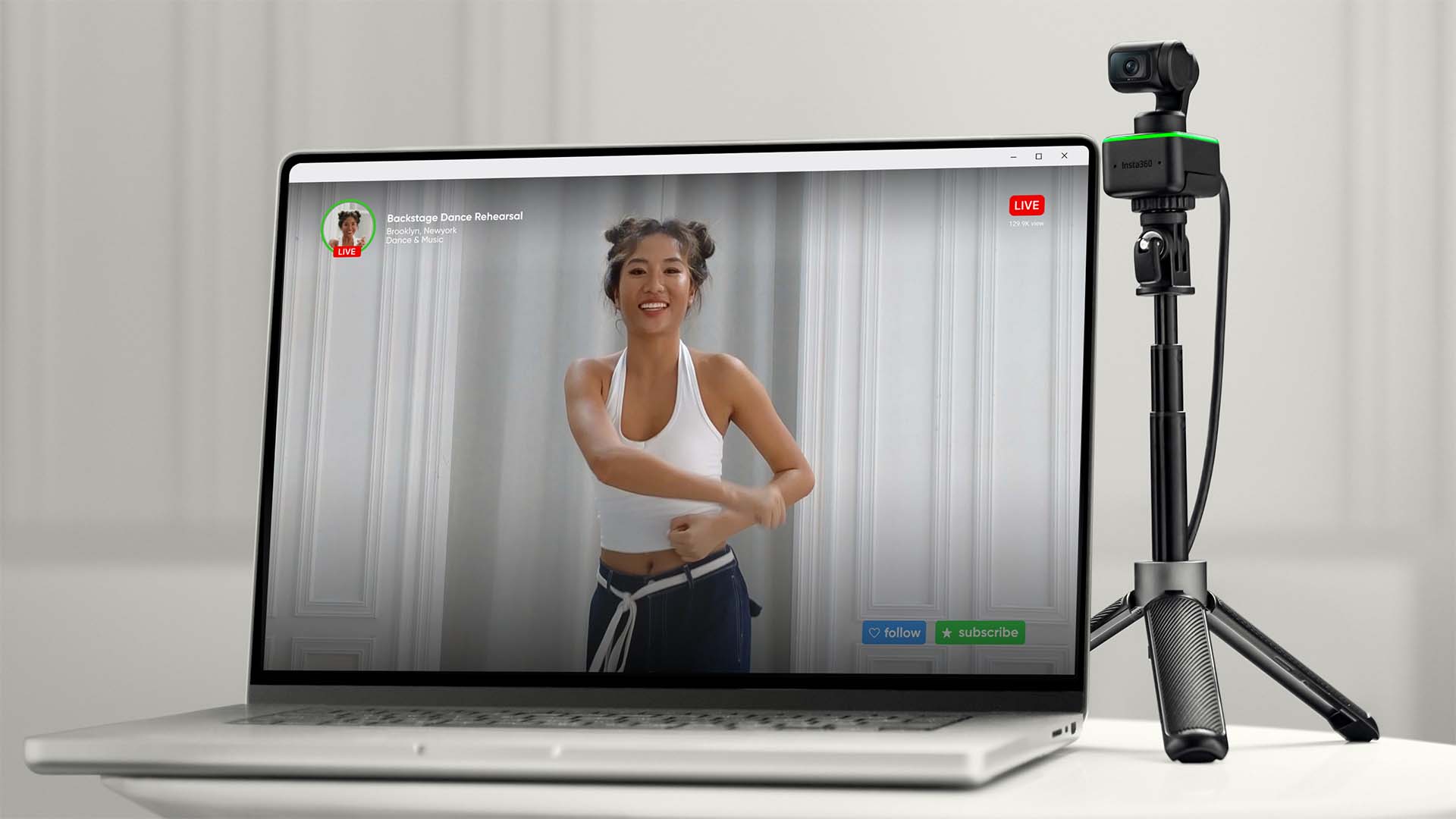
Think webcams are dull? Think again. Insta360's new Link webcam offers a step change in capabilities.
Granted, webcams aren't usually the most exciting of things. Limited resolution and low light performance generally places them on most people's list of devices that gets the job done, but nothing more. The Link, from Insta360, promises to change that thought process, making the humble webcam something you can use for high quality live streams as well as conference calls.
What's different about the Insta360 Link?
There are a whole host of features that make Link different from the usual fare. To begin with it features a large, 1/2" sensor, which should give the device an immediate advantage when it comes to those lower light calls. It's 4K in resolution, which not only gives it a degree of future proofing, but it means that the derived 1080p or lower image that most webcam apps, such as Skype or Zoom use, should get a boost in general image quality from the downconversion.

Insta360 Link webcam.
The headline feature is in the camera's 3-axis movement and AI tracking capabilities. Effectively the camera is a 3-axis gimbal, with software enabling the device to track your every movement and keep you in frame, using automatic framing and zooming.
The camera features fast phase-detection autofocus, and with a 1/2" sensor this should result in some natural bokeh when the user is sat at standard webcam distances. If the user is situated further away from the device, the camera will respond to hand gestures for control. Gestures can control up to 4x digital zooming, AI tracking modes, as well as other features.
Supported resolutions and frame rates
Link supports the following resolutions; 4K@24/25/30fps, 1080p@24/25/30/50/60fps, 720p@24/25/30/50/60fps.
When 1080p or 720p up to 30fps is employed, Link can take advantage of its HDR mode, which can cope with a much wider dynamic range than normal. Having used HDR modes on recent Insta360 cameras, this should perform very well indeed, and make the image quality much more bearable in those high contrast, back lit situations.
Specialised modes
Link features four main specialised modes, DeskView, WhiteBoard, Portrait, and Overhead.
- DeskView Mode: Allows users to quickly toggle between showing their face and their tabletop. Software algorithms level the perspective for easier viewing of documents.
- Whiteboard Mode: Enhances a designated whiteboard area to give meeting participants a much clearer view.
- Portrait Mode: Live stream with a totally uncropped 9:16 view for mobile viewing.
- Overhead Mode: Capture level top-down views, perfect for unboxing a product or sketching a design.

Rear view of the Insta360 Link webcam, showing the USB-C interface and the 1/4" screw mount.
The Link also features built in noise cancelling microphones, a screen clip for easy attachment to a laptop or monitor, and a 1/4" screw thread for more advanced mounting. Lastly, after 10-seconds of inactivity, Link will automatically position itself downwards for privacy.
Link is fully compatible with Zoom, Microsoft Teams, Skype, Google Meet, and others. The device is available now and retails for US$299.99, with the webcam, 4 reusable whiteboard recognition markers, a USB-C cable and USB-C to A adapter included in the box.
Visit Insta360 for more information.
Tags: Production live streaming Webcam


Comments