

Apple has been busy releasing some big software updates to both its OS and to the FCP X suite, and it's a significant turning point where codecs are concerned.
First came macOS 15 Catalina. Catalina brings a number of new OS features in the areas of Safari browsing, Notes and Organization, Photos, Accessibility, Sign In, Monitoring Your Kids’ screen time, games, tv, podcasts and a few others. Most notable to the editing community is Sidecar—the ability to use multiple screens and even your iPad as a secondary display screen.
As we have been warning here, emphasized by numerous other sites, Catalina also removes support for legacy 32bit formats. Your QuickTime 7 player won’t work nor will any of the 32bit codec footage you’ve archived. If you choose to update to Catalina, be sure to open those files and recompress in a current format. Otherwise, well, try to play audio from your 1940’s wire recorder and see how well that works for you.
Also note that Avid has not yet qualified Catalina so Avid users should wait for the all-clear.
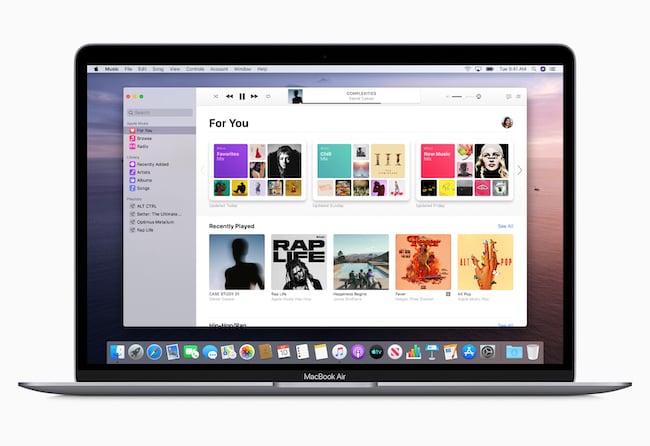
iTunes no more. The new macOS Catalina. Image: Apple
My general advice in major software updates like this is be the last kid on your block. It is unquestionably a major advance for the Mac ecosystem, but for those of us for whom the computer is a professional tool, make certain that there will be no disruptions in the business at hand.
FCP X updates
Later in the day, Apple released updates to Final Cut Pro X, Motion and Compressor.
First and foremost, the updates are designed to take full advantage of Catalina’s under-the-hood features and more importantly, specifically targeted to Apple’s long-promised new Mac Pro and ProDisplay XDR. The best news is that those of us still using our 2013 MacPro’s will soon have the opportunity to choose between the new MacPro or even a rumored update to the iMac Pro to own a desktop machine with more current specs and tailored to our specific needs.
Before discussing some of the new features of Final Cut Pro X, there are times where the comments are just as interesting as the updated specs. The release of this version, called FCP X 10.4.7 reignates the now 10 year old debate over the demise of FCP 7 and Apple’s reimagining of non linear editing in FCP X. I personally confess to an on-going nostalgic remembrance of FCP 7-Final Cut Studio and to some rather negative thoughts (and writings) upon the feature-impoverished FCP X initial release. But I am somewhat aghast that the grudge is nurtured and that people haven’t moved on. FCP X isn’t FCP 7. Other options exist for editors who wish to work in that more “traditional” editing metaphor. Love it or don’t love it. But stop it already with Apple ran over my dog ten years ago. No more editorializing.

The latest updates support the new Pro Display XDR. Image: Apple
While all FCP X users should see speed improvements with a new Metal-based processing engine, 10.4.7 clearly targets new hardware. The multiple GPU support and support for up to 28 CPU-core processors, accelerated ProRes RAW playback with the Afterburner card for MacPro, internal/external GPU processing selections are clearly new MacPro centric. Single Thunderbolt 3 connectivity to the Pro Display XDR as well as simultaneous connections of up to 3 ProDisplay XDR monitors positions this upcoming new monitor as an integral part of a high end new MacPro workstation ecosystem. Improved HDR tools keep current with the trend to HDR video production.
Below is the complete feature set from Apple:
- New Metal-based processing engine improves playback and accelerates graphics tasks including rendering, compositing, real-time effects, exporting, and more
- Enhances graphics performance with support for multiple GPUs including Radeon Pro Vega II and Radeon Pro Vega II Duo on Mac Pro
- Optimizes CPU performance with support for up to 28 CPU cores on Mac Pro
- Accelerates ProRes and ProRes RAW playback when using the Afterburner card on Mac Pro
- View, edit, grade, and deliver stunning High Dynamic Range video on Pro Display XDR
- Connect Pro Display XDR with a single Thunderbolt cable to use as a display or reference monitor
- Simultaneously use up to three Pro Display XDR units connected to Mac Pro — two for the Final Cut Pro interface and one for dedicated monitoring
- Grade High Dynamic Range video with enhanced color mask and range isolation tools
- View High Dynamic Range video tone-mapped to compatible Standard Dynamic Range displays when using Final Cut Pro on macOS Catalina
- Select which internal or external GPU is used to accelerate graphics processing

Three Pro Display XDRs linked together via Thunderbolt 3. Image: Apple
Here are the specs for the Motion update:
- New Metal-based processing engine improves playback and accelerates graphics tasks including rendering, compositing, real-time effects, exporting, and more
- Enhances graphics performance with support for multiple GPUs including Radeon Pro Vega II and Radeon Pro Vega II Duo on Mac Pro
- Optimizes CPU performance with support for up to 28 CPU cores on Mac Pro
- Accelerates ProRes and ProRes RAW playback when using the Afterburner card on Mac Pro
- View, composite, grade, and deliver stunning HDR video on Pro Display XDR
- View High Dynamic Range video tone-mapped to compatible Standard Dynamic Range displays when using Motion on macOS Catalina
- Improved load balancing of graphics processing across multiple GPUs
And finally, Compressor:
- New Metal-based processing engine improves playback and accelerates graphics tasks including rendering, compositing, and exporting
- Enhances graphics performance with support for multiple GPUs including Radeon Pro Vega II and Radeon Pro Vega II Duo on Mac Pro
- Optimizes CPU performance with support for up to 28 CPU cores on Mac Pro
- Accelerates ProRes and ProRes RAW playback when using the Afterburner card on Mac Pro
- View and deliver stunning High Dynamic Range video on Pro Display XDR
- View High Dynamic Range video tone-mapped to compatible Standard Dynamic Range displays when using Compressor on macOS Catalina
- Improved load balancing of graphics processing across multiple GPUs
Apple also slipped in a new ProVideo Formats update, which usually means new codecs or improvements to earlier codecs.

Image: Apple
These updates should begin showing up in App Store or Software Update System Preferences. The App Store doesn’t always update. It’s a good idea to hit Cmd-R to reload the page for updates to appear.
The FCP X and family updates require macOS 14 Mojave or greater and of course are free.
Tags: Technology


Comments