

Review: Imagine a tower workstation with an NVIDIA Quadro P5200, a 6-core Intel XEON CPU, 128 GB RAM, 8 TB SSD storage, and support for 8K resolutions. Now put that system in your backpack and you have the new Dell Precision 7730.
There is no mobile workstation more powerful
I had the chance to test this road warrior. I am not just running it through the paces in the office, but also going out on the road with real-world projects. Here I take a first look at the system configuration and performance. The on-the-go project is a video project where the performance of the Precision 7730 makes the difference between success or struggling with the limitations of being out of the office.
If you need the Precision 7730, then you need the high-end configuration

The Precision 7730 has a clean, compact design with sufficient cooling for powerful GPUs and CPUs
If you need power on the road, then look at the maximum configuration (£9377) that this system provides:
- NVIDIA Quadro P5200, 16 GB GDDR5, DisplayPort output support for 7680x4320
- Intel Xeon E-2186M: 6 cores, 2.9 GHz, up to 4.6 GHz
- 128 GB in 4 SODIMM slots
- 4 NVMe 2 TB SSD drives (8 TB)
- A 17", 4K display
- Full connectivity with Thunderbolt, USB, HDMI, SD card reader, networking, etc.
- 3.17 kg / 6.99 lbs
The smaller brother, the Precision 7530, imposes some limits, but not many. The differences are in the areas of storage and graphics, so if your requirements don't need the full 7730 specification, you should consider the 15" Precision 7530 as your mobile workstation solution. If you select the maximum configuration for the Precision 7530, then your system would look like this:
- NVIDIA Quadro P3200, 6 GB GDDR5, DisplayPort output support for 7680x4320
- Intel Xeon E-2186M: 6 cores, 2.9 GHz, up to 4.6 GHz
- 128 GB in 4 SODIMM slots
- 3 NVMe 2 TB SSD drives (6 TB)
- A 15", 4K display
- Full connectivity with Thunderbolt, USB, HDMI, SD card reader, networking, etc.
- 2.60 kg / 5.75 lbs
You can see that both models in the 7000 series are squarely in the desktop-replacement category. And not just any desktop. The capacities and power of the Precision 7730 corresponds to the Precision 5000 desktop family. With the differences between the 15" & 17" models, it is clear that the Precision 7730 targets the ultra-high-end mobile workstation user. If that is not you, then look at the Precision 7530.
Fast as Lightning
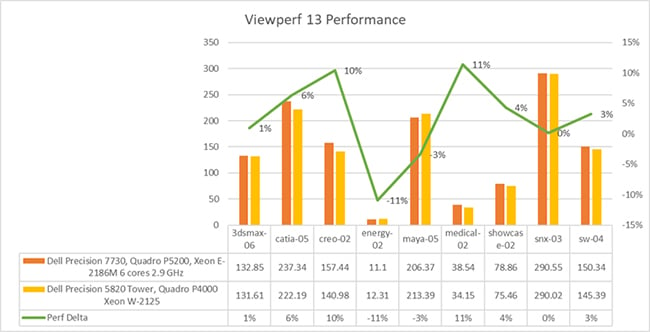
Performance on the road is the key feature for the Precision 7730. The numbers on SPEC.org’s Viewperf benchmark were the best I've seen on a mobile workstation. The rendering performance in Adobe Premiere Pro CC is a dream thanks to the Quadro P5200 GPU in my system.
Big, but very comfortable
There is no question. This 17" workstation is not petite. None-the-less, Dell has decreased the size of the Precision 7730 by 15% compared to the previous generation. The design is clean and attractive. Working on this system is very comfortable. I don't miss an external display while on the road as the 4K, 17" display is bright and provides plenty of space for my work.
Speaking of external displays. The Precision 7730 supports 8K external displays via a single cable thanks to the DisplayPort 1.4 connector on the back of the workstation. Working with dual displays in the office is simple. The Precision 7730 provides options for DP 1.4, HDMI, and Thunderbolt connections.
The full-size keyboard with number pad has a responsive feel. The touch-pad is sensitive and provides buttons on the top and bottom of the touch-pad. Access to the system is through a login or, perhaps more securely, via the fingerprint reader.
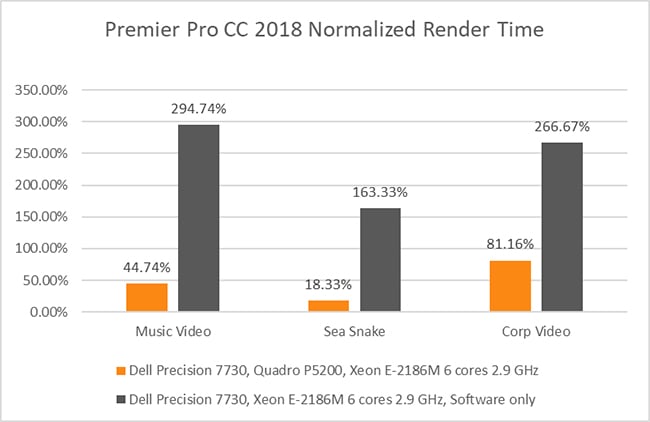
Normal tasks do not stress the Precision 7730 and it runs very quietly. When performance is needed, this mobile workstation has plenty of venting to keep the system running cool.
The test results are in
The mobile Quadro P5200 generally out performs the desktop Quadro P4000 in Viewperf 13.0. Viewperf is an industry-standard benchmark for workstations. It focuses on the workstation's graphic performance. Viewperf version 13 was released recently. Here, I show the direct comparison between the Precision 7730 and the Precision 5820 Tower.
This mobile workhorse handles high-end tasks. My mobile project is video-related and I did the initial tests with Adobe Premiere Pro CC. The benchmark results are excellent. For anyone working in video, it is a bonus to have a high-performance GPU like the Quadro P5200. I work quickly and easily with complex video compositions, and this GPU renders all my tests in faster-than-real-time. Saving time on rendering is critical.
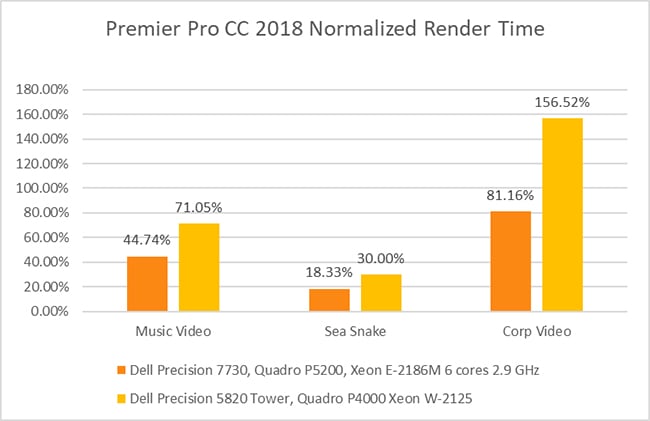
The Precision 7730 is 38% to 48% faster in my rendering tests
Video rendering is a process that has been accelerated by GPUs for a long time. I would be preaching to the choir to tell video professionals that they should be using a fast GPU. None-the-less, I include a comparison of GPU-accelerated rendering versus software-only rendering for those readers who may need to convince management. My tests with the Quadro P5200 deliver 3 to 10 times the performance of software-only rendering.
My rendering tests in Premiere Pro also show that rendering performance scales very well with more powerful GPUs. II compare the Precision 7730 and its mobile Quadro P5200 with the Precision 5820 Tower and a desktop Quadro P4000. The advantage for the P5200 is dramatic and clear. In each rendering test, the Precision 7730 rendered the video faster: 38% to 48% faster.
In addition, the 7730’s Quadro P5200 was being utilized at 100% capacity. This implies that rendering performance will continue to increase with faster GPUs.
A workstation with a future

The Precision 7730 supports 8 TB of NVme SSD storage.
The maximum configuration for the Precision 7730 gives this mobile workstation a future. The 4K display, fast GPU, 6-core CPU, 8 TB of SSD storage, and 128 GB of memory should give many mobile professionals a performance and capacity buffer for several years.
As a high-performance desktop replacement, this workstation provides great performance in the office as well as on the road. In the office, the Precision 7730 can be docked and connected to all the external devices you need: multiple displays, an 8K display, backup systems, external keyboard, and external mouse.
Video, virtual reality, or simulation

The 4K display & 8K resolution make this workstation a good choice for video professionals.
The Precision 7730 targets the mobile power-user. It is perfectly suited for professionals in simulation, virtual reality, video, and special effects. The 6-core CPU gives a boost to simulation and special effects. The Quadro P5200 is perfect for virtual reality applications and the Precision 7730 has all the right connectors for VR systems including HDMI, Thunderbolt, and DisplayPort. The 4K display, 8K support, massive storage, memory capacity, and GPU make the Precision 7730 perfect for video professionals, too.
A Final Perspective
The Precision 7730 delivers the highest mobile workstation performance available today. The raison d’être for this system is high-performance, mobile computing. The graphics, computing, storage, memory, and display technology is top-of-the-line. The design is robust, clean, and compact. If the high-end configuration of the Precision 7730 is a bit more than you need, Dell offers the 15” version of the 7000 series as a possible alternative. The Precision 7730 meets the needs of essentially all mobile professionals and has performance to keep up with your work well into the future.
Tags: Technology


Comments