
Digital Anarchy recently updated and optimized its plugins to take full advantage of Apple’s blazing fast M1 processor. I decided to take Samurai Sharpen, their intuitive video sharpening plugin, for a spin with my MacBook Pro M1 with 8GB of RAM and a 256GB SSD, plus the latest version of Final Cut Pro X, 10.5.2.
The M1-powered MacBook Pro is quite fast, and in my review, I was very impressed with the speed, especially when compared to my 2019 iMac with a 6-core Intel processor, Radeon Pro 575X 4 GB graphics, 32GB of RAM, and a hefty 1TB Fusion Drive.
Samurai Sharpen isn’t like other video sharpening tools, including those that are built into an NLE. In the past, sharpening video could really go the extreme, but Samurai Sharpen allows you to isolate an area in your video to apply the sharpening tool. The plugin uses intelligent, edge-aware algorithms to ensure the sharpening is realistic.
I recall a few years back editing some footage where the back focus was just slightly off, making an actor’s face a little soft. The sharpening tool I used ended up sharpening things a little too much, particularly video noise in shadows, and it wasn’t too realistic. I found a happy medium (and got the back focus fixed), but I like how Samurai Sharpen works, giving more specific and realistic results, and only sharpening the problem area with masks.
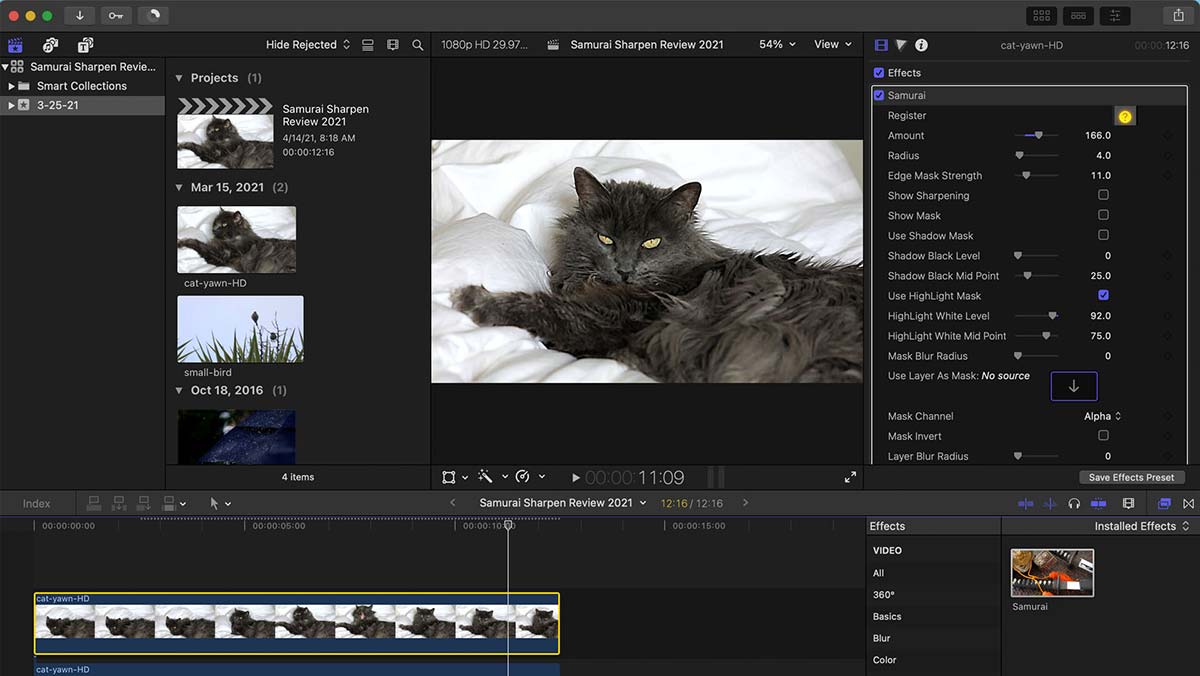
You can control specific areas in the footage that you're sharpening, and minimize or even exclude highlights and shadows. This prevents the image from getting blown out (highlights) or video noise getting worse (shadows). The masks help to control the amount of sharpening in those potentially problematic spots.
Samurai Sharpen can be used with Final Cut Pro X, After Effects, and Premiere Pro, with support coming soon for DaVinci Resolve, Avid, Vegas, Scratch, and NUKE. It takes advantage of a system's GPU to work and render fast. In fact, as I was working with a short clip, Final Cut Pro had it rendered quickly, thanks to the my MacBook Pro's M1 processor.

The cat clip I sharpened looked much better once I had spent just a couple of minutes adjusting Samurai Sharpen's controls, as you can see in the image above (before is above, after is below).
I highly recommend watching the training videos on its site, and more on YouTube, which are very helpful in helping getting started with Samurai Sharpen. The videos cover platforms such as FCP, After Effects, and Premiere Pro. There are also some great tips and tricks to use cool features like Blend Shadow Opacity and Blend High Opacity, plus smoothing skin and keeping a subject's eyes sharp.
Conclusion
No matter how you frame and focus a shot, there may end up being some softness in the resulting video, even if it's rare. Samurai Sharpen is an excellent tool to sharpen the footage. It's great that editors can sharpen specific elements of the footage, while leaving other areas unchanged. This helps to eliminate over-sharpening or increased noise.
Samurai Sharpen costs US$99.
Tags: Post & VFX Review


Comments