
LensNode is a new DaVinci Resolve plugin from Australian developers Node Mill that lets you emulate the look of vintage lenses using presets created with real world data.
It's early days for Node Mill's LensNode Resolve plugin, but it looks promising. Essentially what the company has done is capture the properties of a range of glass and coded a plugin that uses GPUs to apply those lens characteristics to a project in DaVinci Resolve.
It's a neat idea. Node Mill has taken all the glass it can lay its hands on and run the lenses through a series of data captures under different conditions. This has let it generate a range of user selectable presets covering a range of different characteristics, including Comatic and Chromatic Aberration, Distortion, Bloom, Bokeh, Fringing, and Vignettes. Sliders let you dial in the characteristics of a lens profile to create an effect that is then applied to your project. This can then all be taken to the max via a single Overdrive slider.
The fun part is that it lets you play around. Not only can you create the look of a lens that you haven't got access to due to budget or scarcity, but, for example, you can take the Coma of one lens and mash it up with the Bokeh of another to create something unique. And it's been designed to fit into existing grading and VFX pipelines thanks to linear internal processing with ACES. It also preserves color space and out of range values for high bit depth renders or camera-log inputs.

The recommended workflow is to have LensNode off while working and then add it to your look at the end, especially when working above 1080p. Interestingly, while all lenses have been profiled at 4K, the developer notes that the effects are more visible when running at 1080p. "We're working on counteracting this behaviour, but the issue is that in order to increase the effect to match 1080p when working at 4K, your computer will have to do a lot more work to run LensNode, along with the extra work it has to do to process a 4K timeline (or any other high resolution)," they write.
More lenses are coming soon too. "The plan is to exhaust the access we have to real life lenses where we are, and then either fly more interesting glass in to profile it, or travel to places where those lenses live to do it."
There's also a chance that LensNode will appear in other packages. Currently it works in DaVinci Resolve on both Mac and PC (and on the free version as well). There are no plans for a Linux version as yet, but it will get ported if the demand is there. Same with other platforms; if the interest is there they'll get to work in getting it on Premiere Pro, Final Cut Pro X, Baselight, Capture One, Lightroom, or any other video/photo editing software.
" It's definitely easier said than done though," they write with restrained understatement, "so it won't be in the near future."
Pricing and availability
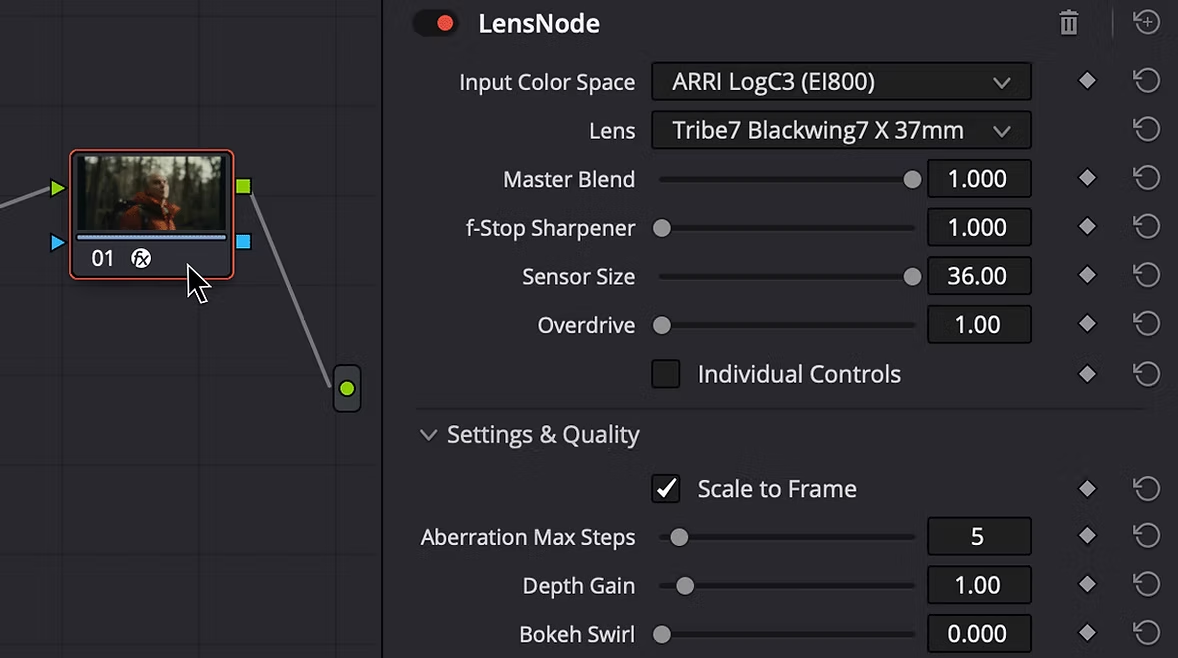
For now, the plugin is currently available under a two-seat perpetual Early Access license for $99. "If you purchase an Early Access license, it is perpetual. Our licensing system says it expires after a certain amount of time, but we will have upgraded everyone to the full version of LensNode well before then. The Early Access license will give you updates until LensNode hits version 1.0, as well as any bugfixes and compatibility fixes after that. If we decide to really revamp the entire thing or build a new version, you would need to purchase that separately, but that's a long way off."
LensNode early access requires DaVinci Resolve 18.6+ and MacOS 14+ or Windows 10/11 with an NVIDIA (CUDA capable) GPU.
Tags: Post & VFX


Comments