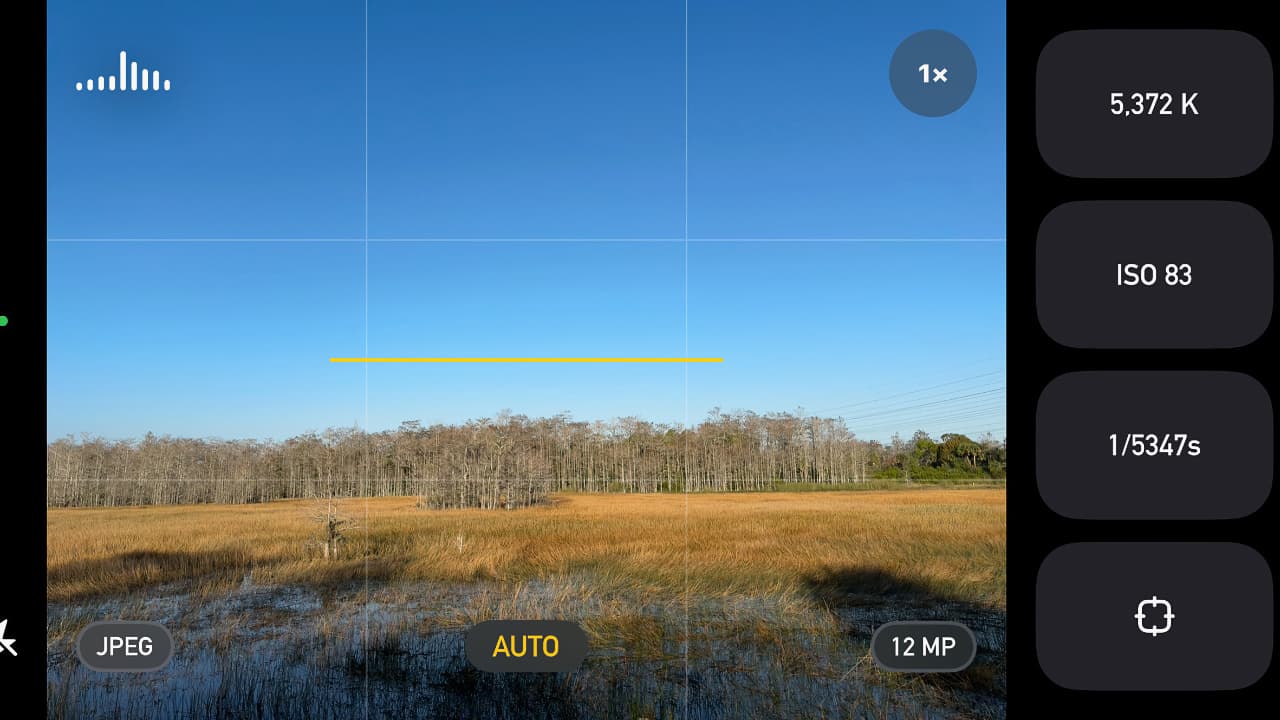
The Photon camera app for iPhone and iOS is an app worth checking out if you're a regular mobile photographer, especially as its from the same team who brought us the excellent Camera+ app.
The Photon camera app includes a wide range of features. It gives you full manual control of focus, white balance, exposure, lens, format and resolution (JPEG or HEIC), and manual priority. It has a raw shooting mode (True Raw or ProRAW), session preview, and gives you a decent range of advanced shooting tools. These include clipping indicators, focus peaking, focus loupe, histogram, grid, level, and flash. And you also get external storage support via USB-C
That latter feature is a real game changer for iPhone 15 Pro users and adds even more space for raw and standard photos, which was enabled with version 1.7.
Photon camera app review
When I heard of Photon, my initial thought was, “Is it just another camera app for iPhone?” That is until I saw who’s behind the app: LateNightSoft, who created Camera+, one of the most popular photo apps for iOS (and one of my favorites). I downloaded the app and went through it to familiarize myself with the settings.

I went for a run on a gravel trail in Southeast Florida, which passes through a swamp, and took some photos to see how Photon on my iPhone 15 Pro holds up. I chose JPEG for some photos and alternated to TrueRAW (you can also choose ProRAW). I also chose 12 MP resolution instead of 48 MP to save space. I liked how I can monitor shutter, ISO, and color balance right in the frame, plus I can use the guide and histogram to help line up my shots.
The photos I took showed me how Photon combined with the iPhone 15 Pro can handle brightness and contrast, colors, and more. The images looked really good with a nice balance in the shadows as the sun continued to rise (it was around 8:30 am EST in February).

There are plenty more options and settings in Photon than the iOS Camera app. But comparing photos between the Photon and built-in iOS camera apps (JPEG, auto settings), there isn’t much difference to my eye, at least based on displaying photos taken with both apps on my MacBook Pro M1. That also has to do with the power and features of the iPhone 15 Pro. Your mileage may vary depending on your iPhone model.
You can set it to auto or manual control of some or all of the settings. Plus it can be set to Manual Priority to ‘honor’ what manual controls have been chosen.
Photon also has the user manual readily available in settings along with tips, tricks, and tutorials to not only get started with the app, but also improve your photography.
I did snap some photos in TrueRAW, but for me personally, I prefer just to take JPEGs or HEIF — you can choose between the two — if I’m just out and about and want to take photos. It saves space on the phone, but there is the option to add an external drive to the iPhone 15 Pro for even more space (USB-C). There is a companion app that can measure the speed of the external drive to ensure great support; check it out here.
Note: I sized the images in Photoshop and also did a comparison between Photon and the iOS camera app, otherwise I did no editing whatsoever. All photos are JPEG or HEIC.

Conclusion
If you’re looking for an iPhone camera app with more features than the built-in one, Photon is a pretty good option. However, if you already have an app like Camera+ 2 or Halide Mark II, you’re pretty much good to go.
You can download and start using Photon from the iOS App Store, but pricing starts at $3.99/month or $19.99/year for the subscription, or a one-time fee of $39.99. There’s a 6-day trial that allows you to take Photon for a spin.
Get more details at the official Photon site.


Comments