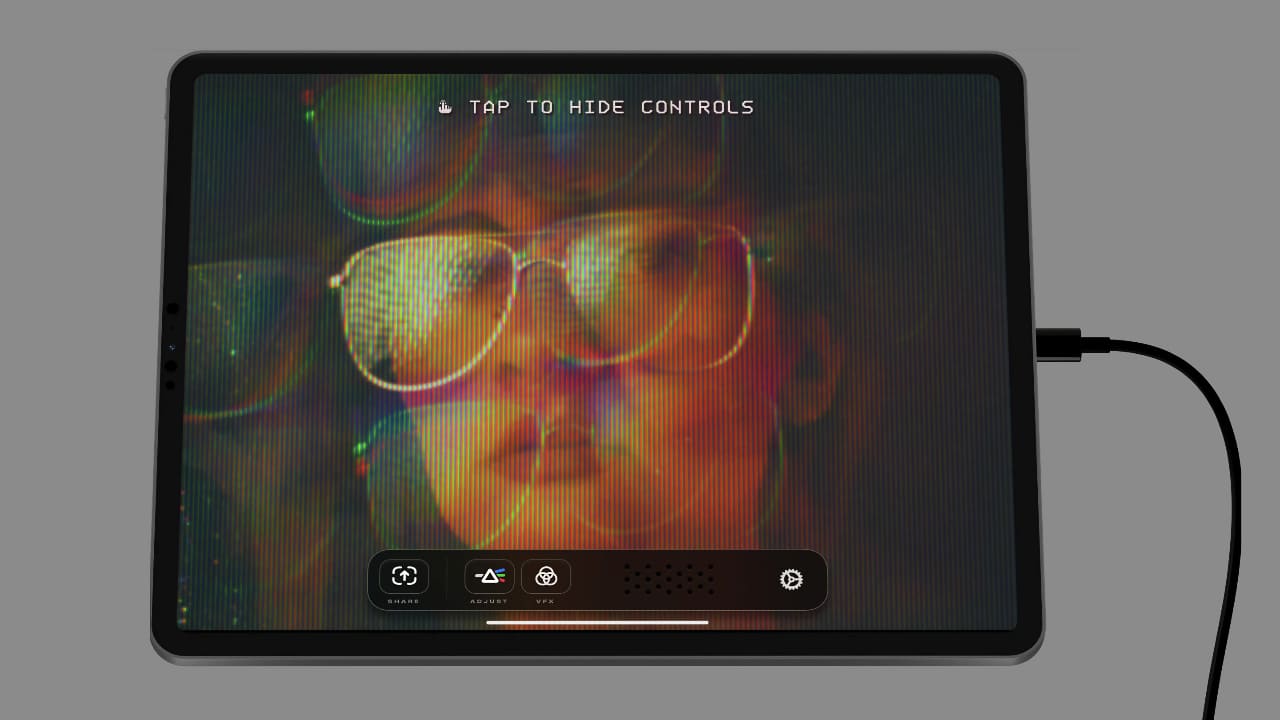
Do you have an iPad with a USB-C connection running OS 17? Orion’s HDMI Monitor app lets you turn it into a monitor, which can be good for the overall finances…
The Orion HDMI Monitor app will allow a basic video feed into a cmpatible iPad to help with monitoring your shots or while editing.
You need a few bits and pieces. You will need a USB-C HDMI capture card (it recommends one for $14.99) and ideally a special tripod mount for the iPad and HDMI cables for connection to a Mac or PC.
While the app is free, a very affordable and one-time payment of $4.99 unlocks some good features:
- AI-powered 4K upscaling
- Picture Adjustment
- RetroCRT Emulation FX
The only issue is there doesn’t appear to be any of the other features found in a good monitor, such as false color, zebra, etc. Those features can be found in Sony’s BURANO Monitor and Control app, which is available for iOS and Android. There is also the Luna Display app to consider as well
But, if you have a spare iPad sitting around that would otherwise not be used while you’re filming or editing, this is a no-brainer to use. You can purchase an accessory to mount it to a C-Stand or even to a larger camera.
The iPad can also be mounted to a desk, connected to a Mac or PC, and used as an external monitor while you’re cutting your project.
Conclusion
While the Orion HDMI Monitor app is limited on features and can only be used on an iPad, it does offer an affordable monitoring solution. It will be interesting to see what other features developer Lux adds in the future.
What would be fantastic would be a version for the iPhone, either the standard or Plus (Max) size. It makes much more sense to mount a smaller iPhone with the Orion Monitor app to a mirrorless camera, providing a 1st AC a view to pull focus.
Learn more at Orion’s website.
Tags: Production


Comments