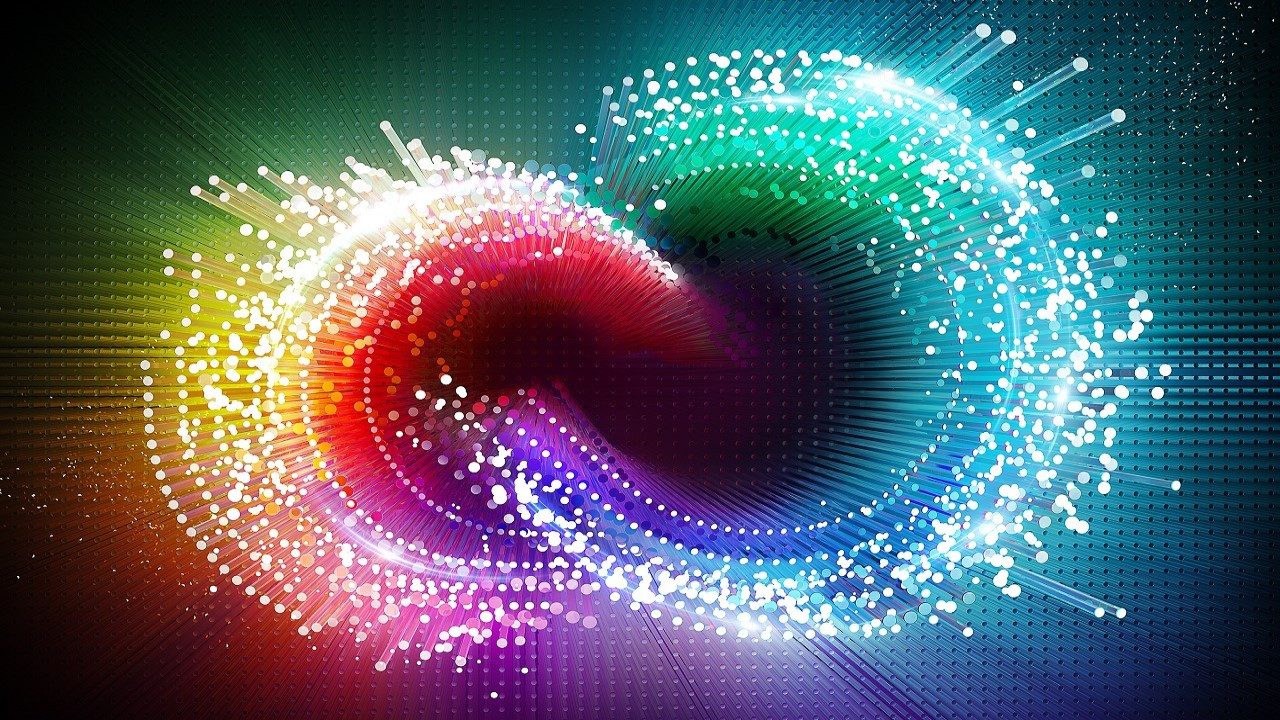
The Adobe Creative Cloud was launched just over a decade ago and has changed the way that many people work. Shiv Rajagopal profiles a pioneer.
As cloud computing became popular in the early 2010s, technology giants such as Microsoft and IBM began to launch their cloud services. In 2013, Adobe followed suit and ported over to a cloud-based software delivery system. Thus Adobe Creative Cloud was born, replacing its predecessor, the Adobe Creative Suite. Most people are very familiar with the way that this type of as-a-Service system works by now; subscribers pay a monthly (or yearly) fee to access and download their software through the internet, while in turn the vendors keep regular updates to the software flowing.
It is, of course, not just this industry that has transitioned to cloud-based workflows and the subscription model. Pretty much anything that runs on software has a cloud flavour available for it nowadays, but the impact with video has been dramatic.
Today, Creative Cloud is used by Oscar-winning productions such as Everything Everywhere All at Once, Black Panther: Wakanda Forever and Top Gun: Maverick. However, when it was initially announced, the reception was mixed. Many users were wary of cloud computing software, with security a very real issue, and the subscription pricing model was looked at with suspicion. It was a tough decision for Adobe to make the leap, even a brave one at the time, and it’s one that still gets push back from some quarters. But Creative Cloud has allowed the company to stay both competitive and profitable. Since its launch in 2013, Adobe’s annual revenue has grown from approximately $4 billion per year to $17.6 billion in 2022; $16.4 billion of which came from subscription revenue.
The Creative Cloud App

So, where are we a decade into the cloud offering? The Creative Cloud plan offers over 20+ applications. This includes popular software such as Photoshop, Premiere Pro, After Effects, Illustrator, and more. Additionally, it allows access to Acrobat Pro, used to open and crucially edit PDFs, which comes in useful in a lot of areas.
The key is that it allows users to construct a complete end to end workflow for many different creative industries. For video editing for instance, users can create end-do-end connected cloud collaborative workflows that sees them ingest media with C2C, share media remotely with Frame.io cloud media sharing and storage, edit in Premiere Pro remotely and collaboratively with Team Projects, and finally share for review with colleagues around the world using Frame.io.
All this is governed by the Creative Cloud app, which is the main portal to all Adobe software. This app provides an overview of all the installed software, their versions, and any updates available. Beta and prerelease versions are also available for download and testing. Users will also have access to the Adobe marketplace, where they can purchase stock assets, plug-ins, fonts, and more.
A cloud-based software service essentially allows users to enjoy active updates without paying for new versions of the software. These updates can be manually or automatically downloaded and installed when a new patch is released by Adobe, with an active report system and updates to allow engineers to quickly squash any bugs reported by their users. Adobe’s Creative Cloud app also has quick links to find tutorials and ask questions in an active support community.
The company is constantly innovating, recently with its suite of Sensei AI tools integrated into Photoshop, After Effects, Premiere Pro, and Illustrator, and even more recently with its generative AI, Adobe Firefly, which it is rolling out across more and more products as the year goes on (Adobe Express being the latest beneficiary this week).
Dynamic Link and cross-platform compatibility

Moving from Premier Pro to After Effects with one click is *very* useful sometimes
One of the most underlooked features of Adobe Creative Cloud is the Dynamic Link feature, allowing users to jump between different applications with the click of a button. This feature is often used by editors to work across Premiere Pro, Photoshop, and After Effects. Seamlessly transitioning between these applications massively improves workflow. It also removes the tedious process of exporting, organizing, and uploading clips between applications.
In 2021, Adobe also acquired the popular video review and collaboration software Frame.io. Last year, it integrated Frame.io’s review and comment tools directly into Premiere Pro and After Effects. This allows editors to quickly share and receive feedback on their edits without exporting. The Frame.io integration also includes its Camera to Cloud technology, allowing filmmakers to directly upload their camera footage to Premiere Pro or After Effects bins.
Ancillary Adobe products
Subscribing to the Creative Cloud plan also unlocks various ancillary applications within the Adobe product suite. This includes:
- Adobe Portfolio: A personal website/portfolio builder.
- Adobe Fonts: A truly vast font library that syncs across all downloaded applications.
- Adobe Firefly: A new platform of generative AI tools, some of which are already integrated into leading Adobe products.
- Adobe Express: A recently launched design platform commonly used by marketing professionals. It allows users to create digital content such as social media posts, logos, posters, flyers, and more.
- Behance: A social media website built for creatives to showcase and discover each others work.
The nitty gritty: pricing

Pic: Shutterstock
There are a variety of pricing and bundle options available for purchase. However, the Creative Cloud plan includes all the features discussed above. This plan offers the best value for individual users, costing $54.99/mo. If purchased separately, many applications cost approximately $20/mo.
Students and teachers can save big if they sign up with a school or university-issued email address. This plan costs only $19.99/mo and includes all the above mentioned features.
The Creative Cloud plan offers 100GB of cloud storage. File-syncing software allows subscribers to collaborate with others and work from anywhere. Users can upload a maximum of 350,000 files and 150,000 folders. All the files uploaded can be managed and viewed on the Creative Cloud app, which will also detail how much storage has been used.
If users exceed their storage capacity of 100GB, they can upgrade to an improved plan when necessary.
Finally, Adobe also offers separate plans for businesses, costing $84.99/mo per license. Other exclusive features include 24x7 tech support, a higher storage limit of 1TB, and integration with popular apps such as Slack and Microsoft Teams.
10 years on...
Change is hard, and Adobe was met with a lot of criticism when it decided to transition to a cloud-based software model in 2013. However, in the following decade, it has grown considerably, both financially and in its product offerings. Today, subscribers can effectively experience a one-stop shop for all their content creation needs, and the cloud-based system can also help improve their workflow. If it was a slight gamble in 2013, it has proven to be a successful one 10 years later.
Tags: Cloud


Comments