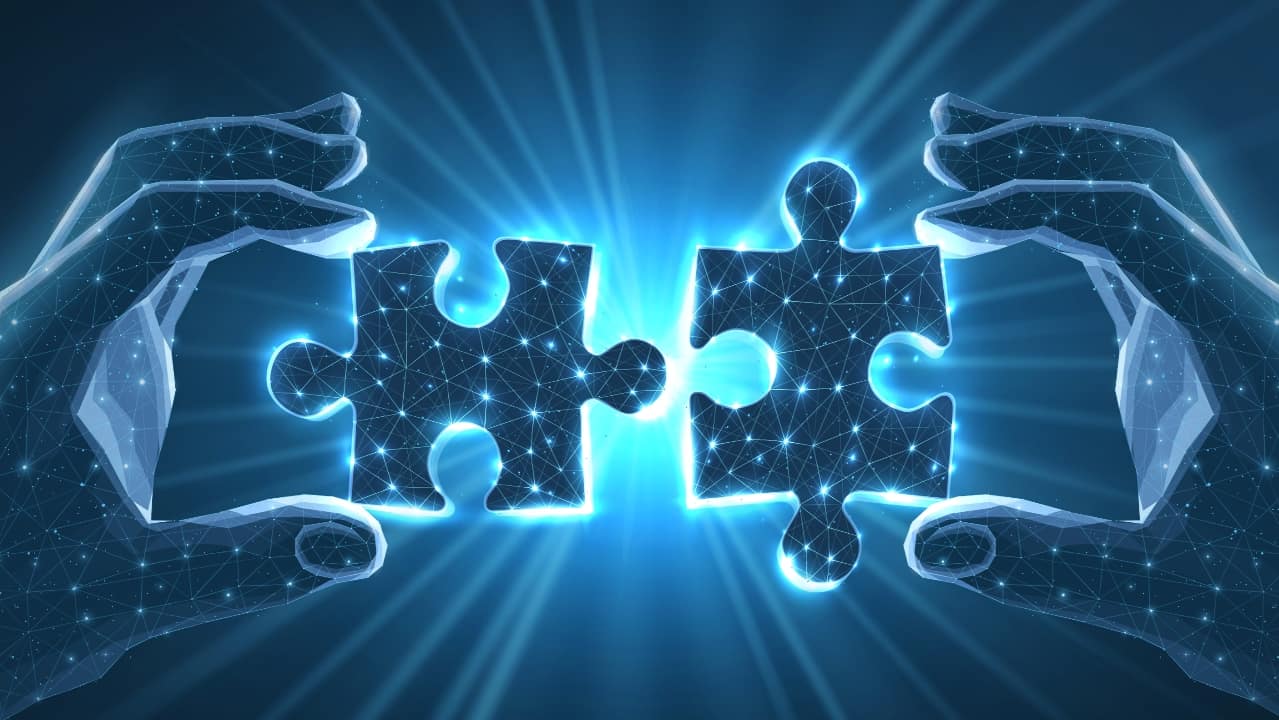
Users looking to work collaboratively with Adobe Premiere Pro in the cloud have a host of different options available to them, thanks to the thriving Adobe Partner Ecosystem.
The Video Partner Program is an initiative by Adobe to foster innovation and collaboration. It allows other companies providing filmmaking software to integrate their solutions with leading Adobe platforms. These collaborations benefit end users by solving problems that filmmakers face.
An example of one such problem is the hardware issues posed by remote work. Remote work, while becoming popular, is hard to achieve on a large scale due to the expensive hardware required. The solution to this problem is a Virtual Workstation; imagine it as a cloud-based desktop for editing and rendering projects. As the current Adobe suite doesn’t have any Virtual Workstation capabilities, users must turn to their Partner ecosystem.
Adobe Video Partners, such as Bebop, Terodici, and NVIDIA, offer a fully cloud-based post-production experience to accommodate remote work. These solutions streamline post-production workflows and democratize content creation for everyone. Let’s take an in-depth look at some of the available options.
Bebop
Bebop Technologies empowers seamless and effective virtual workflows. They provide a service for all types of users to quickly and easily transition to working remotely. Users can use their existing computer or laptop to access a secure GPU desktop in the cloud to create a virtual workstation. This cloud-based workstation is part of a shared storage network so that users can access their project files at any time. This effectively cancels the costs of relocating and rebuilding a sophisticated hardware setup.
Users must be subscribed to a cloud storage service to use Bebop’s virtual workstation. It is compatible with all the leading shared network storage solutions, such as AWS, Google Cloud, Azure, and more. Editors can directly mount the files from the cloud to the Bebop Workstation. Bebop’s partnership with Adobe also means that the virtual workstation is compatible with various Adobe applications, Premiere Pro being one of them.
Bebop has an easy-to-use interface, and end users require minimal technical knowledge to set up a workstation and start editing. Bebop also offers collaboration tools to create shareable review links for the review and approval process.
Bebop’s OS Remote plan begins at $29.99/mo per user, catering to those who don’t already have any virtual cloud storage. The OS Virtual plan costs $259/mo per user and is meant for companies with cloud deployment.
Teradici (HP Anyware)
HP Teradici is a cloud workstation service that empowers remote work by leveraging its in-house PCoIP (PC-over-IP) technology. This allows users to stream their media in real-time from any private/public cloud network, data centre, or workstation. Not only can this technology be used to create cloud-based virtual workstations, but users can also access a remote physical desktop or standalone computer.
To use Teradici’s Cloud Access Software, users must download and install a software client on their local computer. The company also offers Remote Workstation Cards, a computer chip that can be plugged into physical workstations that allow remote access. Teradici is compatible with all the leading cloud storage providers (Azure, AWS, Google Cloud, etc.). Teradici’s virtual workstations have been battle-tested with Adobe’s Premiere Pro and After Effects. Due to its PCoIP technology, the speed and picture quality of the virtual workstations make users feel as if the applications are running on their local computers.
Teradici’s solutions are ideal for larger companies with an IT infrastructure already built into the company. It allows IT administrators to easily set up and manage virtual workstations, so the end user can just jump on and start working. To use Teradici’s services, contact their sales team.
NVIDIA
Today, NVIDIA is one of the hottest companies in the computing industry. While its flagship products are the highly coveted GPUs, NVIDIA also offers Virtual GPU solutions specifically for the media and entertainment industry. These virtual workstations are used by award-winning studios such as Animal Logic.
NVIDIA’s virtual desktop solution is known as the RTX Virtual Workstation, allowing post-production crews to access the capabilities of a local NVIDIA-powered computer. Enabling users to work productively from anywhere in the world on any device. RTX Virtual Workstations are powered by NVIDIA data center GPUs, allowing users to create projects, edit footage, and render timelines remotely. Other post-production departments, such as animation or VFX, can also render any graphics-heavy scenes directly on the cloud.
For those wishing to transition to remote work, the RTX Virtual Workstation eliminates the need to build an expensive edit bay at home. For companies, NVIDIA’s solutions offer lower IT management costs, increased employee mobility, and improved productivity.
For those interested, NVIDIA offers a 48-hour free trial to test drive the RTX Virtual Workstation and more. Users can register for the free trial directly on the NVIDIA website.
Other Virtual Workstation solutions
VMware
VMware allows users to ‘virtualize’ their local server to support virtual machines through their Desktop Hypervisor product suite. This suite offers three products: VMware Fusion, VMware Workstation Player, and VMware Workstation Pro. These products are often used by larger companies that require advanced cloud solutions.
NiceDVC
NiceDVC, powered by Amazon Web Services, is a remote desktop and application streaming service. It allows users to stream data from a cloud storage network to any device, allowing post-production companies to spend less on pricey workstations.
Parsec
Parsec is a remote desktop application that allows users to control a desktop from any device through the internet. Parsec also offers collaboration tools, flexible display features, and multiple-monitor support to create the ideal remote work environment. Parsec offers a free trial, and its basic plan begins at $9.99/mo per user.
Jump
Jump Desktop is also a remote desktop application that allows users to access any computer over the internet. Jump also caters to iOS users with a specifically designed remote desktop Mac client. Pricing for Jump Desktop’s Pro plan begins at $9.99/mo per user.
Wrapping it all up
Adobe has a vast partner program spanning a variety of use cases. These solutions are often used in tandem to solve issues that creatives in the entertainment industry face. With regards to the complexity of remote work, these partnerships facilitate the creation of Virtual Workstations and workflows. All in all, this solution saves time and money while boosting productivity and creativity.
Users can refer to the Adobe Partner Directory to discover new tools that help them transition their workflow to the virtual world. Prospective companies interested in partnering with Adobe can learn more about the requirements and benefits here.
Tags: Post & VFX Cloud


Comments