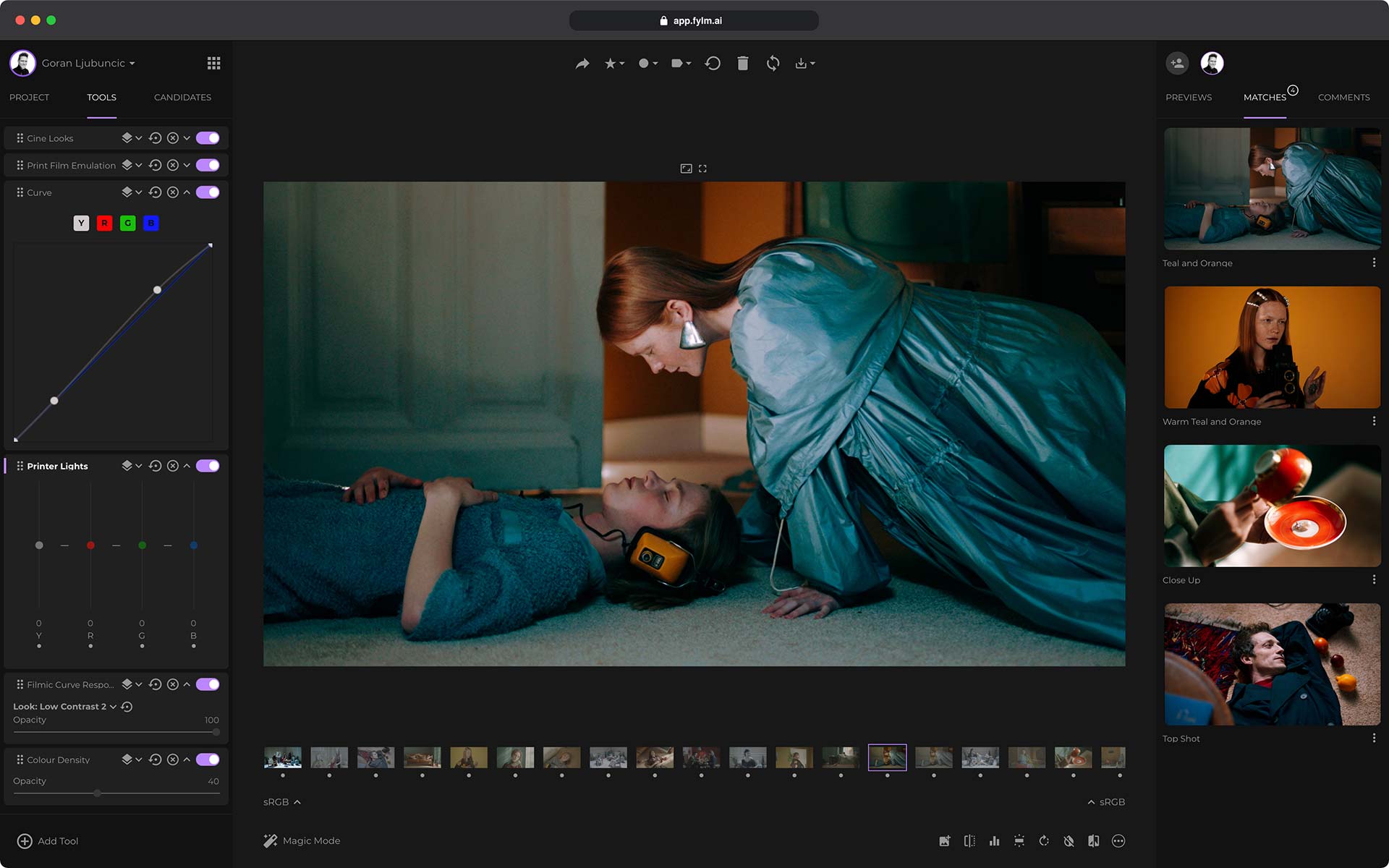
fylm.ai has released its cloud-based AI color grading tool, following its beta announcement earlier this year.
The ACES color managed, GPU-accelerated platform allows you to intelligently color grade projects in your browser. It's also compatible with non-ACES workflows.
Color grading is a true art form, and while come editors and graders will spend time working on the look of a project, others want a platform that can make it simple to get the look they want. That's where fylm.ai steps in with the AI-assisted grading.
Since it's in the cloud, you add your assets to the fylm.ai platform, making it available wherever you and your team are located, and it's easy to search and located certain clips and files. From there, the AI helps with the grading.
For example, if you're looking for a quick yet professional look, you can use Magic Mode to select the overall look you'd like. AI Color lets graders and editors extract the best color grade from whichever image you prefer.
More advanced color graders have full pro-level grading controls to choose the look that's best, then save it as an LMT. Plus, there's support for ACEScct Print Film Emulations.
fylm.ai features
- ACES Color Managed
- Cross-platform
- Easy collaboration
- GPU-accelerated, 32-bit processing, and 4096 point editing
- HDR Ready
- Magic Mode
- Smart Controls
- ACEScct Print Film Emulations
- RAW Formats Supported
- Can be used on-set and DIT
- Commenting and reviews
- Easily share
Editors, graders, producers, and directors can change the Status to no status, in progress, needs review, needs revision, and approved, keeping everyone on the sam page.
Another cool feature is the ability to easily save/import or load/export a preset, download a LUT, or save image.
What I really like is being able to collaborate anywhere on the planet. You, the director, could be on the east coast of the United States, but your editor is based in the United Kingdom, so it's great that you both can access everything in the browser. You can also work with clients to ensure they get the look they like.
As far as pricing goes for fylm.ai, there are several tiers:
- Free: 1 user, 3 projects and 1 GB cloud storage.
- Pro: Everything free plus unlimited projects and LUT creation, 50 GB cloud storage, comment and collaborate, share work with clients for free. $16/month USD (billed annually, or $19 month-to-month).
- Team: Everything in Pro plus 100 GB cloud storage, team-only comments, additional user roles, client assignable statuses, and priority support. $41/month USD (billed annually, or $49 month-to-month).
- Enterprise: Everything in team plus custom storage and seats, manage multiple organizations plus put members into specific teams, dedicated support, and API access (coming soon). Pricing depends on a lot of factors, so fylm.ai says to contact them.
Learn more at fylm.ai's website.
Tags: Post & VFX News Colour Grading


Comments