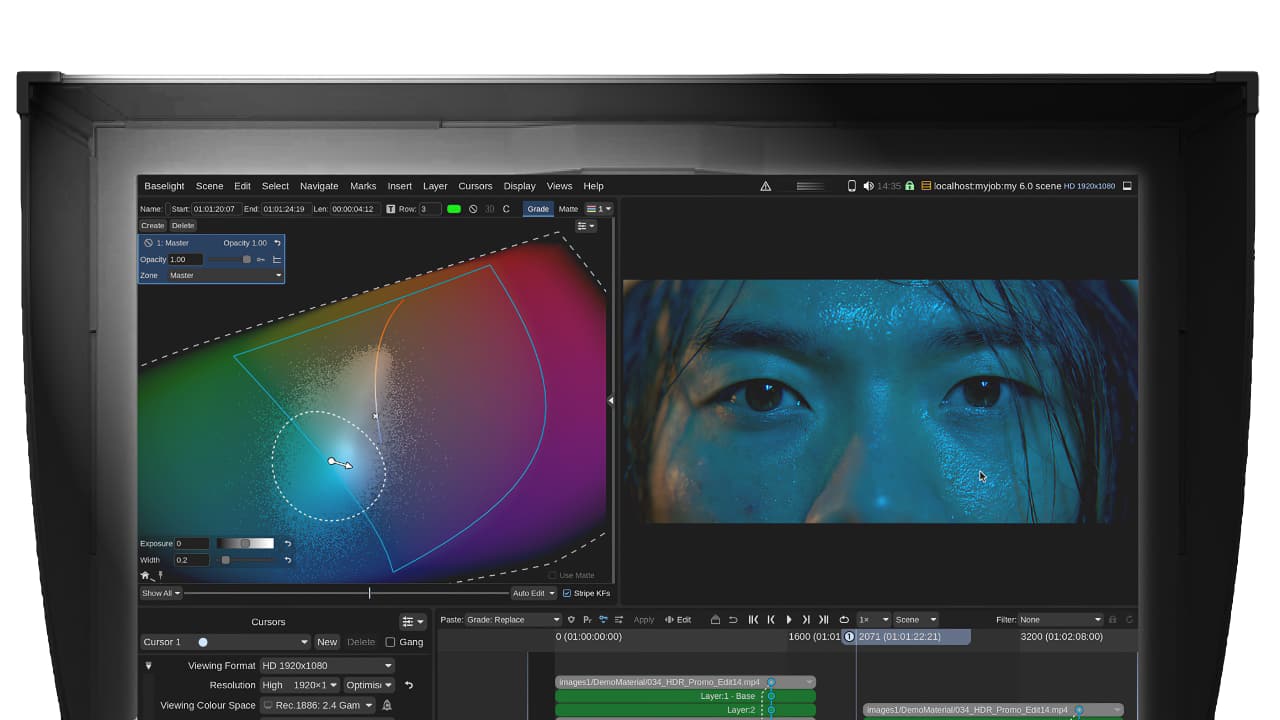
FilmLight’s Baselight 6.0 grading software is now in successful beta testing bringing colourists multiple new features and tool upgrades.
Baselight 6.0 is a fairly decent upgrade to FilmLight’s well regarded colour grading software and adds an improved and modernised timeline, a new primary grading tool, X Grade, and a unique new look development tool, Chromogen.
X Grade is a new primary colour correction tool which saves colourists valuable time when working on image reshaping. It allows colourists to make multiple localised and complex corrections in a single layer – without having to create a key or matte. X Grade works with images ‘gently and sympathetically’ and, according too the company, unlike other tools on the market ensures that corrections do not result in folds in the colour space, meaning they can be safely copied to shots with a completely different colour palette.
As we said, the software is in real world beta testing, and the company is thus able to offer up some opinions that highlight the effectiveness of the new features
Peter Doyle, supervising colourist, Postworks NY, has been part of the beta programme. “X Grade has refined the process of selective colour work,” he comments. “It has improved my productivity, as it offers a cleaner way of interacting with imagery without the convoluted process of colour space conversions and controls that are not quite optimal.”
Sebastian Guest, freelance colourist, recently finished a Swedish feature film using Baselight 6.0. “X Grade was the star of the show,” commented Guest. “It’s such an enjoyable and easy tool to use and is incredibly intuitive and organic. Once we started using it, we kept finding more and more ways to utilise it. We got so much value from it.”
Chromogen, meanwhile, FilmLight’s new look development tool, has been developed to provide colourists with more creative freedom when producing show looks with their DoP and director. Today, colourists often produce looks by blending and editing their existing film-based LUTs – limiting their ability to produce a unique vision. With Chromogen, colourists can now mimic classic cinematography looks and easily adapt and modify them to create entirely distinctive imagery. They can easily produce film-based looks from scratch, as well as any new looks outside the popular aesthetic of film.
Jack Jones, colourist and CTO at Roundtable Post, recently used Chromogen to build a new LUT for an upcoming Netflix documentary. “I ended up building the look completely from scratch based on a ‘70’s aesthetic,” he explained. “I built it using 31 different layers within Chromogen. One of the key benefits is that it is almost impossible to ‘break’ the footage with the tool, and you can manipulate the look on a per scene basis if necessary. It’s the equivalent of being able to adjust and fix parts of a LUT. It’s incredibly unique and I believe we will look back on the release of Chromogen as a key moment in the evolution of DI – as the first true look development tool.”
Also with Baselight 6.0, colourists will find a completely re-envisioned Baselight timeline. While still retaining a familiar look and feel, the timeline now boosts a much cleaner and more modern user interface. It also integrates a host of handy new functionality, such as track support and a new ‘processing tree overlay’ to provide a clearer view on the underlying node tree that it represents, plus much more.
Here’s another pleased beta tester.
Paul Harrison, colourist and co-founder of Residence Pictures in the UK, said: “My favourite feature is the improvements to the timeline, as it will have the biggest impact on my day-to-day work. The new UI is great, being able to collapse big timeline stacks is a really useful feature, and being able to lock grades to do trim passes is brilliant.”
Pricing? Baselight is high-end kit so you’ll have to ask them, but the free Baselight Look for macOS will give you a decent introduction to the software with a few of the key features turned off.
Tags: Post & VFX Colour Grading


Comments