
The Precision 5000 series has a new member. The Dell team released a new, smaller Precision 5550 and they added an all new 17-inch Precision 5750. Is one of these right for your work?
The Precision 55x0 series has always been Dell’s smallest mobile workstation. Dell applied its design expertise to redesigning the latest Precision 5550 into an even smaller package while keeping its great styling and reputation for performance.
The Texas team added a new innovation in this generation. They applied the same design philosophy to an all new 17-inch Precision 5750 mobile workstation. This 17-inch 5750 is actually more compact than their original 15-inch entry into the thin-and-light mobile workstation space eight years ago!
Which of these new 5000 series mobile workstations works best for you?
It’s a hard choice, but it’s a fun choice
The problem in choosing is that both are excellent workstations. And despite their compact size, both deliver impressive specifications. On the technology side, these workstations are more alike than they are different.
Both systems support 64 GB of memory, 4 TB of storage, an eight-core i9-10885H CPU, and a 3840x2400, 16-to-10 displays (obviously different sizes).
Both provide an SD card reader and use Thunderbolt ports for the 90W or 130 W power supply. The Precision 5550 has 3 ports. The Precision 5750 has 4 ports.
 If you don’t see the workstations together, you could believe that the Precision 5750 is a 15-inch workstation.
If you don’t see the workstations together, you could believe that the Precision 5750 is a 15-inch workstation.
The main difference is the graphics option. The Precision 5550 is configured either with a Quadro T1000 or a Quadro T2000. The Precision 5750 is configured either with a Quadro T2000 or a Quadro RTX 3000.
These configuration differences make it easier to focus on the issues that most impact your decision. It comes down to workstation size, display size, and graphics performance.
Size: both are smaller than you would expect
The Precision 5550 may be the smallest thin-and-light mobile workstation on the market. It is certainly the smallest Dell has ever designed. So how much larger is the 17-inch Precision 5750?
Not much.
The Precision 5750 has a surface area 13 square millimetres larger than the 5550 and it is about 1.5 mm thicker. It weighs-in at fewer than 300 grams more than the 5550. If you don’t see it next to the Precision 5550, you may think that the 5750 is a 15-inch workstation.
Exclusively using Thunderbolt ports for connectivity has become common for thin-and-light workstations. It is one aspect of reducing the size. But most of us don’t have 100% Thunderbolt compatibility. Dell doesn’t leave customers out in the cold. Both Precision models ship with a dandy little Thunderbolt to USB and HDMI adapter.
Performance doesn’t disappoint
The Precision 5550 and Precision 5750 test units have i7 / Quadro T2000 and i9 / Quadro RTX 3000 processors, respectively. The largest differences in performance, especially in the Viewperf and Octane tests are the result of the Precision 5750’s Quadro RTX 3000 GPU.
 Dell’s Thunderbolt to USB and HDMI adapter ships with both workstations
Dell’s Thunderbolt to USB and HDMI adapter ships with both workstations
The video rendering tests are closer in performance, however the main reason for the better performance of the Precision 5750 again lies with the Quadro RTX 3000 GPU.
Having both systems at the same time means that the Premiere Pro version is the same on both machines. That’s important since Premiere Pro receives regular updates including performance improvements.
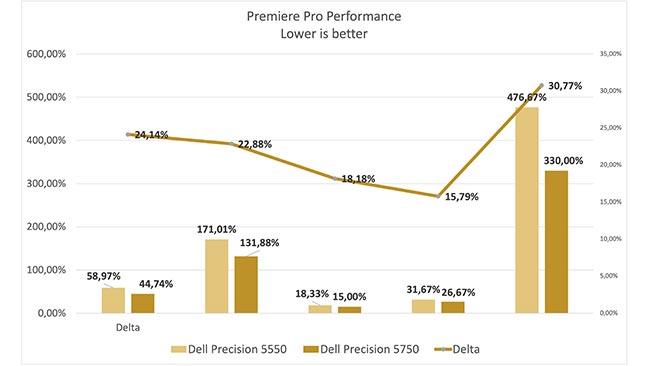 Lower is better in these results and the Precision 5750 has as much as a 30% advantage.
Lower is better in these results and the Precision 5750 has as much as a 30% advantage.
The Precision 5550 is no slouch in these tests, but the Precision 5750 beats it across the board. Whether you use video applications, or some other GPU accelerated applications, the GPU-performance is visibly faster on the Precision 5750. And that is an advantage that you will harvest every day!
The Octane 2020 benchmark is a pure CUDA-based rendering test. The CPU is not taxed at all and the GPU is driven at a 100% workload for the duration of the test. In addition, the test was run with RTX features enabled. It is not a surprise that the Precision 5750 beat the 5550 by 77% to 230%.
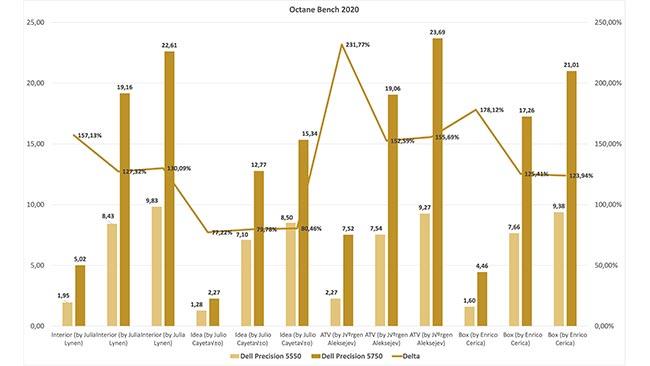 Octane 2020 clearly shows the Quadro RTX 3000’s advantage
Octane 2020 clearly shows the Quadro RTX 3000’s advantage
Viewperf 2020 also focuses on the performance of a graphics workstation. The Precision 5750 delivers 50% to 150% better results.
Finally, both systems proved to have robust thermal designs. Testing was set up to loop for over 2 ½ hours without a pause. The test results remained consistent throughout. This result is a vote of confidence for Dell’s thermal design work.
 Viewperf 2020 tests performance using typical workstation datasets
Viewperf 2020 tests performance using typical workstation datasets
Choosing: Precision 5550 or Precision 5750
Let’s focus on workstation size, display size, and graphics performance. If one of these three areas is critical for your work, then your choice is easy.
If not, then let’s take size. The Precision 5550 is smaller – good for portability and working in tight places like planes (when we begin traveling again!). With its new design, the 5550 has an advantage on size. Of course, the Precision 5750 likely will not disappoint you either!
Display size: there is a clear difference in display size and for graphics professionals, it is not hard to imagine a preference for a bit more physical display space. The Precision 5750 certainly wins in this category. However both systems support the 16-to-10 display resolution.
 Precision 5550 vs Precision 5750: Choose only one, ... or maybe both!
Precision 5550 vs Precision 5750: Choose only one, ... or maybe both!
Graphics performance might be the most influential factor in your choice. If so, the Precision 5750’s Quadro RTX 3000 is very attractive for more difficult graphics workloads. Generally, the harder the workload, the greater is the performance advantage that you will reap from the Dell Precision 5750.
So, if your choice was not the easy first option, then take these three factors, rank and weight them and see how it falls out for you.
A Final Perspective
Adding the Precision 5750 to the 5000 series gives users new options in the thin-and-light workstation space. Despite compact designs, these workstations provide robust configurations, capacity, and performance.
The styling attractively carries on with the 5000 series’ tradition. The design will make you feel good about using the machine, and both systems have a solid, high-quality feel.
And while choosing one or the other might tempt you to want both, you’ll likely find the right balance of size and performance in one of these systems. And if we are honest about it, choosing between the Precision 5550 and the Precision 5750 is a wonderful problem to have.
PS: having posed the question, but not answered it, here is my choice.
In my case, I like a small but powerful mobile workstation. The size factor is very important, but graphics performance is slightly more important to my work than having the absolute smallest system. Getting a 17-inch display packaged in a workstation the size of a 15-inch model is a bonus.
Given the extremely compact design of the Precision 5750, its size works fine for me. With its larger display and especially with the Quadro RTX 3000, I’ll accept a few more square millimeters and 290 grams of weight. It’s the Precision 5750 for me.


Comments