

Review: Matching different sound sources and microphones used to be difficult. Until now.
I had to wait an awfully long time before I could tackle Dialogue Match, iZotope’s tool to automatically learn and match the sonic character of dialogue recordings. That is due to iZotope only releasing this new plug-in for Avid’s Pro Tools DAW which — like so many other audio apps — didn’t work when macOS Catalina got released. iZotope says Dialogue Match is the first product to combine brand-new machine learning with the reverb technology from Exponential Audio’s product line iZotope acquired in 2019. I was very curious to experience the process and the results, so here’s what happened.
Before Pro Tools would finally work on Catalina machines, I thought Dialogue Match was a sort of Revoice Pro by iZotope, but it turns out it’s different. The best way to describe Dialogue Match is by summing up its modules: EQ, Reverb and Ambience rolled into one. What it does is match one recording to another. That’s what Dialogue Match is about in a nutshell. How it plays out is a different matter.
Let’s first see what you can do with it. You can match the sonic characteristics of one room to another, of one mic to another and of one actor to another. The latter — which we know as ADR or Automatic Dialogue Replacement — usually also involves fitting the new dialogue into the space the dialogue it’s replacing takes up. That’s not something that you can do with Dialogue Match. However, you can match the pitch and vocal characteristics of the original actor by those of the next.
Personally, I think for ADR clips that aren’t 100% identical in length, you’re going to be better off with an application that also adjusts the speed of speech and length of the replacement clip than with Dialogue Match.
However, if you’re looking for a way to make different brands and even types of microphones, room sound characteristics and voice intonations to match, Dialogue Match is almost like magic, especially if you consider how simple its workflow can be. The plug-in opens as a blank canvas with two inputs needed from you. On the left side, there’s a Capture slot that requires you to select a Pro Tools track serving as the source clip for a sonic profile and on the right side a slot for the clip to match.
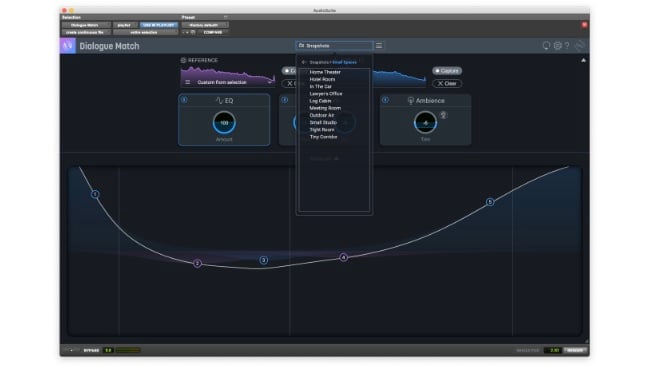
Once you’ve done both, Dialogue Match comes up with a suggested adjustment of the same EQ curve you’ll find in Ozone 9, Reverb powered by machine learning and Ambience for matching clip 2 to clip 1. I tried this out with three recordings, one with two of the same microphones in different rooms, one with two different mics in the same room, and — you guessed it — one with two different mics in two different environments (outdoors and indoors).
In all three cases, Dialogue Match managed to come up with a match that sounded close to my source clip. The plug-in offers a suggestion, though, so, by selecting the EQ, Reverb or Ambience module with the mouse, you can further adjust. To make that job easier, the clips are overlaid with a small Ear icon. The way you adjust is by auditioning the proposed result and adjusting the graphic representation of the adjustments Dialogue Match made. Clicking the Ear icon lets you listen to the source clip instead of the result, which makes it incredibly easy to evaluate your own edits.
In my setups, the Reverb module was a crucial one in making clips match. With Dialogue Match heavily relying on the input of Michael Carnes, the Exponential Audio founder (iZotope acquired Exponential Audio in 2019, as you may recall), the results are at the very top of what is possible in this area of sound editing. And yes, I can imagine that it reduces time spent on ADR exponentially, as iZotope claims, certainly as global snapshots and reference profiles can be saved and loaded.
Dialogue Match is available as a standalone AudioSuite Plugin for $599 MSRP. iZotope does not currently support its use for any host application other than Pro Tools 11 or later.
Dialogue Match will also be available as part of the following bundles.
Post production Surround Reverb Bundle ($1,199 MSRP)
RX 7 Advanced Reverb Bundle ($1,499 MSRP)
RX Post Production Suite 4 ($1,999 MSRP)
Tags: Audio


Comments