
Live Production has its own language, and some of it can sound like gobbledegook to the uninitiated, so here's our part 1 of our guide to some of the most commonly used terms.
Level: Beginner
CCU
CCU stands for Camera Control Unit. In a live production environment, the CCU can remotely control various camera functions to ensure image consistency and quality, leaving the camera operator free to focus on framing the shot.
A CCU can control setup parameters on the camera, such as white balance, black level, gain, knee point, etc. In addition, depending on how comprehensive the CCU unit is, the shutter, iris, and colour matrix can also be controlled.
An example of a readily accessible CCU unit is Blackmagic Design's ATEM Camera Control Panel, which can control up to four cameras. However, much larger systems with many more cameras are often used in television live broadcasts.

An ATEM Control Panel (right) married to an ATEM Production switcher (left). Image: Blackmagic Design.
Chroma key
Chroma keying is a way of isolating an object or a person against a background, allowing the backdrop to be replaced with another image or video. Chroma keying works by isolating a specific colour, often green or blue, hence the terms "green screen" or "blue screen", referencing the solid coloured backdrops behind a presenter or actor.
The colour can be anything, although green and blue are the most common because they are the easiest to isolate. But, of course, your presenters or actors mustn't be clothed in the same colours as the backdrop, or else they'll make a great impression of the Invisible Man!
Control panel
A control panel is the interface system used to control a live production. This includes the CCU mentioned above and the control surface to switch cameras, fade from or into black, etc. The control panel is just the physical interface used to control the production output.

The ATEM 2 M/E Advance Panel. Image: Blackmagic Design.
Downstream Key
A downstream key is a key that is applied to the final mixed video just before broadcast/stream output. An example of a downstream key would be a lower third or graphic that needs to stay constant no matter which camera angle is visible. An alternative is an upstream key, which would apply graphical overlays to a specific camera angle or view. An example of this might be a remote camera feed that needs a specific lower third for an on-location reporter, or even an interviewee on a webcam. This could also apply to cameras in the studio, allowing cameras to be switched between the studio and the outside location with the relevant lower third titles appearing correctly on each camera.
Encoder
An encoder is the software or hardware that converts the final output of the production into the required codec or video stream that reaches viewers monitors or televisions. An example of what an encoder does is to take the final output video of the production from the switcher and convert it to the MP4 codec, which can then be sent directly to services such as YouTube. The processes for doing this for over the air broadcast are a little more complex, but all you need to know is that an encoder is the device that makes the video into a suitable format/codec for final delivery.
Frame synchronising
Frame synchronisation matches the timing of an incoming video source to the timing of an existing video system. For example, in live television production, the synchroniser matches the time-base of each video frame to a professional video system. The system is part of genlocking (see below).
Gallery
This is where the magic of live production happens. It is the heart of the production, where the director directs the cameras from, and where the live editing and output happens.

A television studio live production gallery. Image: Shutterstock.
Genlock
In a nutshell, genlocking refers to the synchronisation of cameras so that they all capture frames at exactly the same time to prevent issues during camera switching. Each camera is synched up to a master genlock signal, such as from an UltraSync ONE device. Generally, genlock is found on broadcast spec equipment and isn't available on lower-end kit such as mirrorless cameras. Today, due to high definition cameras, genlocking uses the Tri-Level Sync protocol rather than the older Black and Burst 'Bi-Level' system. Tri-Level Sync matches both frame rate and line generation rate.
ISO
This is where things can become confusing thanks to the prevalence of 'cinema cameras'. In live production ISO is not the gain setting on your camera, because traditionally gain on cameras is measured in db and not ISO as per a film camera. In live production ISO stands for the isolated clean video feed from each individual camera in a multi-camera production.
Whilst you might want to record the final output of the production, sometimes it can be useful to record the clean feed from each camera as a separate recording. This can allow both clean archiving and also the ability to create new edits of the production later on.
To be continued...
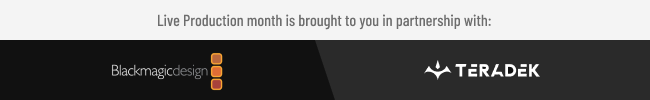
Tags: Production Studio & Broadcast Live


Comments