
Video files are becoming larger and we're putting more pressure on our storage than ever before. We've teamed up with Adorama to take a look at how much storage you need, as well as what types of storage are going to get the job done.
At one time, video storage used to be pretty simple because there was only one type of technology, the mechanical hard drive. These days, things are much more complicated. There's local storage, both internal and external, there's local network storage, and then there's cloud storage. Further confusing matters is that there are sub-niches within all those types. All sorts of factors now need to be taken into consideration, such as how fast you need your storage to be, how much capacity you require, and whether you need it to be portable or not. If you're in the market for an SSD, then you need to be looking at whether it is designed for the high data demands that are required for day-in-day-out video use.
So, where do you begin when it comes to choosing the type of storage you need? Let's start with what remains the most critical; local storage.
Local storage
Local storage is the type of storage that is either inside your computer or connected to it via a cable, such as USB or Thunderbolt. There are a few questions to ask yourself to find out what would suit you best. Do you need rugged storage for travelling with? Do you need the fastest work drive possible for editing data heavy video files with ease? Or, do you need large amounts of storage without requiring a new mortgage?
If you're travelling with your gear, you'll need a compact but rugged drive that you can keep your files on without worrying if it takes a knock or two. Adorama can help you on two counts here. First of all, there's the ultra compact SanDisk Extreme Portable 1TB USB 3.2 Gen 2 Type-C External SSD V2. The Sandisk Extreme Portable drive is not only very compact and lightweight, it is also blazing fast. Inside, there's an NVMe solid state drive capable of write speeds up to 1000MB/s and read speeds up to 1050MB/s giving it the capability to handle those demanding video files with ease.

The SanDisk Extreme Portable SSD. Image: SanDisk
Being a travel drive, it needs to be able to take a knock or two, and the SanDisk Extreme Portable drive has been designed to survive a two metre drop, as well as meeting IP55 water and dust resistance specs. For security, the drive features password protection with 256-bit AES hardware encryption. The drive is available in capacities from 500GB all the way up to 4TB, depending on how much footage you're likely to shoot.
Alternatively, if you're going even more off the beaten track, there's the Thunderbolt 3 capable LaCie Rugged 1TB USB 3.2 Gen 2 Type-C External SSD. Like the SanDisk drive, the LaCie Rugged is available in capacities up to 4TB with read speeds up to 1050MB/s. The LaCie Rugged takes its environmental protection even more seriously with IP67 water protection, as well as the ability to survive three meter drops and two tons of crushing pressure.
When you need the fastest
If you need the absolute fastest possible work storage, then you're going to need an internal SSD that plugs into the PCIe slot of your editing tower. Such drives are pricey, but for users who demand the ultimate speeds they are one of the best solutions out there.
Adorama can supply you with one of the fastest available, the Seagate FireCuda 530 4TB NVMe PCIe 4.0 x4 M.2 Internal SSD. The FireCuda has been designed to cope with some of the most punishing tasks, and with read speeds of up to 7300MB/s and write speeds of 6900MB/s, you'll be guaranteed lag free performance even when editing the highest possible video resolutions and bitrates.
Additionally, the FireCuda drive features a built in heatsink to reduce the chances of performance throttling. Meanwhile, it has been designed to cope with punishing read/write cycles, such as dealing with 0.7 drive writes per day, so you could fill and delete 70% of the drive capacity, every day, for five years. The drive is also specified for 1.8 million hours mean time between failures.
General storage
Not everybody needs a drive to travel with, or the fastest. Having a high capacity, yet fast, external drive allows you to keep vast amounts of video on a single device. Such external storage also allows you to keep regularly used files that you might use across multiple projects in a convenient place. If you aren't dealing with the most processor intensive files, then a high capacity workhorse drive is a cost effective way of obtaining large amounts of storage without breaking the bank.

The LaCie 1big Dock. Image: LaCie
A great example of this is LaCie's 1big Dock hard drive. Available in capacities up to 18TB, the 1big Dock not only gives you huge amounts of storage, but it also features convenient built-in card readers for ultra fast file transfers from your camera. The device features a swappable Seagate IronWolf Pro enterprise-class drive with transfer speeds of up to 280MB/s, Display Port 1.4, Thunderbolt 4, and pass through charging of devices up to 70W.
In a world of SSDs, hard drives are still one of the best ways to obtain huge amounts of storage for a cost-effective outlay, and the 1big Dock is a great example of a storage system that brings a whole lot of versatility to the table. For those who want similar flexibility, but also need ultra-high speeds, the 1big Dock SSD Pro will satisfy those demands.
NAS drives
NAS, or Network Attached Storage, are drives that are designed to connect to your WiFi or local area network. A NAS drive can give you some huge advantages when working with multiple independent computer devices across a network. A NAS drive lets you access files from a central storage system, no matter where you are in the building. However, modern NAS drives also feature additional functionality, such as being able to stream video across the internet. For example, you might have a video you want your client to preview, but you don't want to upload it separately to a cloud service. They can also allow you to access and view your files from anywhere in the world, which is great for individuals as well as for remote team work.
NAS drives can offer a pain free way to perform automatic backups of large amounts of data, too. If you're a user who has multiple computers on a network, a NAS drive can provide a way for you to automatically perform backups of all of your systems seamlessly in the background.

The WD My Cloud Pro NAS drive. Image: Western Digital
Adorama provides two great examples of versatile NAS storage systems. The WD My Cloud Pro Series PR2100 and the ASUSTOR Nimbustor 4 AS5304T. These two devices offer different features that will suit different users. For example, the WD My Cloud Pro gives you a central storage system that you can access anywhere through Mycloud.com, while streaming is taken care of through the Plex media server. The system can also be used to backup multiple computers via the WD SmartWare Pro software, or with Apple's Time Machine. Mycloud.com can also be utilised as an off-site backup solution. Additionally, the WD My Cloud Pro NAS drive is compatible with third party apps such as Dropbox and Milestone Arcus.
The ASUSTOR Nimbustor 4 AS5304T is much more focussed on media and live streaming. The company's ASUSTOR Live app lets users live stream to multiple platforms via the NAS without the additional fees incurred by services such as Restream. With the ASUSTOR Nimbustor 4, you can easily stream to any RTMP compatible platform. The AS5304T supports up to 72TB of storage space, but with the addition of the AS6004U expansion unit this can be extended to 216TB.
Just like the WD My Cloud Pro, the Nimbustor can perform backups to 12 services, including Amazon S3, Dropbox, Google Drive, and OneDrive. Backups from multiple computers can be performed using ASUSTOR Backup Plan for Windows as well as Time Machine for macOS. The system can even create data snapshots using Snapshot Center, which can restore data in the event of unintentional modification.
Cloud storage
As we've seen from the NAS drives above, cloud storage is another tool in the box that is becoming more advanced. Over the years many different services have been made available, such as Dropbox, One Drive, and Google Drive to name three. Such services allow you to upload, share, and backup files of all types and access them easily from anywhere in the world. Importantly, they can be used in multiple ways by integrating them with third party hardware such as Blackmagic Design's Cloud Store system, which is designed specifically to integrate seamlessly with DaVinci Resolve for remote collaborative workflows.
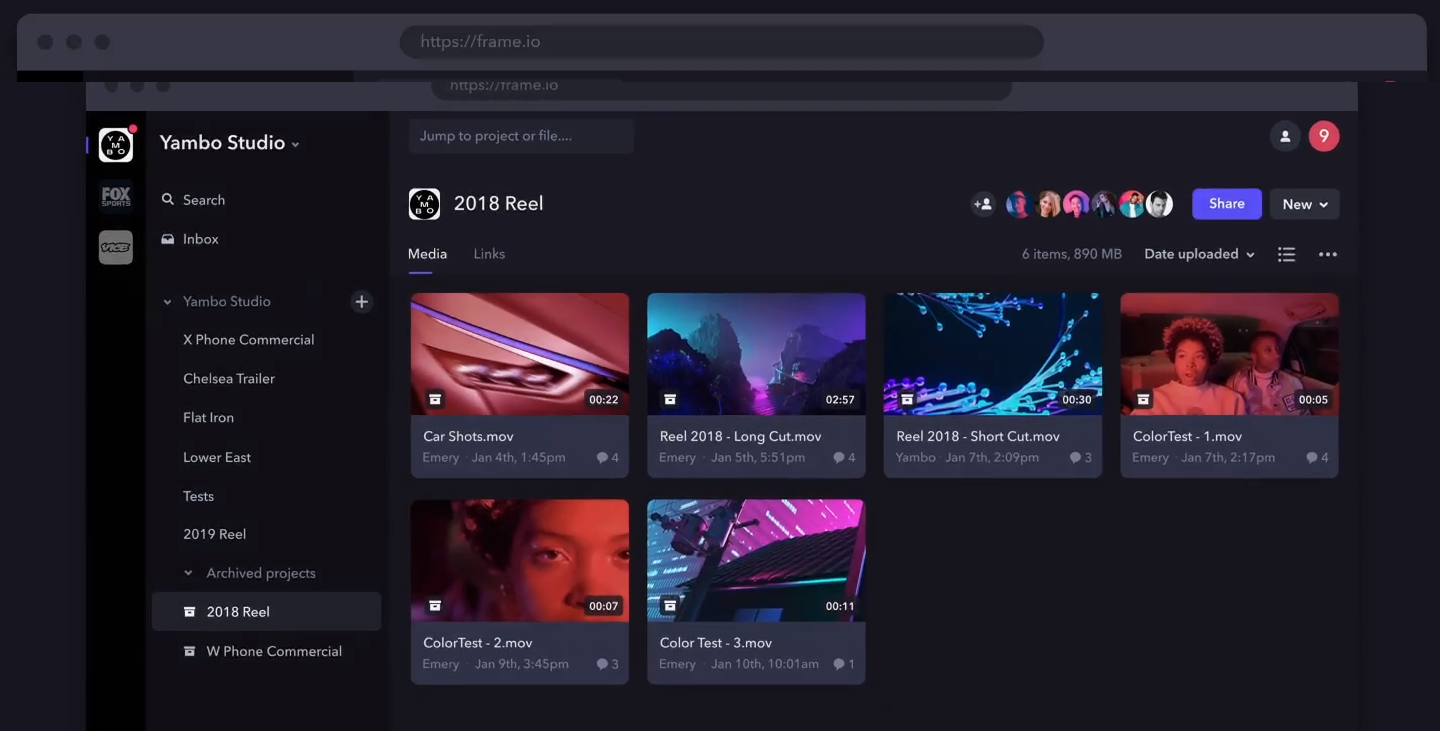
Image: Frame.io
Video specific alternatives include services such as Frame.io. Frame.io began as a simple way to share video for client review, but it has evolved into a one-stop solution for not only storing original camera files and accessing them directly from within your NLE, but also uploading video files from the camera or recording device while you are still on set. This means that editors can begin working on an edit immediately, using proxy files, and then relinking to the full size files later. This has meant that Frame.io has gone from being a straightforward client review service to a fully integrated part of the production workflow.
Recent advancements mean that cloud storage is a realistic prospect even if you only have moderate internet speeds. Proxy workflows make it possible for editing to take place with minimal time loss while the full resolution files download in the background.
Which of these storage solutions suit you best will clearly depend on your own personal workflow and demands. Individuals who are working on their own projects will not necessarily have the speed or capacity demands of a large production operation. It's also worth noting that while all of these solutions offer users more flexibility than ever before, often with realtime file backup, they are no substitute for a robust archival process, which should be in place for anyone dealing with valuable video files. With a good archive system in place your work drives can be smaller and faster, with larger capacities of storage being dedicated to backup and archival purposes. But, that's a subject for a whole new blog. However, whatever your data storage requirements, Adorama has your back.
Tags: Post & VFX Storage


Comments