
Digital Anarchy has updated it's AI based transcription service, Transcriptive.com with some powerful new features, as well as updating its Premiere Pro plugin.

Transcriptions are easier and more affordable than ever thanks to services like Transcriptive.com.
Transcripting video is probably something that many of us are a bit indifferent to. A quick look at the sheer amount of video content out there that lacks closed captions or subtitles for the hard of hearing is proof that it probably isn't as high on people's radars as it really should be.
Years ago having a transcription done, both for reference for interviews to make editing easier, or for closed caption use, was an expensive process, usually performed by a person. But AI technology has really moved things along, with highly accurate transcriptions now being possible for a fraction of the cost that it used to be.
Transcriptive has been leading the charge in this, with both a website based service, which has been in public beta, as well as Premiere Pro plugin integration. Recently the service has been upgraded with a host of new features, as well as the online service, Transcriptive.com, being made available in full.
The service uses AI, machine learning, and metadata to help make highly accurate transcriptions quickly and affordably.
Transcriptive.com new features
New features on the service includes,
- The ability to upload media and transcribe or sync existing transcripts.
- Users can share transcripts with other Transcriptive.com and/or Premiere Pro users, allowing for collaboration during review and editing.
- Exporting captions and subtitles for use in any video editing application, as well as plain and rich text files for paper edits.
- Powerful, intelligent search function for finding keywords within transcripts.
- Assigning each word in the transcript with a timecode, enabling users to click on the transcribed text to jump to the exact matching time on the video.
- A simplified text editor that allows for quick text editing.
- Speaker management features that make it possible to add or remove speakers from the transcripts and assign them names.
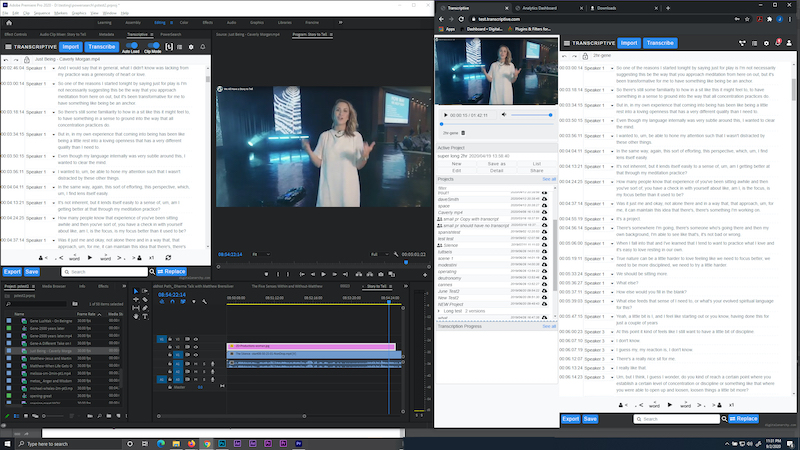
Transcriptive.com being used in conjunction with Premiere Pro.
Digital Anarchy points out that Transcriptive.com can be used as a remote collaboration tool, with the ability to share transcripts with other Premiere editors and web users. Anyone can use the service to upload footage for transcription. The results can then be downloaded as captions, text files, or transcripts which can then be shared with others.
Transcripts can be cleaned up, edited and then sent to the video editor, directly into the Premiere Pro app. Keywords can be searched, and timecode positions identified. Highly useful if you're searching for that elusive comment from an interviewee.
Pricing and Availability
Transcriptive.com is available with a number of pricing plans.
The Producer Plan is the top tier plan that allows users to Transcribe, edit, export captions or text files, and share transcripts with editors using Transcriptive for Premiere Pro.
Users can receive 30 free minutes to begin transcribing and test the accuracy of the AI transcripts. It's free for the first month and $19/month or $160/year.
Transcriptive for Premiere Pro users pay $8/month and can cancel at any time.
The Transcribe-Only Plan is designed for Transcriptive-Premiere Pro users that need to transcribe, but don't plan on using the web based Transcriptive.com. While free, this plan requires a credit card for transcription charges. If working with clients or colleagues that use Transcriptive.com, users can still send them videos and transcripts using this plan.
The Review-Only Plan is the entry-level plan, designed for users who need to view a file sent to them by an editor with Transcriptive for Premiere Pro. With this plan, users can only view transcripts and export them out as plain text.
Head on over to Transcriptive.com to find out more about the service and to try it out.
Tags: Post & VFX


Comments