

If you use your laptop for video editing it’s tempting to go and buy the most powerful one you can afford. Here are 10 important things you should look for in a video professional’s laptop.
Upgradable components
For professional use, computer upgradeability is essential. Gigabyte, for example, allow you to upgrade its laptops RAM and storage without invalidating the warranty. This is an important thing to consider if you can’t afford the top specifications right now, because you’ll be able to spread the cost by upgrading it later on.
All models can house up to two 2TB SSDs and accept up to 64GB of fast Samsung DDR4-2666MHz RAM.
A quality display

Image: Gigabyte
Visual arts work demands that the computer you use has a good quality display. Not just one that superficially looks good, but one that displays accurate colour and a wide colour gamut. Every display on the Gigabyte AERO laptops is individually calibrated and certified with X-Rite Pantone calibration technology before leaving the factory to ensure perfect colour accuracy and a wider colour spectrum. This contrasts with other brands that only send selected samples to Pantone for verification.
The Samsung 4K AMOLED display panel supports DCI-P3 colour gamut, containing 25 percent more colours than sRGB and it can display 3.4 million colours, with VESA Display HDR 400, and a super quick response time of less than 1ms.
Connectivity

Image: Gigabyte
Connectivity can be a huge challenge with some laptops. AERO laptops all come with an extremely comprehensive suite of ports including USB 3.1 Gen 2, Thunderbolt 3, HDMI and much more. All models also house an ultra high speed card reader which is up to 12 times faster than standard SD card readers.
Powerful GPU

Image: Gigabyte
A powerful GPU is an absolute necessity with graphics and video, but working on a laptop brings its own set of power consumption issues. Whilst being able to handle the latest generation camera footage easily is important, if you have to be tied to a wall socket then you lose most of the advantages of mobile editing in the first place. Therefore power efficiency and battery life is incredibly important.
The Gigabyte AERO graphics card options range from the Nvidia GeForce GTX 1650 to the Nvidia RTX 2080, with the highest SKUs (RTX 2070 and RTX 2080) employing Nvidia Max-Q technology to minimise power consumption, improve thermal performance and reduce cooling system noise. This enables the use of a 230W power adapter where many other high-end laptops might require a 330W adapter.
Furthermore Microsoft Azure AI switches between different power modes for content creation. This feature uses the Cloud and algorithms to detect your workload and balance the power for CPU and GPU to maximise performance and efficiency. Users can still retain control by overriding any settings that the AI determines if they want to.
All of this allows AERO units to perform on the battery for up to 10 hours, a figure unheard of in the performance laptop category a relatively short time ago.
NVIDIA RTX Studio
NVIDIA RTX Studio is a collection of software (APIs, drivers, SDKs) that has been curated by NVIDIA to give big boosts in performance for creative applications. AERO machines with RTX2060 / RTX2070, and RTX2080 are all accredited as such.
Powerful CPU
Without a high-end processor driving your hardware, frustration will prevail. So, you will want to be looking at machines with an Intel Corei7, 6 cores (or equivalent), or for absolute peak performance the 8-core Intel Corei9 CPU sits at the top of the stack. The CPU is not upgradable, so it’s well worth investing in the best you can afford to ensure maximum future proofing.
Cooling system
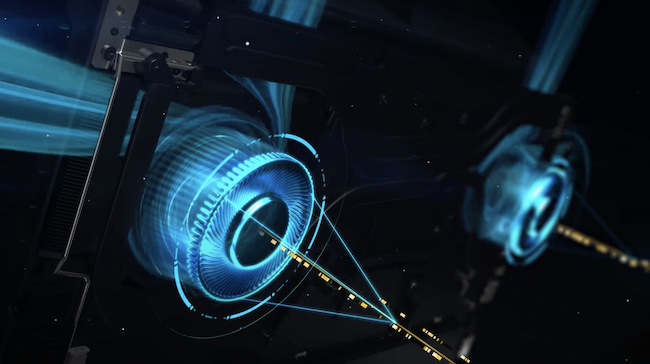
A graphical representation of the Supra Cool 2 system. Image: Gigabyte
One thing that you really don’t want on a professional system is thermal throttling. The compact size of a laptop makes good thermal design a challenge.
Gigabyte machines now feature Supra Cool 2, a specially designed cooling system for its laptops that features two 71 blade fans, five heat pipes, and 11 intake/exhaust vents. All of which results in a 30% increase in overall heat dissipation. Even better is that the system is designed to stay quiet even under heavy loads, which is essential for production environments.
Component synergy
On a professional system it simply isn't acceptable to spend all day troubleshooting component incompatibility. It therefore pays to research the components used to ensure everything is likely to run as smoothly and as trouble free as possible.
The AERO series laptops are the world’s first ‘All Intel Inside’ systems, which means that all the major components such as the CPU, chipset/PCH, Thunderbolt 3, Wi-Fi and SSD storage, are all supplied by Intel to maximise compatibility and optimisation, which helps to ensure reliability across the board.
Robust software compatibility
If you buy a laptop designed for professional use, can you guarantee that it will work seamlessly with the software that you are intending to use with it?
Gigabyte performs thorough software and hardware compatibility testing that includes Adobe Creative Cloud Suite, Davinci Resolve, REDCINE-X PRO, and Autodesk Arnold. At the same time hardware such as G-Technology and LaCie drives are tested, along with the Wacom Intuos Pro Medium and AORUS Gaming Box amongst others.
These tests ensure that there are no nasty surprises when you use your favourite hardware or software, and are essential for a smooth running professional workflow.
Professional looks
When you work in a world dominated by aesthetics, how the machine on which you work looks, matters.
On the move you don't want to be bogged down by unnecessarily cumbersome equipment. It's a challenge for designers to design systems that are light and thin, yet contain hardware powerful enough for demanding tasks.
The Gigabyte AERO chassis is CNC machined from aluminium, making AERO laptops thin and light with a typical weight of 2kg, despite containing powerful hardware. The design is modern and minimalist, and certainly won't look out of place in any boardroom or professional environment.
See the whole AERO range here, with all “RTX” models currently giving 3 month FOC access to Adobe Cloud (£227 value)
Tags: Technology


Comments