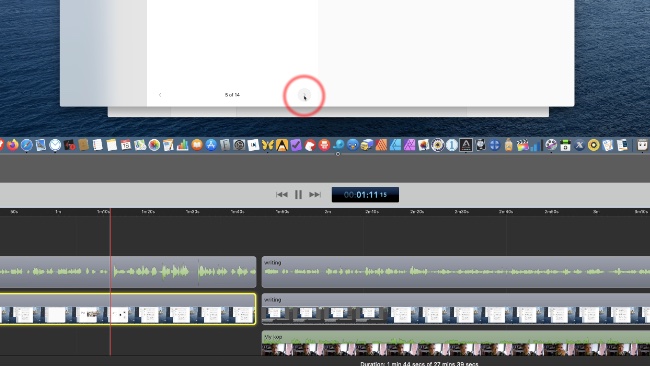

Review: ScreenFlow 9 was once a dedicated screen capture software. But with the release of version 9 it aims to fill a gap in the market for a versatile, yet very easy to use NLE for Vloggers.
ScreenFlow 9 is a major upgrade to Telestream’s screen capture app for macOS. It’s fully Catalina compatible and has a slew of new features that make it possible to create a complete videocast and/or screencast without having to jump back and forth between ScreenFlow and your NLE. Version 9 has multiscreen recording, a Timeline Tools palette and a clip editor, and it comes with the ability to use automatically generated proxies. There are also new controls for the radar click effect and some major performance improvements. Telestream included a trial subscription to their stock images and videos service.
Before ScreenFlow 9, and to obtain the highest possible quality when you record yourself presenting parts of a screencast, you would need to jump back and forth between ScreenFlow and an NLE. The reason was that ScreenFlow’s files could become so huge you would sit waiting for the app to catch up with every edit you made. Proxies are the obvious solution to that problem. Now, I thought the proxy feature would be available on all types of recordings, but it isn’t. Telestream’s technical product manager told me proxies are only available when the app decides it makes sense using them. As ScreenFlow optimises the recordings you make with it, you cannot create proxies of these as that would not make any sense. They are available for imported media, though.
Proxy support gives you three options in the Preferences panel: Manual, Automatic and Always. In manual mode, you can create them using an option on the clip’s context menu. With many clips, you’ll get the “Not suitable for proxy” message because it doesn’t make sense to proxy. With 4K clips, however, you’ll quickly be able to create them — I tried it with a 2min 4K/30 MP4 (HEVC) clip. The size of the clip was 1.52GB; the proxy’s was 3.1GB. HEVC adds computational complexity in exchange for a lower bitrate while maintaining the same quality. On a GoPro space is at a premium and the goal is to store at the lowest bitrate/quality combination possible. In your NLE, storage space is not so much a concern, but the ability to playback the file without severely increasing CPU usage is. ScreenFlow will therefore decompress the HEVC file first and then store it as an optimised proxy file. With HEVC files, the resulting proxy will be bigger in most cases. With a high-res MP4 on the other hand, the proxy was 674MB; the original being 4GB.
It should be said that ScreenFlow 9 is quite fast when using any file — it’s much faster than previous versions overall — but I didn't expect that the playback of the HEVC file would be more fluent and smoother than it was when using the proxy. The most probable cause is that, as ScreenFlow tries to keep the quality the same, the size at which that quality can be guaranteed affects the speed negatively, more so than the program having to play the HEVC file.
Multi-screen
Another new feature is multi-screen capability. Unfortunately, my secondary screen literally fell from my desk a day before I wrote this piece so I couldn’t try it out. I do know, however, that multi-screen means literally that; you need two or more real monitors hooked up. It won’t work with Catalina’s Sidecar or the Duet system extension and an iPad. Having said that, the product manager told me they’re trying to get support for Sidecar ready within the version 9 timeframe.
The new Clip editor is a clip display that allows you to create In/Out markers, move the selected In/Out points and the I/O range with the mouse and place the selected range on the Timeline. It makes ScreenFlow behave more NLE-like than ever before and it’s a feature that simplifies a job significantly.
Also in the department “making the user experience more like a real NLE” is the support for Hand, Zoom, Blade and Track Select functionality, controlled by either hotkeys or mouse-selection. Needless to say, these save time.
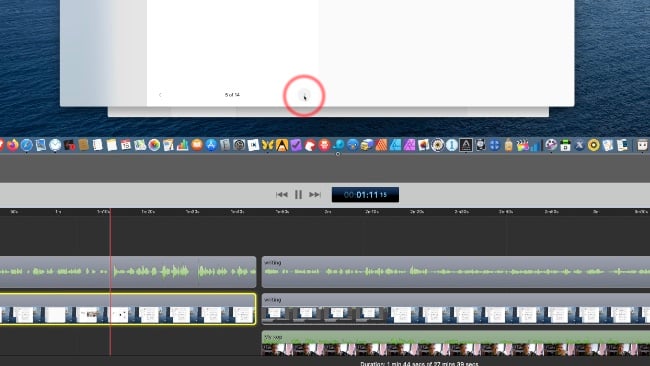
And now for the fun part of the upgrade…
Of course, Telestream had to include at least one fun improvement and what could be more fun than a fully adjustable Radar click effect? I guess the Radar effect is about the most often used when creating software presentations and tutorials as it is nice to look at and pretty efficient at drawing people’s attention and so, you can now adjust the size, colour, duration and blur to create the perfect look. Especially combining a blur with a long duration creates a mesmerising effect that, if your viewers have been burning the midnight oil, makes them fall asleep rather than keeping them on their toes, so use with moderation.
Finally, ScreenFlow 9 has updated capture card support, thumbnail image improvements and better manual media management. It’s the best upgrade of the app I’ve seen in years. ScreenFlow 9 is available from $129.
Tags: Production


Comments