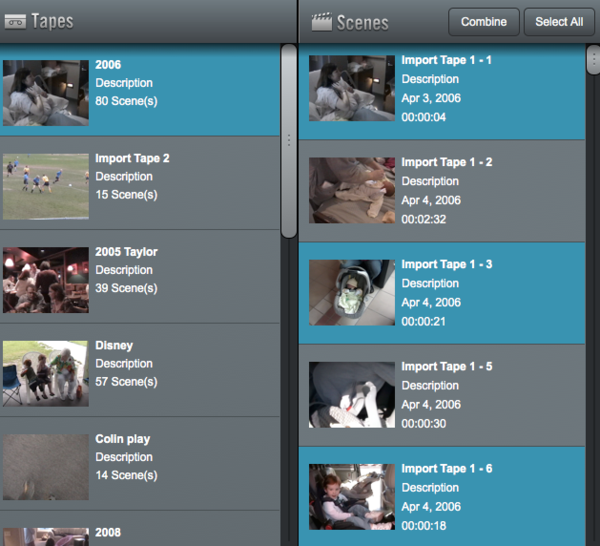

How to view memories stored on obsolete media is a big topic today. LifeFlix offers one way of transferring your dusty old video camera tapes to your computer in an apparently straightforward way.
LifeFlix is a 64-bit macOS app that allows you to import MiniDV, HDV, Digital8 (D8), Hi-8 and Video8 tapes. It’s designed to be used by anyone without compromising quality and without a learning curve.
With LifeFlix, you can import analogue and digital tapes, and combine clips into a single file or break them up into individual clips or scenes. The developers don’t charge a per-tape fee; you just pay once and import as many tapes as you want. Upon import, you can give each tape or clip a meaningful name for later retrieval.
LifeFlix depends on a DV-camera or tape deck hooked up to the Mac through a FireWire cable. It detects what the hardware is doing, such as stopping, pausing or rewinding. That way, it supports batch capture without the need to rewind or check the import progress.
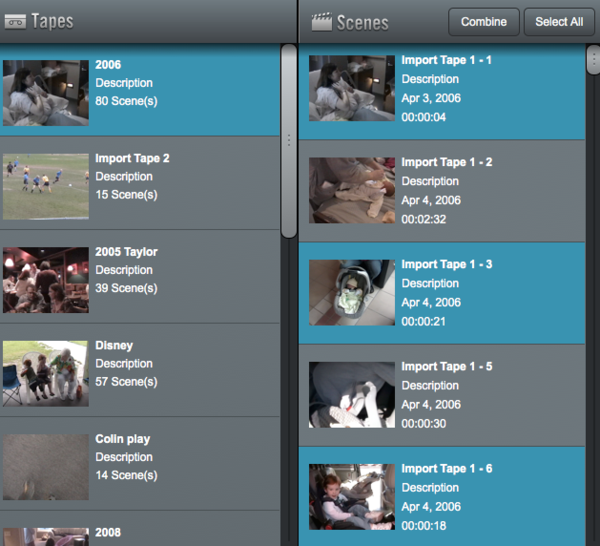
The software automatically detects and supports NTSC, PAL and many HDV video formats. Video is saved as a H.264 file by default at 3.47Mbps, but for each import you can opt to have the video transcoded into uncompressed video (DV/DVCPRO, HDV at 30.31Mbps) instead. Capturing is done in real-time, so a tape of 90 minutes takes 90 minutes to import.
LifeFlix allows you to create a single file, combining all video clips into a single clip/file. This is useful if you intend to archive all tapes and all videos to a hard drive or DVD. Another option is to use the "Combine" feature. This assembles any combination of files by selecting the individual files you'd like to put together into a single Scene or file. To smoothen this process, the app supports trimming.
Some people have used LifeFlix to import VHS tapes, but this requires the tethering of a MiniDV camera to the VHS deck, then connecting the cam to the Mac via FireWire. Needless to say, this causes hiccups and hence it’s not officially supported by the developers.
Tags: Production


Comments