
 LUTs are not a magic bullet for all scenarios
LUTs are not a magic bullet for all scenarios
The creation of LUTs is practically an industry now. But they are not a magic bullet for the look of your film, and shooting with them requires a lot of care. Phil Rhodes looks at why we should never rely 100% on them.
There are, in essence, two kinds of lookup tables (LUTs) in the world. The differences aren't in the way the LUTs are used technically since both are often in the same format and go into the same equipment in the same way. The difference is in the way they're intended to be used and the things they can do, based on that intention. There are crucial limitations on what can be achieved in either case. Particularly, anyone who's interested in buying LUTs needs to fully understand what can and can't be achieved by an off-the-shelf purchase. The idea of a magic black box of colour processing which can take any input and magically cause it to assume the appearance of any other style or technique of photography is, sadly, a bit impractical, although it's a concept enthusiastically seized by a lot of people.
What you are about to read assumes that you have read this previous guide to LUTs. It explains the technical details of how these things are actually implemented.

A demonstrable effect of applying a LUT
Technical LUTs
More or less all pictures that we see have been through some sort of processing. The video hardware we use now is based on completely different technology to the stuff that was in use at the time most of the relevant standards were written. That's beginning – slowly – to change, although by the time we've got standards paperwork that reflects the reality of LCD monitors, we'll probably all be using OLEDs. As such, every monitor has a bunch of colour processing in it, the idea of which is to normalise things so that the same image data displayed on one monitor looks the same as that displayed on another. Whether that's strictly implemented as a LUT is another matter and it's achieved with varying degrees of success, but the thing to realise is that all displays have some degree of colour processing in them.

Sony's FS-7 can handle both technical and creative LUTs. Here, the LC.709 selection indicates that the camera will output images intended for a Rec. 709 display, leaning toward lower contrast
Some of them give us access to that colour processing to make our own changes. Even desktop monitors are starting to do that. We might add more colour processing to calibrate the display, or to allow it to display a best-guess attempt at signals provided in a colour format it wasn't intended to display. Lets say that we're monitoring a Sony camera without onboard processing, which is working in SLog3 and SGamut3.cine. Say we want to view that picture on a low-cost computer monitor, which will – being a computer monitor – expect an sRGB signal. If we don't do anything about that situation, we'll get a low-contrast, low-saturation image that's unlikely to convince anyone.
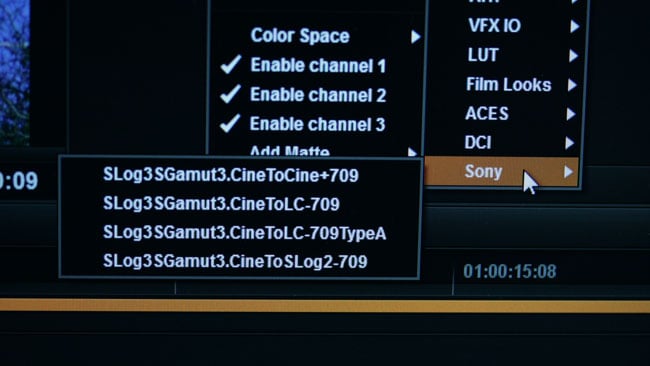
LUT options in Resolve mirror those of the Sony, so that the colourist will see the same thing as the crew did on set as a starting point
We could put a LUT box such as a Blackmagic HDLink on the back and set it up with a technical LUT to turn that low-contrast, low-saturation camera original into sRGB. Well, we can sort of approximately do that. SGamut3.cine encodes way more colours than an sRGB monitor can display, particularly greens. SLog3 also encodes a far bigger brightness range than an sRGB monitor – assuming it's a completely standards-ideal sRGB monitor – can handle. So, what we get is the best possible approximation of an Slog3/SGamut3.Cine image on an sRGB monitor. Particularly rich emerald greens in the original image may end up looking a bit flat and pale, for instance, and bright highlights will be clipped, but it's likely to be more viewable than just viewing the log based original.
That's a technical LUT. The input is known – SGamut3 brightness and Slog3.Cine colour. The output is known – sRGB, which specifies both brightness and colour. The translation between those two things is, ideally, entirely mathematical. Sometimes, those clipped highlights and colours may be subject to a gentle roll-off to make them less objectionable and the degree to which that's done is something of a matter of opinion, but generally, this is not a process with any creativity involved.
Creative LUTs
The internet is resplendent with downloadable LUTs or even LUTs described in association with famous film stocks or particularly popular looks for which people ask money.

This LUT does a good job of making nondescript brownish buildings into a cool, contrasty sci-fi cityscape
Let's be completely clear: generating a creative LUT that makes a single test shot look good is reasonably easy. Creating one that is truly general-purpose and behaves well in a wide variety of circumstances is considerably more difficult. Anyone intending to create a custom monitoring LUT for use on set is well advised to test very, very carefully, with both properly-exposed material and problem material with underexposure, overexposure, mixed colour balance, and other issues – because at least some part of most productions will have these problems to some degree, and it's important that things don't end up looking odd.
Different people shoot different scenes in different ways. Proper exposure and colour balance is, to at least some degree, a matter of opinion and intent, therefore the behaviour of a LUT designed to work in one circumstance may be less than ideal in another. A LUT intended to create a bleach-bypass look, for instance, might have very high contrast shadows and reduced saturation. This might work poorly on a scene exposed for the highlights, where most of the detail is darker, to begin with. The result could end up being a sea of black with occasionally visible objects in it.

On a completely different sort of shot, the same perfectly good LUT does nothing useful - it just sucks the colour out of the neon sign. Again, inset is original colour
To some extent, this is a circular problem. We want to monitor with the LUT on set so we have the information about how various choices will affect the final look, but if the location, available light or production design simply doesn't suit the LUT, that can be a difficult problem to solve. Cameras behave wildly differently, too. A LUT designed to pick out blues and do something interesting with them, for instance, might work poorly on a camera that doesn't render blues in the same way as the one which it was tested with.
So, a LUT to make any arbitrary picture look like some particular target is not something that can reasonably exist. It's certainly possible to find creative LUTs which will work reasonably on a majority of well-shot material, but good results require very careful testing and those with the widest compatibility are likely to be the least extreme.
Tags: Production


Comments