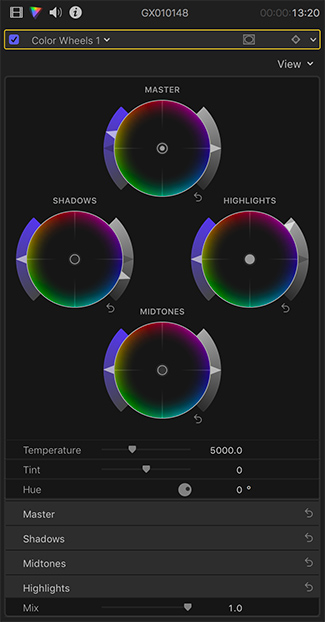
 FCP X has just become more capable than ever before
FCP X has just become more capable than ever before
FCP X 10.4 has arrived, and while we knew all about the new features on paper, Simon Wyndham dives in a bit more to find out what the changes mean in practice.
There is no doubting that since the first release of FCP X there have been people who have jumped ship to other NLE platforms. This is the inevitable result of totally changing a user interface to something new and unfamiliar. FCP X didn't just change the interface, it re-thought the entire ethos behind how an NLE should work. Those who stuck with the software, generally, loved it. Others have never been able to get used to the magnetic timeline.
Since it was first allowed into the big wide world, FCP X has matured a huge amount, with many features that were initially left out to the puzzlement of many, now working their way back in. It is safe to say that if you were initially put off when FCP X was first released, you really should give it another look now. Despite huge improvements over previous years, the latest update brings the app to new levels of usefulness and ability.
Load it up
At first glance when the app loads up, nothing much appears to have changed. There has been no UI overhaul. A good thing in my opinion since the 10.3 update got rid of the slightly toy like interface of the original and gave the software a much more serious sheen. It should be said at this point that if you had any important ongoing projects, I shouldn’t need to remind you to hold off upgrading unless you have a backup system, or you can test on another volume. Once you’ve upgraded your Libraries to 10.4 there’s no going back. There shouldn’t be any issues, but you can never be too sure when a gremlin might decide to cause mischief.
Since I’m mobile these days, I have the software installed on a 15” 2016 MacBook Pro with TouchBar. The interface still feels fluid, as I would have expected since nothing much has changed here. However lets delve in deeper into the things that have changed.
HDR and wide colour gamut
The addition of HDR is one of the main additions to the software. Not having access to an HDR monitor yet I cannot try out all the functionality of this. However you don’t need HDR to be able to take advantage of P3 colour space. At first I was a little confused as to how to set things up, since you would expect it to be selected on a project by project basis.
After a little digging I discovered that whether your project has access to Wide Gamut HDR or not is set by changing the settings of the Library itself. Once this Library setting has changed, you can then choose between both SDR and HDR and Wide Colour Gamut settings on a project by project basis.
Options here include Rec.2020 PQ (used in Dolby Vision and HDR10) and Rec.2020 HLG. Monitoring HDR content requires an external HDR monitor. HDR content will appear clipped in the actual interface viewer window. However in the FCP X preference pane you can tell the software to show the HDR as raw values, which will show you the ‘clipped’ content.
Apple has provided extra HDR Tools effects that allow you to better control maximum luminance and other re-mapping, such as converting PQ to HLG and vice versa
One thing that the FCP X update doesn’t do is simplify HDR! While it makes things as straightforward as it possibly can do, HDR is still a fairly complex affair when it comes to post production, and getting your head around it from an existing SDR standpoint may take some learning. With that in mind Apple has created a very useful white paper on the subject, covering how to use the HDR ability of this FCP X update.
It is also well worth reading this exceptionally good primer on HDR by Light Illusion, which covers the advantages and disadvantages of PQ vs HLG.
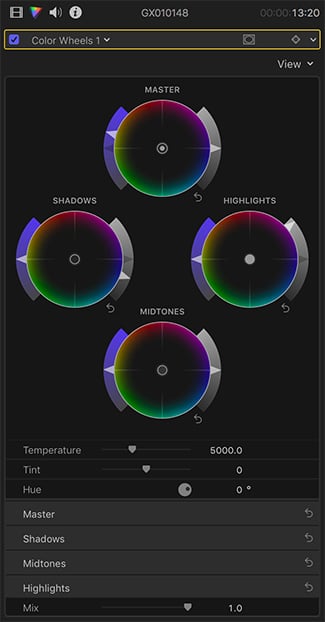
The new colour wheels in FCP X 10.4
Grading controls
Despite the existing capabilities of FCP X as an editing system it was never a powerhouse for grading due to the rather odd, and slightly clunky colour adjustment controls. This gave rise to colour wheel and other grading plugins from software companies such as Red Giant Software, which filled the gaps left by Apple. All of this has changed with 10.4 with the addition of not only colour wheel controls, but luminance and colour curve controls.
By default when you select the colour board, FCP will still go to the old colour controls. Confused? The solution is to go to the main app preferences. Here you can tell FCP to default to the new colour wheels whenever you add a new colour correction to a clip.
In use these new colour controls are light years better than the old ones. They are extremely responsive. Apple being Apple though, it couldn’t resist putting its own stamp on things. But luckily it is for the best. Either side of each colour wheel there is an easy to use control slider for both saturation and brightness. In addition to the graphical colour wheels each of the RGB values, saturation, and brightness can all be set by number individually as well. The new colour wheels make grading within FCP X a joy rather than a chore. Although for high level colourists the lack of interfacing with physical grading panels will prevent any shift from Resolve.
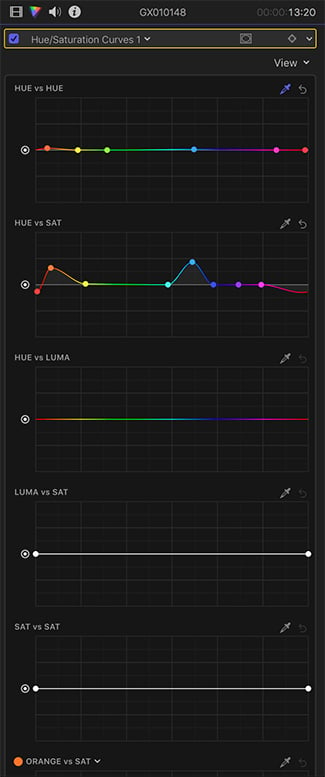
Hue/Saturation curves in FCP X 10.4
Hue and saturation curves are also a highly useful addition, along with colour curves. The former are highly controllable, and you can even set any colour you want vs saturation. By default there is a control for Orange vs Sat, which could be used for skin tones, but it can be set to any hue you wish.
Finally, at long last, there is an auto-white balance ability. This isn’t accessed as you would expect through the normal colour controls, but via the “Balance Colour” option. Normally this would do an auto-correct of your footage, including contrast etc. However you can now click on an option to correct only the white balance using a colour picker. A simply tool that really should have been there from the beginning. But better late than never!
All of these controls have vastly expanded the capabilities of FCP X and made it much more pleasurable to use.
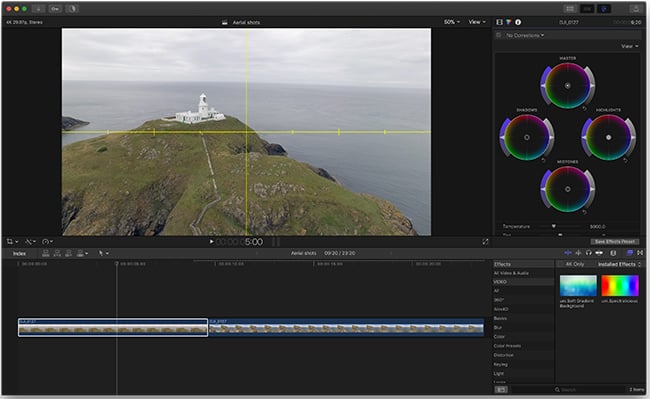
The horizon level in FCP X 10.4
360 video & iMovie import
One of the headline additions to FCP X 10.4 is the new functionality that makes editing 360 video much easier. 360 video is something that is gaining ground, so it is good to see such tools featuring. Especially the ability to directly export to YouTube, Facebook, and Vimeo. Although it is an irony that YouTube will not show 360 video in Safari yet. 360 is supported in both monoscopic and stereoscopic variations.
Some of the 360 tools are also useful for standard 2D video. For instance the horizon leveller, which will in fact be very useful indeed for general video footage on occasion. There is no auto levelling, alas, but it is still a highly useful tool even so.
10.4 can now import iMovie projects that have been created on iOS devices. On the surface this seems like a pretty cool idea, although how useful it is in practice remains to be seen. If I was to edit on an iOS device it would be something like an iPad Pro. In that instance it might be better simply to carry a laptop around. The obvious thing to do would be to have a dedicated touch screen version of FCP X that can round trip to the desktop variation, but so far it doesn’t look like this will happen any time soon.
Less known features
There is one feature that Apple hasn't talked about, but which could have a large impact on some editors workflows, and that is the ability to work with third party proxy files via XML. This is a rather useful thing indeed given that some cameras will record proxy files to a separate card, but until now FCP would not accept that type of workflow unless it had generated its own proxies.
It is also possible to go through each, or some of the clips in your library, select a range on each of them, select the clips, right click and automatically create a project. FCP X will then take those clips with the ranges you have created and instantly create a timeline with them already inserted in. This does sound like a great alternative way to make a fast assemble edit, especially with interview footage where multiple ranges could be selected and made into a new project. Is it faster than simply selecting ranges and adding them to the timeline by pressing 'E'? That's debateable, but it does add to the flexibility of how things can be done. Timecode can also now be copied.
Conclusions
The release of FCP X 10.4 has certainly made some vast improvements to an already mature piece of software. The new colour controls work exceptionally well. The difficult question to answer is whether they are enough to tempt old stalwarts back again. The magnetic timeline has always been one aspect that divides editors between those who love it (myself included) and those who just don’t get on with it at all. However for those of us who rate FCP X as one of the best NLEs out there, the new additions are hugely welcome. Is it enough to prevent more exodus to Premiere and Resolve? Only time will tell. CinemaDNG support is still lacking, meaning that if you shoot raw on any of the BMD cameras, you will still have to use Resolve for an easy life. This is a shame given the new HDR capabilities of the software, for which raw footage is a prime contender.
All that said, FCP X remains of the best around for fast editing and it has an absolutely vast plugin community for filters, effects and transitions. If you haven’t tried it for a while, give it another go. You might like what you see.
Tags: Post & VFX


Comments