
This week's news roundup includes a new EOS R5 fan cooling system from Tilta, and a BRAW plugin for Premiere Pro.
Tilta Cooling System for Canon EOS R5 Now Available
Last summer 2020, there were reports of the Canon EOS R5 and R6 overheating when using the 8K video option at a high frame rate. There have been some solutions and work-arounds, and now Tilta has introduced the Tiltaing Cooling System for the EOS R5 and R6 to help prevent overheating.
The Tiltaing Cooling System is a high speed fan system that Tilta promises to be low noise at only 30 dB. There are 7 blades to the fan and it runs at 5000 RPM. It affixes to the back of the EOS R5 and R6 via the Tilta Camera Cage, so you'll need an LCD atop the camera. It also features a hinge, so you can flip it down from the R5 and R6.

It keeps the EOS R5 and R6 cool with the fan, plus a heat conducting silicone, a conduction cooling board, a cooling chip, and other technology to help prevent overheating.
You may recall this was announced by Tilta over a year ago in July 2020, and it's now shipping. If you're filming with the ESO R5 or R6 cameras, you may want to consider the Tilta Camera Cage and Cooling System.
Learn more about the Tiltaing Cooling System for the Canon EOS R5 and R6 and purchase for $165 USD at Tilta's site, plus the Camera Cage and accessories here.
Nobe Display Adds Apple M1 and NDI Support
Time in Pixels has updated the Nobe Display OFX plugin to include support for the fast Apple M1 chip and NDI. Nobe Display allows editors to have an external reference monitor without additional hardware, all in real-time and includes 3D LUT and ICCProfile. This is very important when grading film and video projects, and the hardware can get expensive.
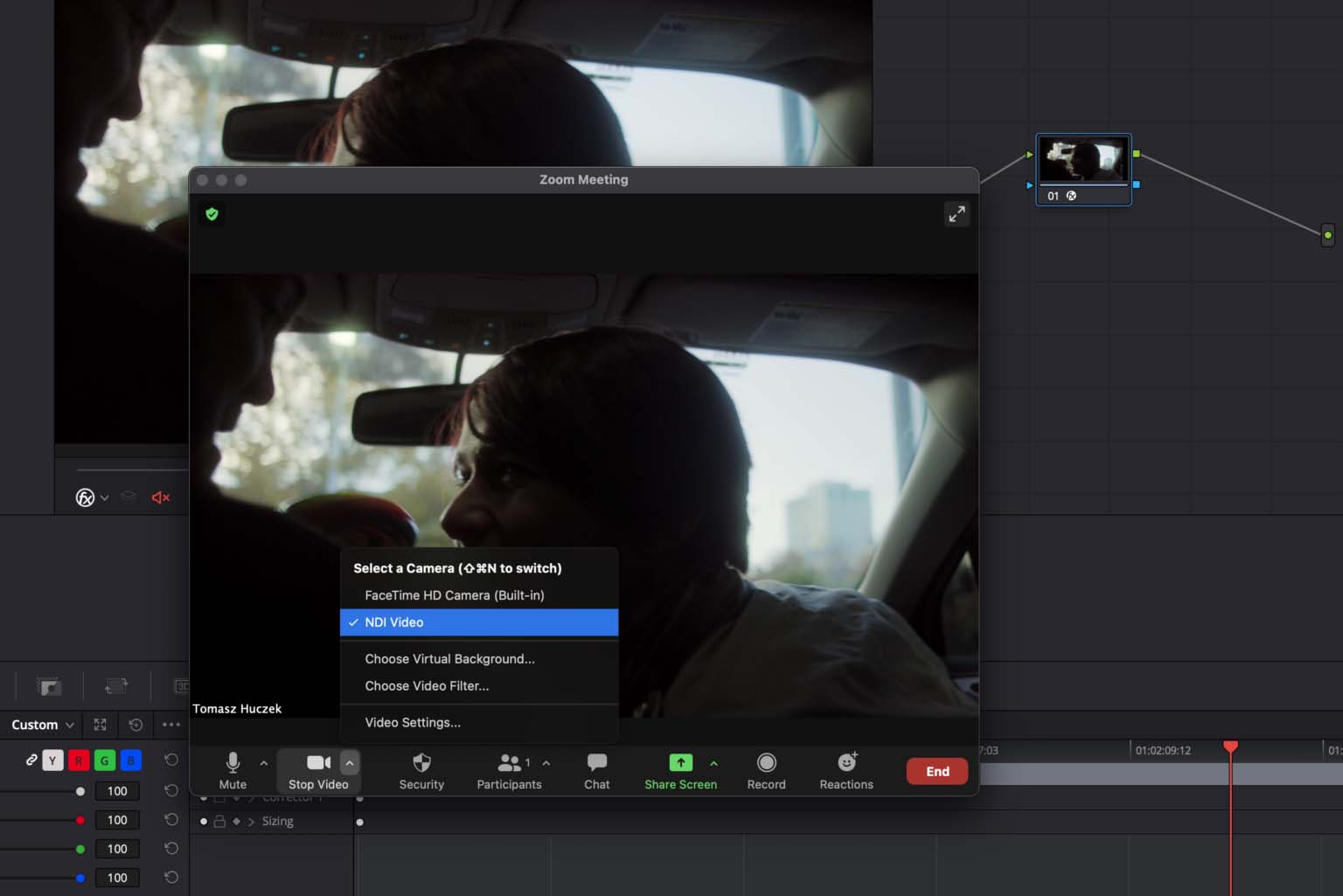
With the update, editors using new Macs running the M1 Silicon can take advantage of Nobe Display. Plus, the addition of support for NDI ver. 5 means video and audio can be sent over the internet. You can share what you've been cutting with the director and producers who may be working remotely, all via Skype, Zoom, and similar apps.
Visit Time in Pixels' site to learn more about the Nobe Display OFX plugin and purchase for only $75.99 USD for the NDI version. There is a sale going on right now, and it costs just $52.99.
Autokrama BRAW Studio V2.5.1 for Premiere Pro and After Effects Released
Staying with the plugin theme, Autokrama BRAW Studio V2.5.1 has been released for Adobe Premiere Pro, After Effects, and Media Encoder. It allows the apps to import and work with native .BRAW footage. Plus, it supports the Apple M1 Silicon chip.
Within Premiere Pro, the Autokrama BRAW Studio Panel includes a source setting panel, timecode correction, sequence XML export, and more. After Effects users will be able to leverage .BRAW footage within the AEfx interface via the BRAW Studio Layer Settings Filter. And Media Encoder can easily create proxies and re-encode .BRAW footage with the plugin.
The Autokrama BRAW Studio plugin costs only $69, and you can see the full feature list here.
Tags: Production News


Comments