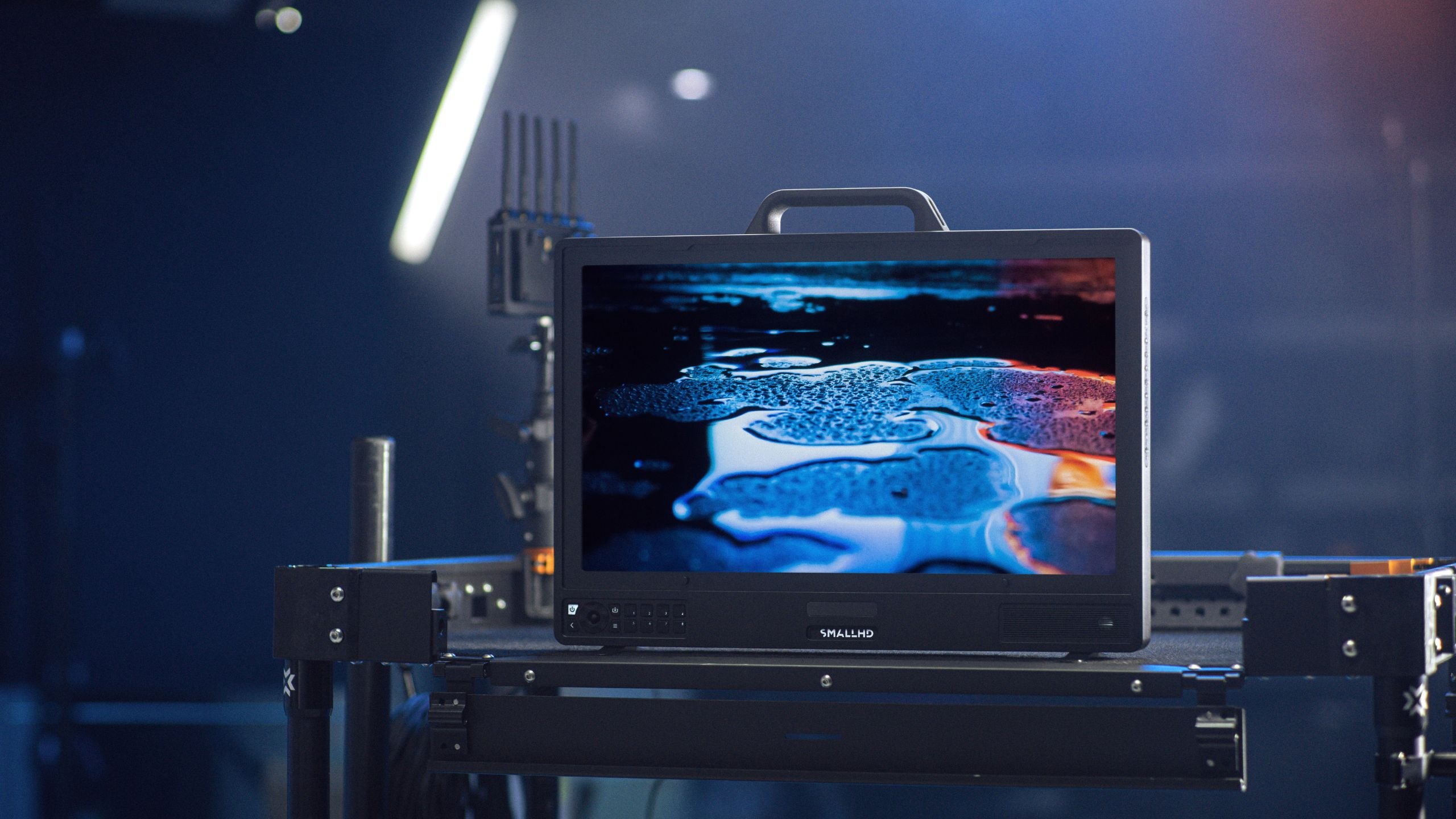
If you're thinking about the best kind of monitor for use in HDR production on-set, in post, and possibly both, then we have answers for you.
HDR production
The incredible thing about HDR is that when it's done right, it represents the most significant advance in television and filmmaking for decades, possibly contributing as much realism and dramatic potential as the recent increases in resolution. The second most incredible thing is that more and more consumers are viewing HDR content in their homes while the artists and creatives still view SDR on-set.
Any deficit in the consumer-facing HDR-capable TVs is likely to improve, and end-to-end HDR productions can look better even on TVs with modest HDR performance. It's different the other way round: making "proper" HDR media using monitors that lack full HDR capability is impossible. It's easy to see why.
Some stages in a production chain are absolutely quality-critical, starting with lenses. Whatever passes through a camera lens will be "burnt in" to the images it creates, and it's the same with camera sensors. That much is obvious. What's not so clear is that monitoring can have the same critical effect too. That applies to video and audio, but it's perhaps easier to explain with the latter.
Imagine mixing a music track with monitor loudspeakers that emphasise higher frequencies. If you rely on those speakers to set the final sound, the result will be music that sounds duller than it should. That's because you will have compensated for the brightness by reducing the top end. Listen through "normal" loudspeakers, and you'll hear the absence of those upper frequencies. Every single instance of your mixed track will sound dull. For consumers, it's ok to have speakers that "flatter" the sound by boosting the treble and the bass, but for production, it's a disaster.
What monitors to use?
It's the same with video monitors, and especially critical with HDR, which gives us a much bigger "stage" to work on but also brings extra responsibilities.
It's ironic that high dynamic range is what we're born into. It's called "the world" and consists of the sun, the moon, the darkest blacks, and the brightest whites. Every day we see shiny highlights and the deepest absence of light. We see everything in between, too, but in the context of a much wider dynamic range.
Even HDR video will never approach the dynamic range of the natural world. You'd need a monitor as bright as the sun for that. Thankfully, that's not necessary. Our eyes do an outstanding job of reducing natural dynamic range - that's what our irises are for. To put it into familiar camera terms, standard dynamic range video (SDR) has a dynamic range of around 6 - 7 stops. HDR cameras can shoot up to upwards of 13 stops. Each stop is a doubling of brightness, so you can understand the challenge of making a genuinely HDR monitor.
In practice, it's not only about brightness but about darkness, too. Specifically, an HDR monitor must have as big a ratio as possible between those two extremes.
The OLED - As black as possible
That poses a challenge for conventional monitors because Liquid Crystal Displays (LCD) have pixels that filter the white backlight to give a particular colour. The brighter the backlight, the harder it is to filter out all the light for black pixels. It's actually relatively easy to achieve extreme brightness, but almost always at the expense of extreme darkness.
SmallHD's OLED monitors are a partial answer to this. In an OLED screen, there is no backlight. Instead, the light comes from the pixels themselves. When an OLED pixel is off, it's really off. It's as black as it's possible to be. But there's a catch: OLED pixels aren't very bright. So while OLED might seem a perfect choice for HDR monitoring, it needs an artificially dark environment, and that rules it out for general-purpose monitoring work, where viewing conditions can't be guaranteed.
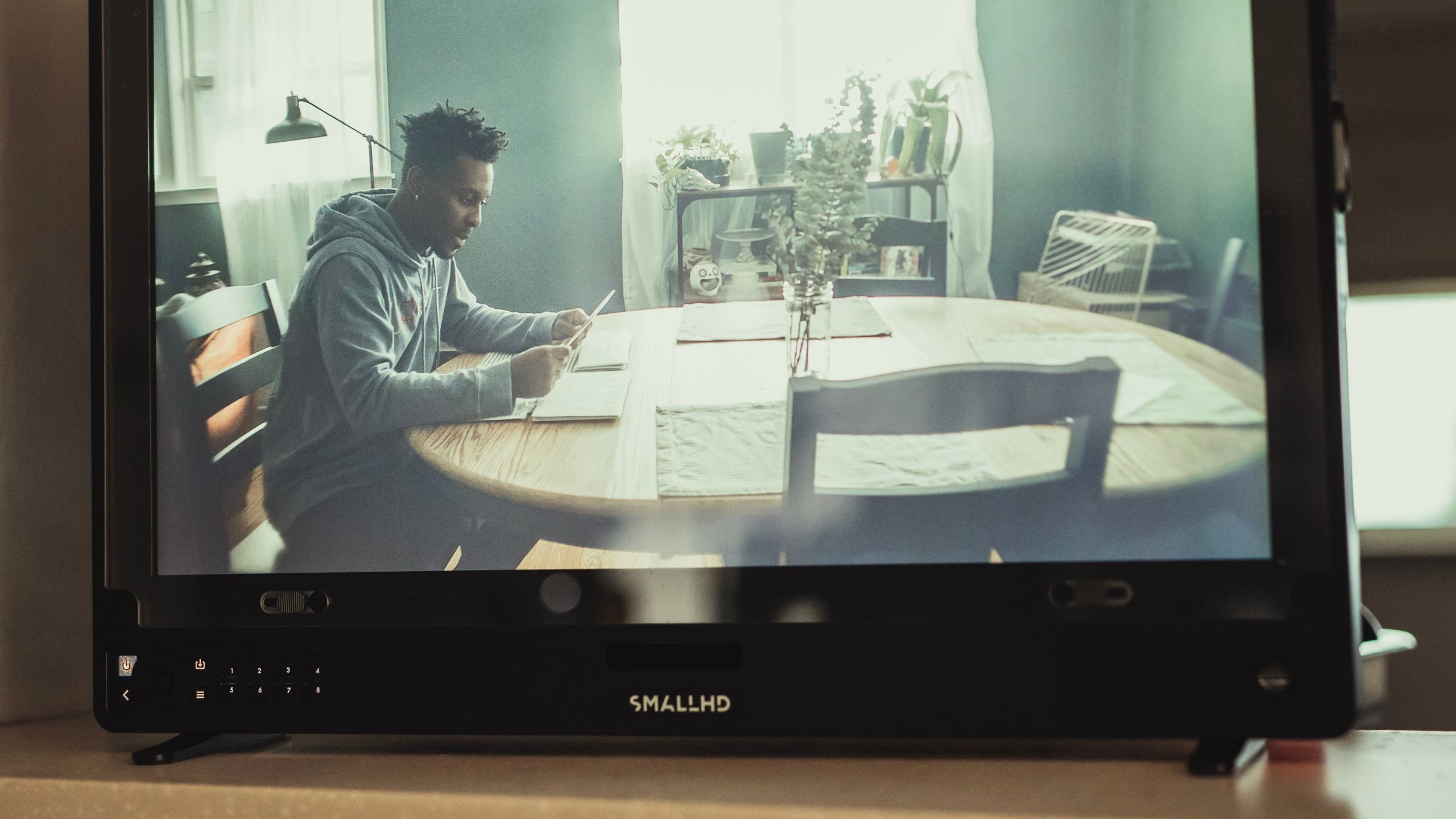
Credit: Redd Pen Media by Alex Ortiz Photography
So what's the answer? Is it possible to build an HDR monitor that you can use anywhere? On set, on location, and in post?
The answer is a resounding "yes", with different companies taking different approaches.
LCD monitors - Colours and brightness layers
Top-end post-production facilities plan their businesses around the idea that they buy the top-end, expensive equipment that will attract clients to their venues. That's the traditional model, and there's nothing wrong with it: it still works a lot of the time. It's possible to buy HDR monitors with excellent specifications - even LCD devices. One approach for HDR LCD monitors is to have two LCD filters: one for colour and the other for brightness. These are perfectly aligned, so they are invisible to users. The colour layer is like you'd find in a conventional monitor. The brightness or luminance layer is concerned solely with blocking the backlight. When the colour and the brightness layers block the backlight together, the result is an intense black. It's a great solution, but expensive, and dual-LCD monitors tend to be heavy and cumbersome. They're not the answer for affordable, general-purpose production use and are definitely not transportable.
So what is the answer?

SmallHD's Vision range of production monitors has extremely high-quality HDR pictures visible in all everyday lighting conditions. Compared to "traditional" post-production monitors, they're easy to move and significantly cheaper. Have they achieved the impossible? Yes, in a way, they have.
VISION monitors achieve incredibly high contrast ratios by having a powerful backlight, but one which is "zoned" into around two thousand individually dimmable areas controlled by a proprietary “dual-modulation” algorithm. These backlight segments dim in synchronization with the LCD glass pixels whenever a true black is called for, leaving an image with ample contrast.
Some high-end TVs use a similar technique but often with vastly fewer dimmable zones. Crucially, SmallHD's VISION unique software optimises the backlight illumination to match the image correctly. The result? SmallHD Vision monitors are extremely close to the performance of "traditional" high-end and expensive facility “master” monitors. But they're transportable and more affordable. And because they can be used everywhere, they're at home on the set and in post. So DPs, Directors, and Colorists can see the same footage on exactly the same kind of monitor. That's an ideal situation.


Comments