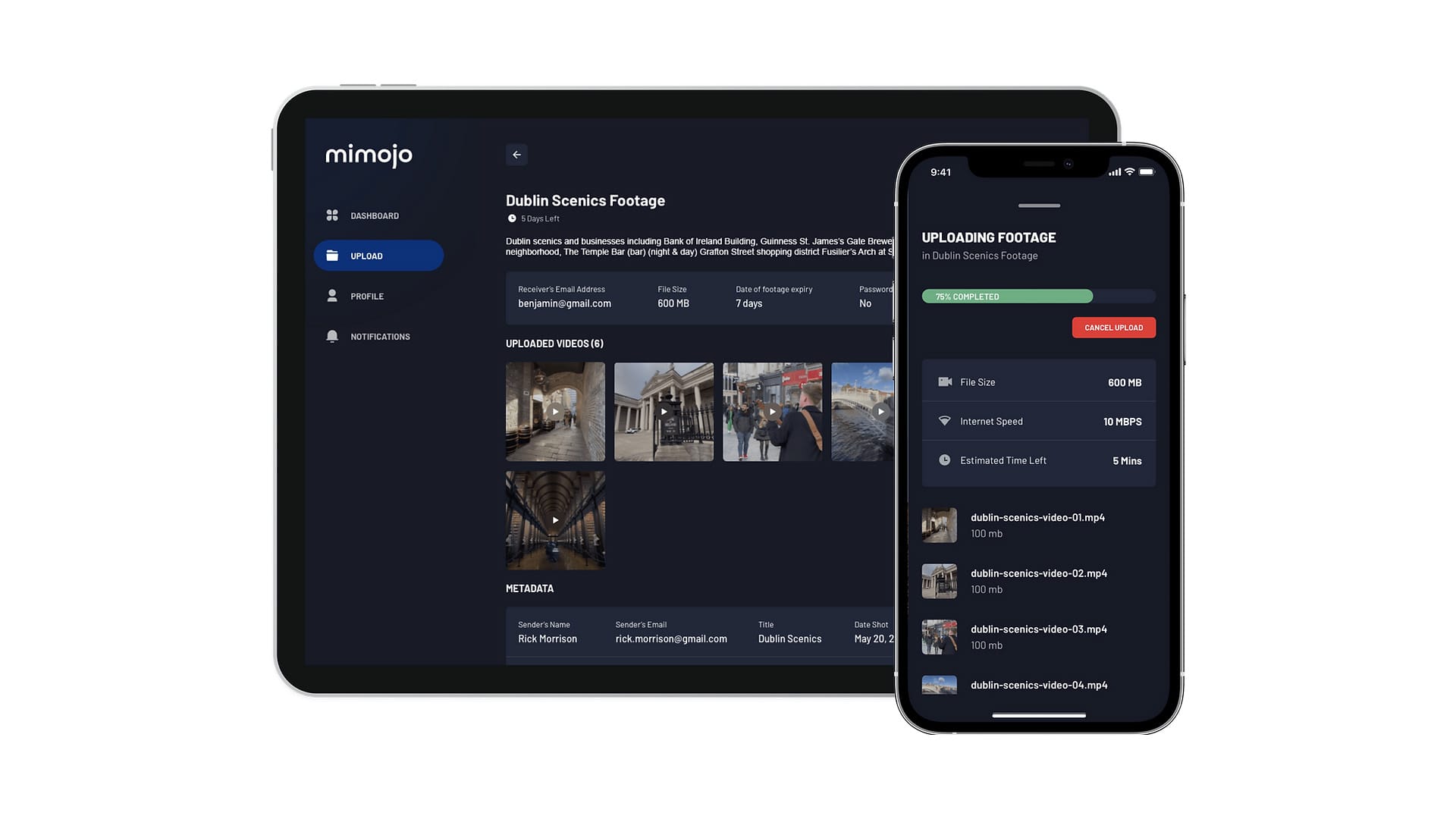
Mobile filmmaking is here to stay, but how can you easily send and receive those video files, especially when collaborating with others on different platforms? That’s where MiMojo comes in.
MiMojo is an iOS app designed to help send and receive different video files with your team, especially if they’re dispersed and using different platforms. While your iPhone can film and edit a project, you may only be shooting, but your editor is located in another country and cutting on DaVinci Resolve or VEGAS Pro.
You might be thinking that it’s easy to share video files by uploading them to the cloud (Box, Google Drive, iCloud, etc.), which is only partly true. Even if you share those files to a cloud drive, MiMojo really streamlines the process by allowing:
- Secure bulk uploads made easy, and importantly, the metadata and any captions are preserved.
- Taking it a step further, you can customize the metadata and captions form.
- Don’t want excess parts of your clips when uploading? MiMojo allows trimming which saves space, especially if the camera was still rolling at the end of a take.
- Send clips in full resolution, which is a default feature, but you can lower the resolution if need be.
- Transcoding can be done in the cloud, including the format, resolution, and frame rate.
- The Assignment Manager allows those with access to track footage, assign clips, and get important status updates.
Being able to upload, trim, transcode, organize, and assign tons of footage, all while maintaining metadata and captions, is crucial for any type of production filming with smartphones. And let's be honest, it isn't easy to share footage.
MiMojo solves a huge problem without needing to offload clips onto a laptop, organize it manually, then upload it to a secure location and share it. Anything that can make that easier and 'painless' is what will help any production.
There are different pricing tiers for MiMojo, and here's how they break down:
- Free: 2 GB file size limit, stored data expires after 14 days, download within 7 days, and you can trim video.
- Professional ($12/month): 200 GB size limit, 1 TB of storage, download within 28 days, trim video, and receive assignments only from those in the Business tier.
- Business ($23/month): Unlimited file size and storage, transcode in the cloud, custom forms, and Assignment Manager.
- Enterprise ($23/user per month): Unlimited file size and storage, custom integrations, build teams, transcode in the cloud, custom forms, and Assignment Manager.
MiMojo is making its official debut at NAB 2023; you can learn more and sign up for the beta here.
Tags: Production


Comments