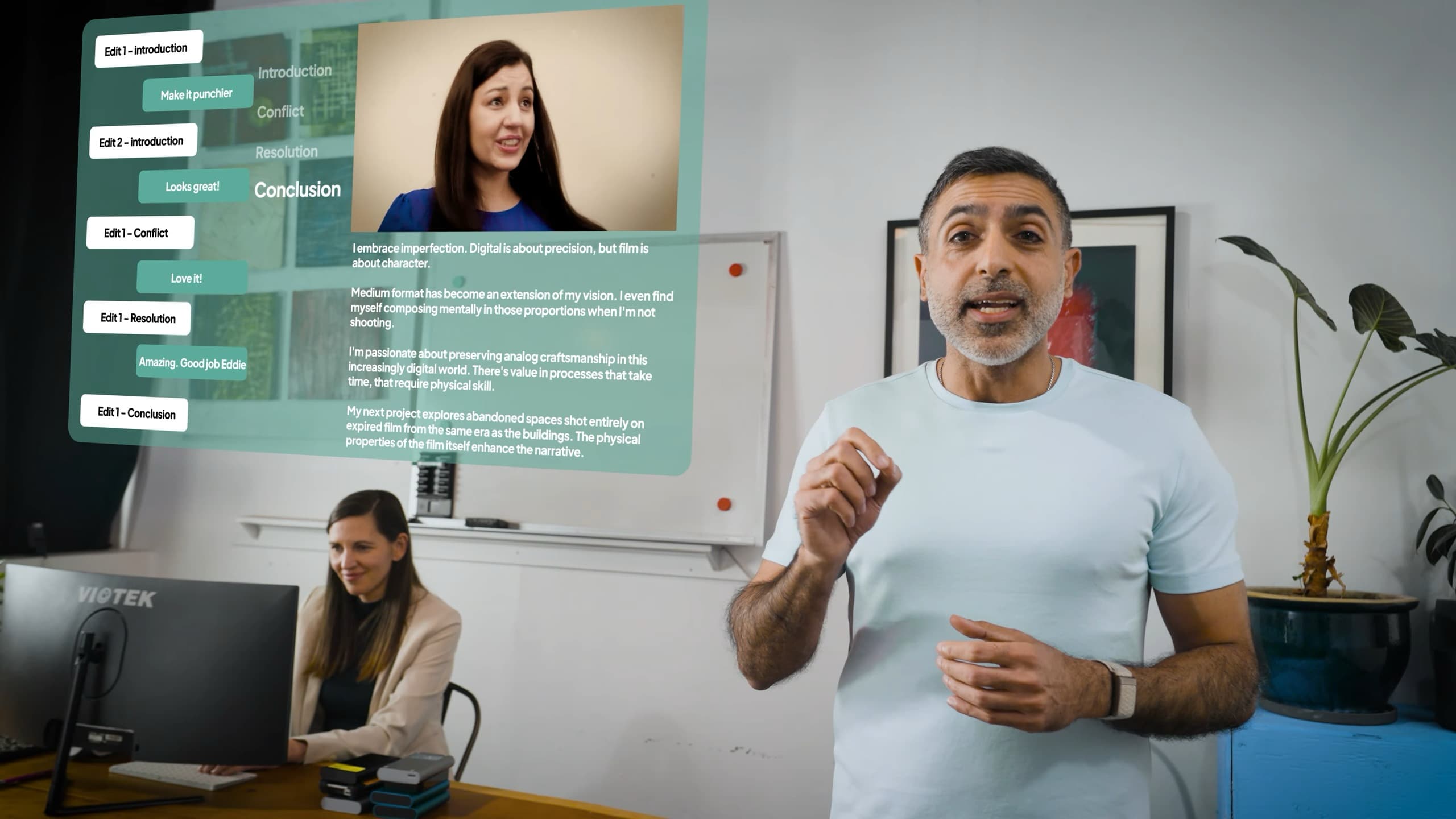
We were impressed with Eddie when we first saw it back in October, and now the company has released Eddie v2 and added some powerful new features along the way.
There are an increasing number of AI-powered video editors out there, but the Eddie AI AI-powered assistant video editor has quickly positioned itself as one of the frontrunners of the new breed. And given the speed of any AI-related development cycle at the moment, it's no surprise to see Eddie v2 already hitting the company servers and being available for download.
As Shamir Allibhai, co-founder and CEO, points out in the above video, Eddie is not another generative AI tool for producing video content, but rather a tool genuinely positioned to help those already doing so. As such, v2 introduces three new features that are going to help anyone already producing video content, especially anything involving interviews.
A-Roll and B-Roll Organization – Eddie now automatically logs interviews and B-roll footage, intelligently grouping them together for more streamlined editing. With one click, this metadata is in users' mainstream video editing applications including Adobe Premiere Pro, DaVinci Resolve, and Apple’s Final Cut Pro.
Rough Cut Mode – Eddie now delivers higher-quality edits for talking-head and interview-based content. Users can engage in deeper chat exchanges with Eddie’s conversational AI to align on the story framework before generating cuts, chapter by chapter. This mode also expands Eddie’s AI multicam editing capabilities, now supporting multiple multicam interviews.
“The new rough cut mode has been a technical feat to adapt LLMs to handle creating cohesive edits over long durations from a large amount of source material,” comments Alex Terekhov, co-founder and Chief AI Scientist at the company, regarding a process that sounds distinctly challenging given most LLM's limited attention spans
Native applications - Eddie's Mac and Windows apps are officially out of beta, making importing source footage faster and editing more accessible than ever.
All this all builds on what was already in the app that impressed us last year, including deep integrations with Adobe Premiere Pro, Final Cut Pro, and DaVinci Resolve, AI-powered multicam editing, collaboration tools, and prompt-based video editing.
Eddie v.2 is available now for instant download at heyeddie.ai. There's a free version available for you to have a look at what it does, but the new features are confined to the paid version which starts at $25 per month for four projects.
“Video professionals should do more of what they love, instead of spending most of their time with mundane tasks in post. The users who have adopted Eddie as their AI assistant video editor are working faster, earning more, and actually enjoying the work," says Allibhai.
tl;dr
- Eddie AI has introduced version 2, featuring new tools designed to streamline the video editing process, particularly for those involved in producing interview content.
- The A-Roll and B-Roll Organization feature automatically logs and groups interview and B-roll footage, allowing for easier editing in popular applications like Adobe Premiere Pro, DaVinci Resolve, and Final Cut Pro.
- Rough Cut Mode enhances edits for talking-head and interview content, enabling deeper conversations with the AI to shape the story framework and improve multicam editing capabilities.
- Eddie's native Mac and Windows applications are officially out of beta, making importing footage faster and editing more accessible, with a free version available alongside a paid version starting at $25 per month.
Tags: Post & VFX AI Editing Eddie AI


Comments