
The days have gone when a point release meant a handful of bug fixes. Today, Blackmagic Design released Resolve 18.1, and it comes with some significant new features.
The new release focusses on audio additions, but it also has some major new abilities when it comes to grading. One of the most impressive new additions are the Neural Engine powered voice filters. Removing background sound in audio is one of the trickiest things to do for an audio editor, however, Resolve now includes a one click option for automatically recognising and separating voices from the background with the Voice Isolation filter.
The demonstration given in BMD's video is impressive, and doesn't appear to suffer from many of the 'metallic' style effects we might be used to when using traditional noise reduction software. The aggressiveness of the filter can be adjusted to bring back some of the background for a more natural effect, depending on taste.
Secondly there's a Dialogue Leveller filter, which will analyse the audio and make voices sound consistent. For example, if your talent moves away or closer to the microphone, or turns away while speaking, this filter can fix the discrepancies in the sound. It will also perform background reduction as well. Once again, the demonstrations given are impressive, although the proof, as always, will be in difficult real world scenarios.
The main headline features are as follows:-
- Vertical resolution options in project settings for social media.
- Select custom thumbnails for YouTube uploads.
- Support for individual timeline locks enhancing multi-user collaboration.
- New Voice Isolation powered by the DaVinci Neural Engine in Studio.
- New Dialogue Leveler for natural smooth audio.
- Vector keyframing for Fairlight automation curve editing.
- Fairlight grid support for editing to timecode or musical tempo.
- Reorganized and streamlined view menu.
- Support for Resolve FX Dust Buster in the edit timeline.
- Improved speed editor functionality in the edit page.
- Subtitle caption properties can now be overridden individually.
- Support for subtitle track presets and per-track formatting rules.
- Support for Magic Mask in the Fusion page.
- Support for Dolby Vision cinema trims.
- Support for fractional display scaling for Windows and Linux.
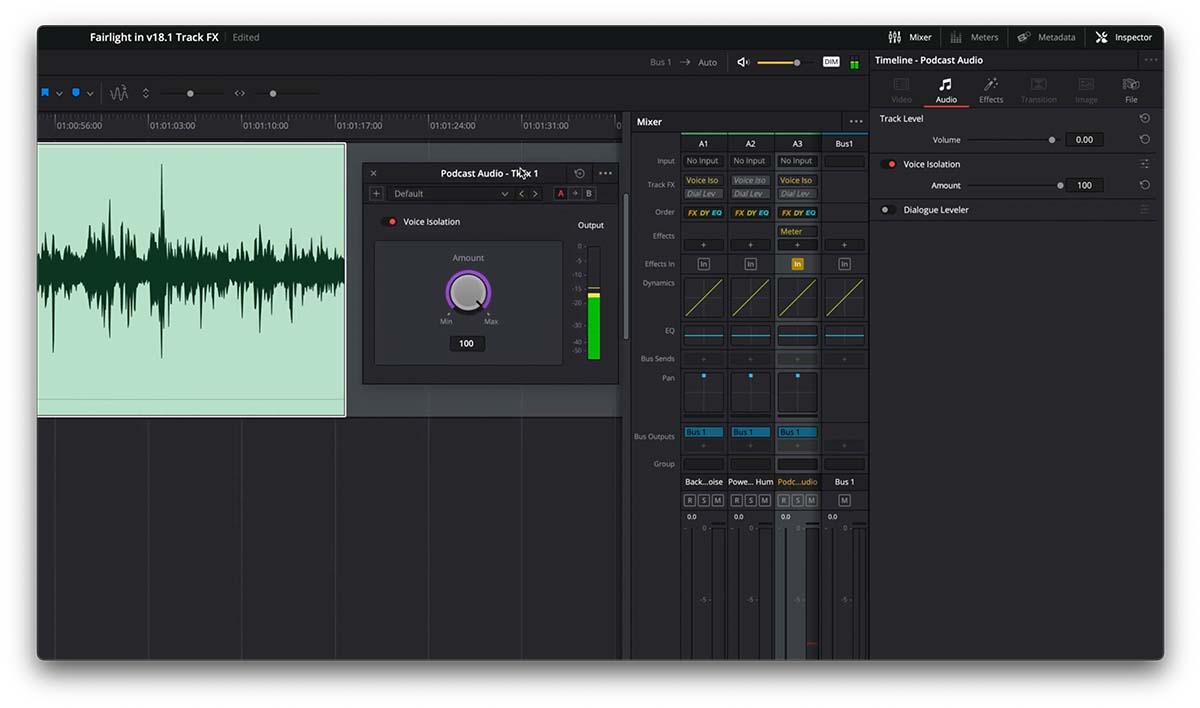
Voice Isolation within DaVinci Resolve 18.1.
Fairlight
Fairlight gains some significant convenience features, including a new vector key framing system for the ultimate in smooth adjustments, and a new grid editing function. Grid editing lets users precisely set up a timing grid to music temp, making precise alignment for video or sound edits much easier than previously. It's full customisable, and the user gets to set precisely where the timing is set from in the music.
Some of the features that are listed in the new update seem small, but gain users speed and convenience in every day use. The full list of additions is below.
- New Voice Isolation powered by the DaVinci Neural Engine in Studio.
- New Dialogue Leveler for natural smooth audio.
- Support for grid editing to timecode or musical tempo.
- Greatly improved automation editing and control including:
- Automation curve editing with vector keyframing.
- New snap automation glide time preference.
- Automation now follows clip edits by default.
- Automation now stays updated to match current playhead position.
- Support for writing automation to start, end or all of a timeline.
- New controls for auto punch, auto safe, zones and new mix.
- Ability to create audio crossfades between clips over a gap.
- Support for paste insert and ripple cut actions in the Fairlight timeline.
- Support for pasting multiple track names for adjacent tracks.
- Support for locating view to start and end of range selection.
- Rendering one track per channel now suffixes audio channel name.
- Mixers and meters show tooltip names for easier patch visibility.
- Confirmation dialog when deleting buses with assignments or automation.
- Support for deleting multiple buses from the bus format dialog.
- Multiple ADR usability improvements.
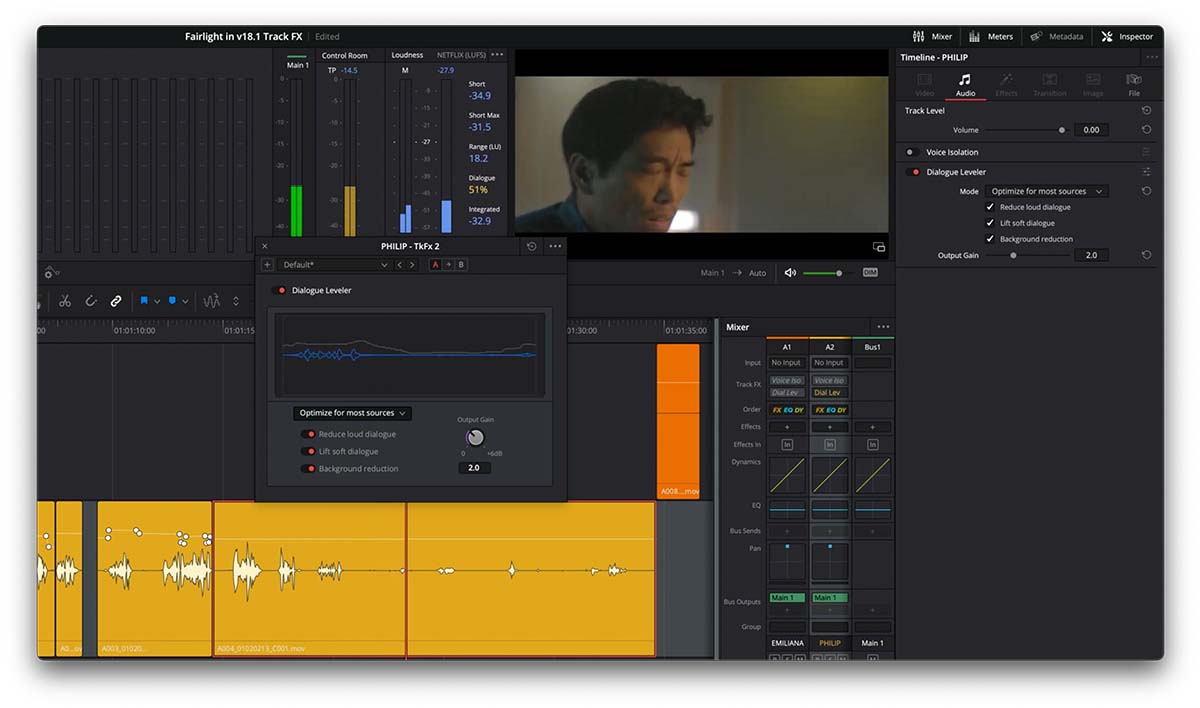
The new Dialogue Leveller in Resolve 18.1.
Colour page
Whilst the Colour Page gets a number of new additions and user experience tweaks, two of the most notable additions are with the tracking and magic mask capabilities.
When Resolve 18 introduced the surface tracker, it was an incredibly powerful feature, allowing logo replacement on clothing, for example. However, it lacked motion blur. That ability has now been added, giving much more realism to the final result.
Sky replacement has been added using a similar system to the magic mask rotoscoping system. Users can select the sky they want to replace by simply drawing a line over it, and they can replace it with either a sky of their choosing from an image, or generate one within the filter. Full tracking is taken care of, with the sky moving seamlessly with any camera movement.
- New Resolve FX Sky Replacement including generated sky textures.
- Support for motion blur for textures with Resolve FX Surface Tracker.
- Support for using Resolve FX alpha for grade isolation.
- Support for separate RGB controls in Resolve FX Film Grain.
- Support for Dolby Vision cinema trims.
- Color grading nodes with Resolve FX automatically get additional inputs.
- Ability to process alpha channel for supported Resolve FX in Color.
- Tracking now works over transition extents.
- Improved resize quality for multicam and compound clips.
- Improved quality when tracking faces in profile or partial occlusion.
- Improved eye sharpening behavior in Resolve FX Face Refinement.
- Improved DaVinci Resolve advanced panel features:
- Improved clip and timeline toggle for grouped clips.
- The pots mode now includes additional primary controls.
- Improved qualifier menus.
- Improved power windows menus.
- Pressing shift down + loop toggles playhead mode.
- Ability to dock reference wipe mode on the side panel.
- Improved handling of Text+ in RCM projects with DaVinci Wide Gamut.
- Improved HDR, division and percentage labeling on video level scopes.
- Ability to filter clips with object mask.
- Ability to filter clips by clip color.
- The effects inspector now shows an explicit delete icon.
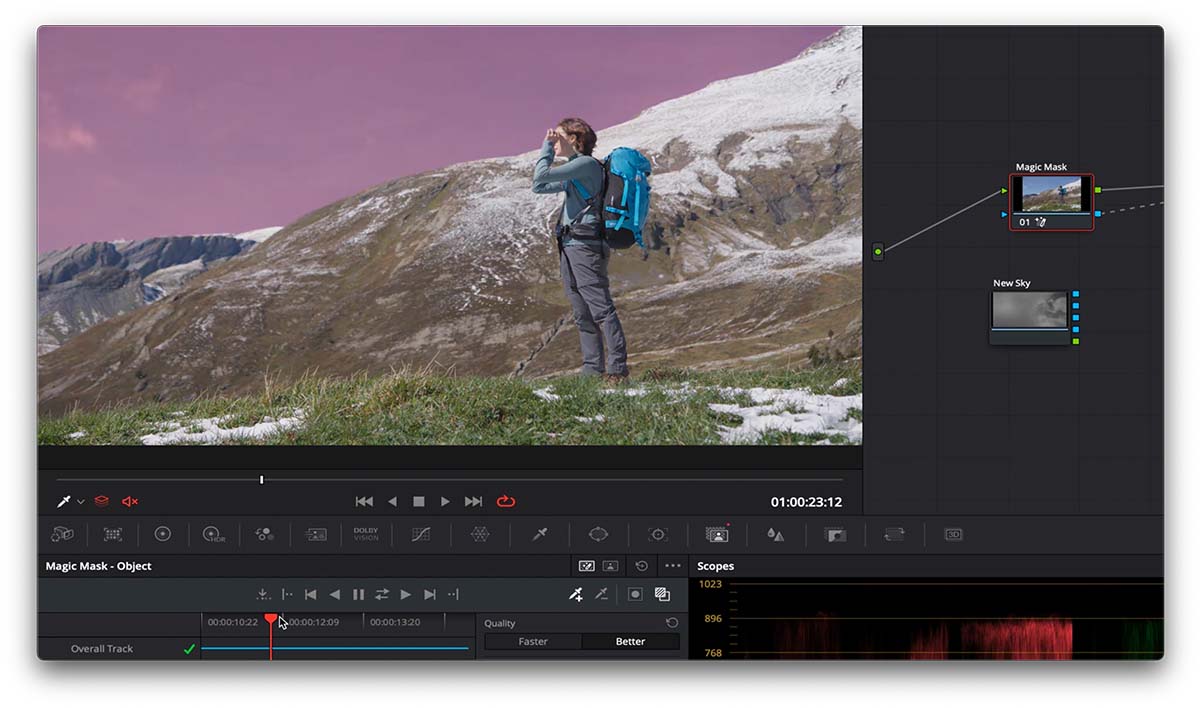
Sky replacement made easy.
Exporting and project settings
Project settings are now more customisable, and vertical video (we know, we know) presets are now available. Exports can also be controlled more tightly when exporting to social media. Users can tune the quality of compression on the YouTube export option, for example. Not only that, but you can enter the title, description, add a custom thumbnail and create YouTube chapters from the timeline markers all in one hit. Lastly, it's possible to preview the export first before confirming you want it uploaded. The list below provides a full list of I/O and codec improvements
- Select custom thumbnails for YouTube uploads.
- Select bit rates for supported codecs in YouTube presets.
- An option to review rendered clip before social media upload.
- Support for timeline markers in AAF import and exports.
- Custom preset support for Dropbox and Dropbox Replay uploads.
- Most suitable H.264/H.265 encoder is automatically selected.
- Support for decoding Dolby Vision H.265 Profile 5 clips.
- Hardware accelerated AV1 encodes in supported Nvidia systems.
- Support for UHD and DCI presets in output resolution scaling.
- Support for importing and exporting timeline markers in IMF workflows.
- Improved multichannel audio metadata in IMF delivery workflows.
Conclusions
Resolve 18.1 contains even more usability updates and new features than we have the space to cover here, but what is clear is that this is one of the largest updates yet. There have been huge improvements to the subtitling system, amongst many other things, and the entire system has received a big boost in speed. For example, BMD is claiming the following speed increases
- Up to 2x faster optical flow performance in enhanced mode.
- Up to 10x faster Text+ playback and render performance.
- Improved performance with RCM on Apple silicon.
- Up to 5x faster face refinement tracking and analysis.
- Up to 5x faster Resolve FX object removal performance.
- Up to 2x faster sharper resize performance on Apple silicon.
- Up to 4x faster spatial noise reduction performance.
- Up to 30% faster temporal noise reduction performance.
- Up to 5x faster video stabilization performance.
- Faster playback performance with large node graphs.
- Up to 2x faster decode performance for PIZ EXRs in Apple silicon.
- Improved RAW decode performance on Apple silicon.
- Up to 30% faster Nvidia accelerated playback for 8K H.265 clips.
- Up to 50% faster AV1 and H.265 encodes with dual Nvidia encoder.
- Improved startup time on Mac for users with many project libraries.
- OpenVINO accelerated AI-based Studio features in Windows Intel systems.
Helpfully, the company has created a new video demonstrating many of the new features, which we've provided below.
DaVinci Resolve 18.1 is available to download now, and is free for existing users.


Comments