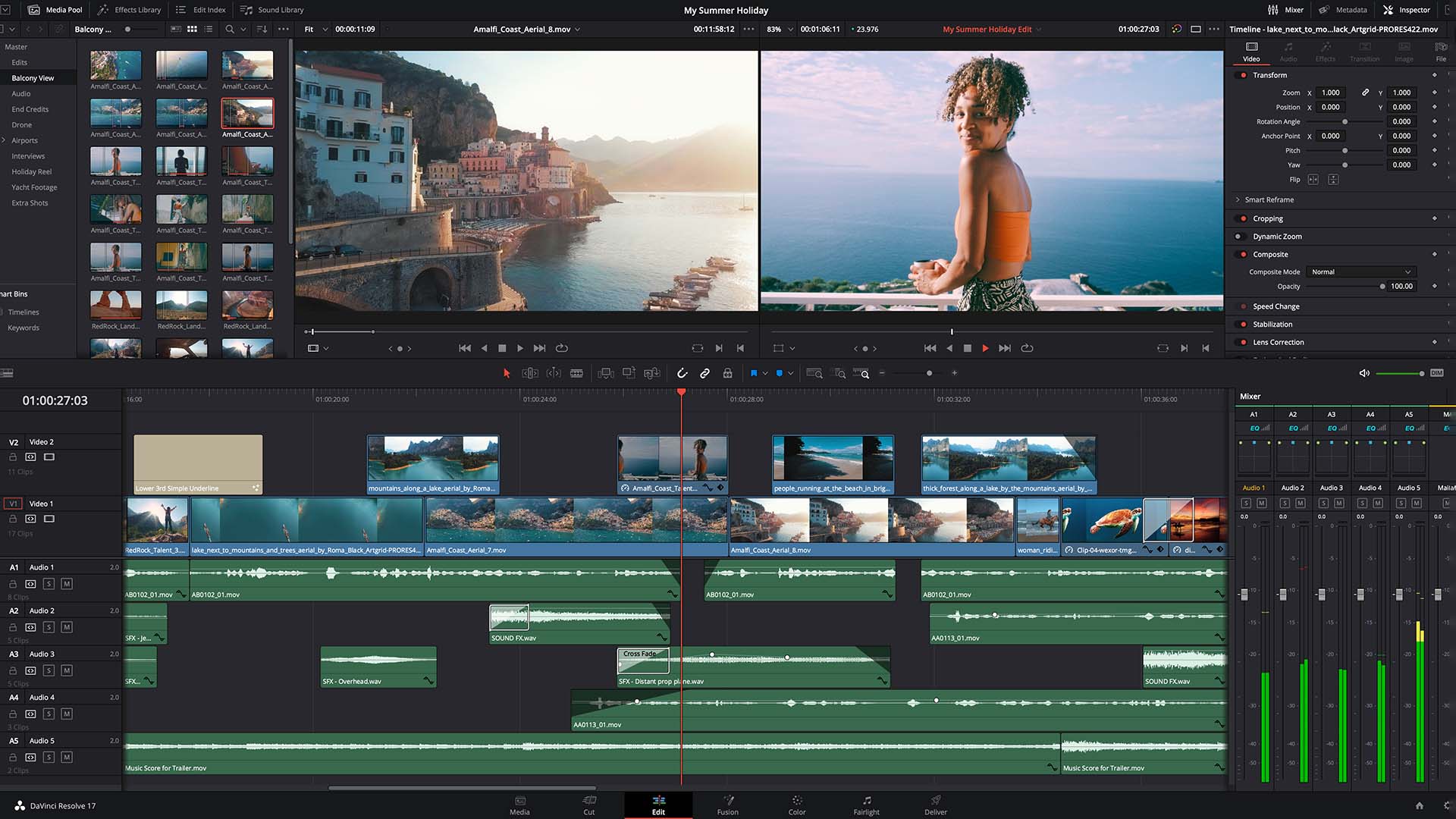
Blackmagic Design has released a major new update to DaVinci Resolve to take advantage of the new computational power within Apple's new M1 Pro and M1 Max chips.
Blackmagic claims that the new update will allow the software to work with 12 streams of 8K footage, as well as making decoding of URSA 12K footage three times faster. The neural engine processing has also been drastically improved to make facial recognition, object tracking, and smart reframing four times faster than previously. Additionally the 120Hz ProMotion display is taken full advantage of within the interface to make things as smooth and fluid as they could possibly be. HDR viewers are also supported on the new Macs.
Dropbox Replay integration
DaVinci Resolve 17.4 now adds Dropbox Replay integration so that clients can easily review and approve projects. The integration includes full support for frame accurate coloured markers, comments, and annotations, and these are synched directly with the Resolve timeline. New rendering presets are included for the service, along with background uploading.
The list of new features is comprehensive, so here's a summary of what's included.
Resolve 17.4 main features
- Hardware accelerated Apple ProRes on Apple M1 Pro and M1 Max.
- 120Hz support on Apple M1 Pro and M1 Max for smoother UI and playback.
- Faster DaVinci Neural Engine performance on Mac OS 12.
- Native HDR viewers on supported Mac hardware.
- Comments and annotations sync between Dropbox Replay and DaVinci Resolve Studio.
- Markers and comments sync between Dropbox and DaVinci Resolve Studio.
- Export timeline markers titles as YouTube video or Quicktime chapters.
- Steinberg VST3 support giving access to even more audio effects.
- Simplified color management, SDR and HDR selection and new automatic project settings.
- New Resolve FX including film halation.
- Improved 3D keyer and matte finesse controls.
- Text+ support for combining glyphs, vertical layouts and right to left for Arabic, Hebrew etc.
- Significantly faster ProRes decode, encode and AI performance for M1.
- Subtitle backgrounds auto resize and nested timelines decompose to parent.
Support for Apple M1 Pro and M1 Max
- Hardware accelerated Apple ProRes on Apple M1 Pro and M1 Max.
- 120Hz support on Apple M1 Pro and M1 Max for smoother UI and playback.
- Faster DaVinci Neural Engine performance on Mac OS 12.
- Native HDR viewers on supported Mac hardware.
- Native full screen mode on Mac.
Dropbox Comment Integration
- Dropbox login within DaVinci Resolve preferences.
- Render directly to Dropbox or Dropbox Replay.
- Automatic background uploads when render completes.
- Comments and annotations sync between Dropbox Replay and DaVinci Resolve Studio.
- Markers and comments sync between Dropbox and DaVinci Resolve Studio.
Edit
- Subtitle and caption backgrounds now auto-resize to fit text content.
- Subtitle tracks in nested timelines now decompose to the main timeline.
- Adding a new subtitle caption now auto-focuses on the text area.
- Simple titles and subtitles are faster on Apple Silicon systems.
- Improved ease in and out functionality for position curves in the timeline.
- Options to include effects and grades for render in place operations.
- Switch multicam angles in the edit page with the speed editor.
- Ability to mark selection for timeline gaps.
- Edit asymmetric audio transitions created in the Fairlight page.
- Trim video and audio transitions asymmetrically using cmd/ctrl.
- Fine audio clip gain adjustments using shift + mouse drag.
- Support for pasting retime attributes on audio clips.
- Option to limit audio sync to the first timecode match.
- Preview composite modes by hovering over each mode in the inspector.
- Ability to set per-clip deinterlace quality in the inspector.
- New square iris transition.
- Support for custom aspect ratio controls for shape transitions.
- Improved overlays for Fusion tools in the viewer.
- Improved undo support for Fusion effects and Text+ in the inspector.
- Support for folder based organization of effect templates.
- New customizable key actions to go to previous/next timeline tabs.
- Ability to close timeline tabs with middle click.
- Preview generators and titles from the effects panel in the cut viewer.
Color
- Support for an automatic mode for color managed projects.
- Support for ACES 1.3, gamut compression and new CSC transforms.
- New 3D Keyer with new modes, better selection/stroke logic, live feedback.
- Improved HSL and Luma keyers with updated matte finesse controls.
- Track forward and back with a single action in trackers and magic masks.
- Node tooltips now indicate LUT and effect type present.
- Dragging new links to layer and key mixers auto-creates node inputs.
- Dragging color nodes over key links creates key-to-RGB connections.
- Added individual primary and secondary tool icons for faster switching.
- Clip filters for timeline clips with Dolby Vision analysis or trim.
- Disabled clips are now shown as gray in the timeline.
- Support for applying camera LUTs and CDLs to ARRI MXF ProRes clips.
- The printer light state is now persisted across application restart.
- Navigating to markers in the timeline now auto scrolls to center marker.
For an exhaustive list of new features, read the full press release here. Blackmagic Design has also provided a video summarising everything below.
Tags: News Apps Apps & Software Editing


Comments