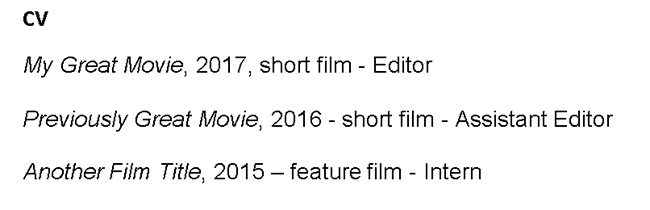

It's time to write your CV, and the dread comes over like a rain storm. Quell those woes with this handy guide to writing short, but very effective resumes!
Getting started in a career in film and television can be exceptionally difficult. With an endless barrage of fresh-faced students graduating every semester with only so many vacancies to fill, it can be difficult to stand out from the pack. A skills-based resume can be a great tool for getting your foot in the door. I’ve relied on skills-based resumes over the years and having one will most certainly help you navigate an interview.
“What can you do for me?” is the first thing a potential employer is going to think when your resume comes across their desk. A hiring manager is going to quickly skim and examine your talents, and start to think about where you could fit in their company. By listing the operations you know you can quickly pair yourself with a serviceable role. This can be especially useful for recent graduates. If you do not have a lot of work experience to draw from, your resume is going to look thin and could sell you short.
I’ve interviewed and hired quite a few positions, especially entry-level jobs, over the past couple of years. All too often, I see a random smattering of words like this:
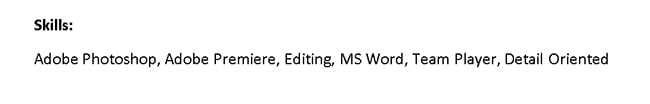
Unclear
This is unclear. Writing Adobe Photoshop tells me absolutely nothing about your skill level or proficiency. Do you have a graphic design background? If so, great! Tell me. If you barely know how to make a few layers of text, I’m not going to appreciate finding that out on the job.
What would help the flow of information would be something like this:
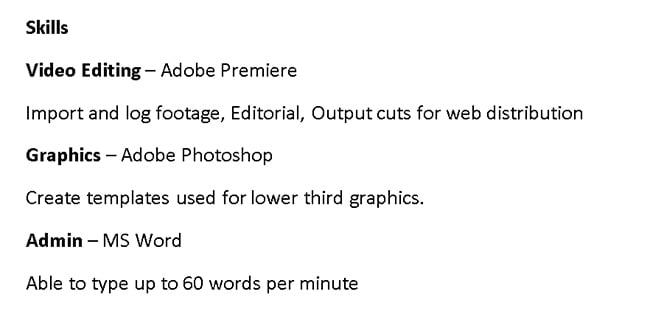
The most important thing here is context. You may understand a particular piece of hardware or software, but I need you to tell me what you can actually do with it. I would hardly expect a video editor to have the same level of proficiency in Photoshop as a graphic designer, so reading “Photoshop” tells me very little.
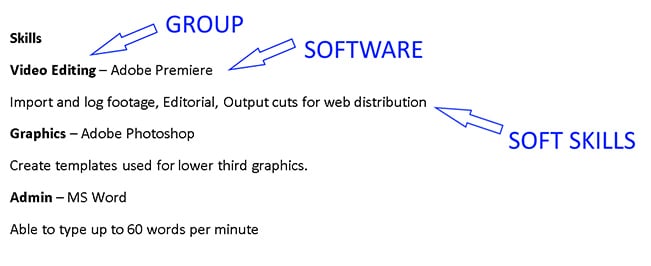
Take a look at the graphic above, this is how I gather my skills. I’ll think of various categories, like video editing. If I knew multiple pieces of editing software like Avid and FCP, I would list those here within the group header, under software. And then beneath, I’ll try to think of as many tasks I can realistically do if I were to be hired. In general, I keep vague terms like “Team Player” off my resume.
Creating a CV
Once your skills are fleshed out, you can add a CV (a list of credits in film you have so far received) as a separate section. Keep your CV limited only to the official title you were granted on the project and exclude roles and responsibilities. Very often, people will add their day-to-day routine to the CV section which will clutter your formatting very quickly. I prefer a CV to be very clean and if the hiring manager wants to learn more you can elaborate in the interview. For example:
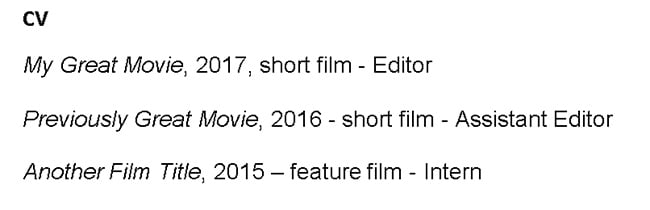
If you have any professional work experience, definitely list those positions as well. However, I don’t need to know you can flip a hamburger. There are varied schools of opinion on this subject, but I am a firm believer that a professional resume is to be tailored to your desired industry. Unless specifically related, keep non-industry work off the resume.
When saving your completed resume, be sure to export a PDF-document. You can do this on a Mac by going to the print page of any application and from there you can turn any print preview into a standalone PDF. Similarly, in Windows 10, within the print destinations pane, you can select “Save as PDF”. You will want to do this primarily because sending a closed document is professional in presentation. Additionally, if you send out a .doc file the manager on the receiving end of may not have MS Word installed on their computer, or may not have the correct fonts installed to render your document properly.
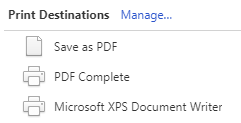
If you have a demo reel, be positive that your links work. Manually click hyperlinks from your exported documents every time you save a copy. Watch your reel from top to tail in case there is a render error midway through the reel.
Lastly, there is no one perfect resume! I suggest regularly keep your resume updated even if you aren’t looking for work. I keep the length to a maximum of two pages, excluding a cover letter. If you’ve gone over two pages in length, it’s time to start editing and take off some content.
Am I missing something? Have a great resume building tip that you’d like to share? Let me know in the comments below!
Title image courtesy of Shutterstock.
Tags: Business


Comments