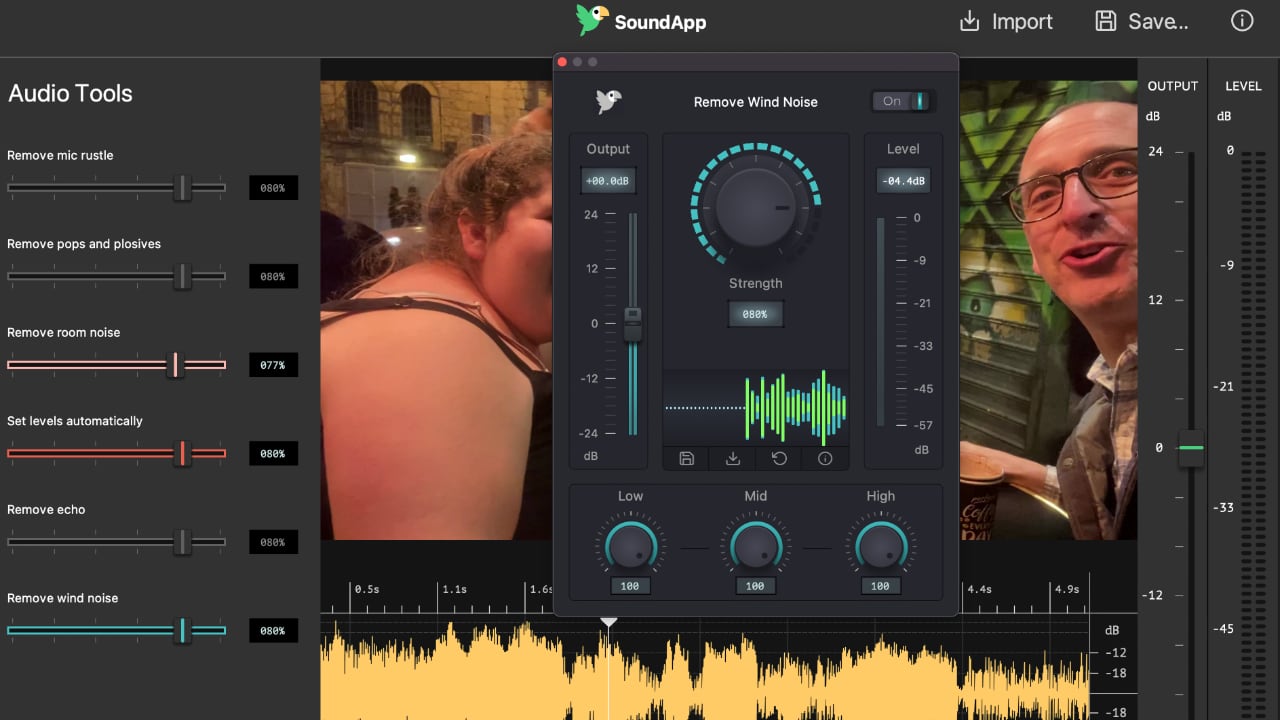
Short answer: yes. BorisFX recently acquired CrumplePop and has definite plans for its audio plugin range. Ned Stoltz takes a module for a spin.
Audio has always been very daunting for me. I have shot from a helicopter, held the camera relatively steady while being charged by a mountain gorilla, and salvaged some blown out oversaturated video. But I welcome all the help that I can get in audio.
So in that light I was so pleased to see Boris FX acquiring the CrumplePop audio suite of stand-alone app and plug ins. Boris FX still remains for me the Swiss Army Knife of vfx plug-ins but up to this point, their audio tools have been limited to the recently-updated Beat Reactor. So it’s about time that audio becomes a part of their fold.
While CrumplePop has over a decade in the development of video plug ins and motion templates in addition to the audio products, it seems that Boris will be marketing and further developing only the audio plug-ins.
CrumplePop now works with virtually every host as well as its stand alone application where individual clips can be imported, enhanced and then exported. While obviously one would want to work within the video application, nonetheless it is quite convenient to have a stand-alone available if you need to correct a couple of clips.
CrumplePop currently contains the following modules: Remove Mic Rustle, Remote Pops and Plosives, Remove Room Noise, Set Levels Automatically, Remove Echo, Remove Wind Noise.
I go back with Boris FX plug-ins all the way Boris FX 1.0 introduced at some ancient San Francisco MacWorld Expo and have watched the development and acquisition of product lines which place the company at the top of the heap in the VFX space. But I really wondered about this one until I took some time to put it through its paces.
The real question becomes with the audio tools available in the Adobe suite (Audition), in FCP-X or in Resolve, why do we need another third party suite? I got my answer very quickly. Boris CrumplePop’s AI-based architecture is simple, accurate and fast and very well suited for someone like me who is more fearful of audio than of a silverback defending his harem.
I’ll just concentrate now on one of the modules—Remove Wind Noise. I shoot as well as edit interviews and a lot of on the run outdoor video. While I try to be careful with any footage I shoot, that’s simply not the case with the amateur video I often work with. Wind noise is the most pernicious of all issues and I thought that the voice isolation feature in Resolve would be the answer.
So I experimented with a clip shot near a Mediterranean beach with significant wind noise. Resolve handled the noise effectively with the voice isolation but the controls were a little finicky and my result was somewhat flat, requiring application of some EQ and Compression. The same clip run through CrumplePop reduced the noise and the amount of reduction was easy to control. And the voice sounded much more normal and very likely would not require any additional processing. And I only look for results to improve as the Boris engineers continue development.
Most helpful for beginning (and fearful like me) users is the help screen accessible within each module. Providing a succinct description of both recommended workflow as well as descriptions of each of the parameters helps guide the user in the most effective means correcting the clip. Now that doesn’t mean that this is only a suite for beginners or for less-audio centric editors. The ease of use and quality of results makes CrumplePop a significant tool for all skill levels and needs. The ability to save presets once the proper levels have been set is something truly essential and CrumplePop provides this functionality. I was able to try this to at least get a starting point for multiple clips shot in the same environment.
I would love to see in future development additional tools such as EQ and Compression. This would allow CrumplePop to become a definite one-stop audio station. But I will repeat that I was amazed to see how little flattening or voice distortion occurred after such operations as removing room or wind noise. Or even how setting levels automatically effectively could function as an audio leveller and compressor.
CrumplePop is available at Borisfx.com with either a $599 perpetual license or subscription plans ranging from free (Pop Remover, Rustle Remover and standalone app only) to $29 per month for the full professional suite. Like all BorisFX products, a free trial version is available and it is certainly worth investigation by editors serious about their audio.
Tags: Audio


Comments