
Asus has recently released version 1.0.7 of its ProArt monitor calibration software for macOS. Blake Jones put it through its paces.
This new Mac version of the ProArt monitor calibration software mirrors its new version 3 software for the Windows operating system. Although the software is still listed as being in the beta stage, it’s extremely stable.
Accurate monitor calibration is so important when color grading to make sure that what you see on the monitor is what your client will be seeing when they watch your film. Asus delivers all its monitors pre-calibrated from the factory and the calibration is extremely accurate.
However, from time to time it’s a good idea to do your own recalibration. Asus has made this extremely simple with the ProArt line of monitors and the Windows version or the new macOS version of this software which can be downloaded free of charge from the Support page of the Asus website.
Installation is very simple. I downloaded the compressed file from the Support page and, after uncompressing it, I simply dragged the application to the Application folder on my computer. The developers have added some very nice additions though. For example, once you launch the application, you’ll see a series of prompts that will inform you about settings on your monitor and computer which should be set in order to ensure a smooth calibration process.
The calibration software can be used with any of the ProArt monitors that offer color calibration such as the PA32UCX, PA27UCX, PA32UCX-P, PA32UCG,PA32UCR and the PA32DC. When using this version of the calibration software, it’s important to ensure that only the monitor to be calibrated is connected to the computer. As with the Windows version of the calibration software, the monitor presets as well as the User presets can have stored calibration.
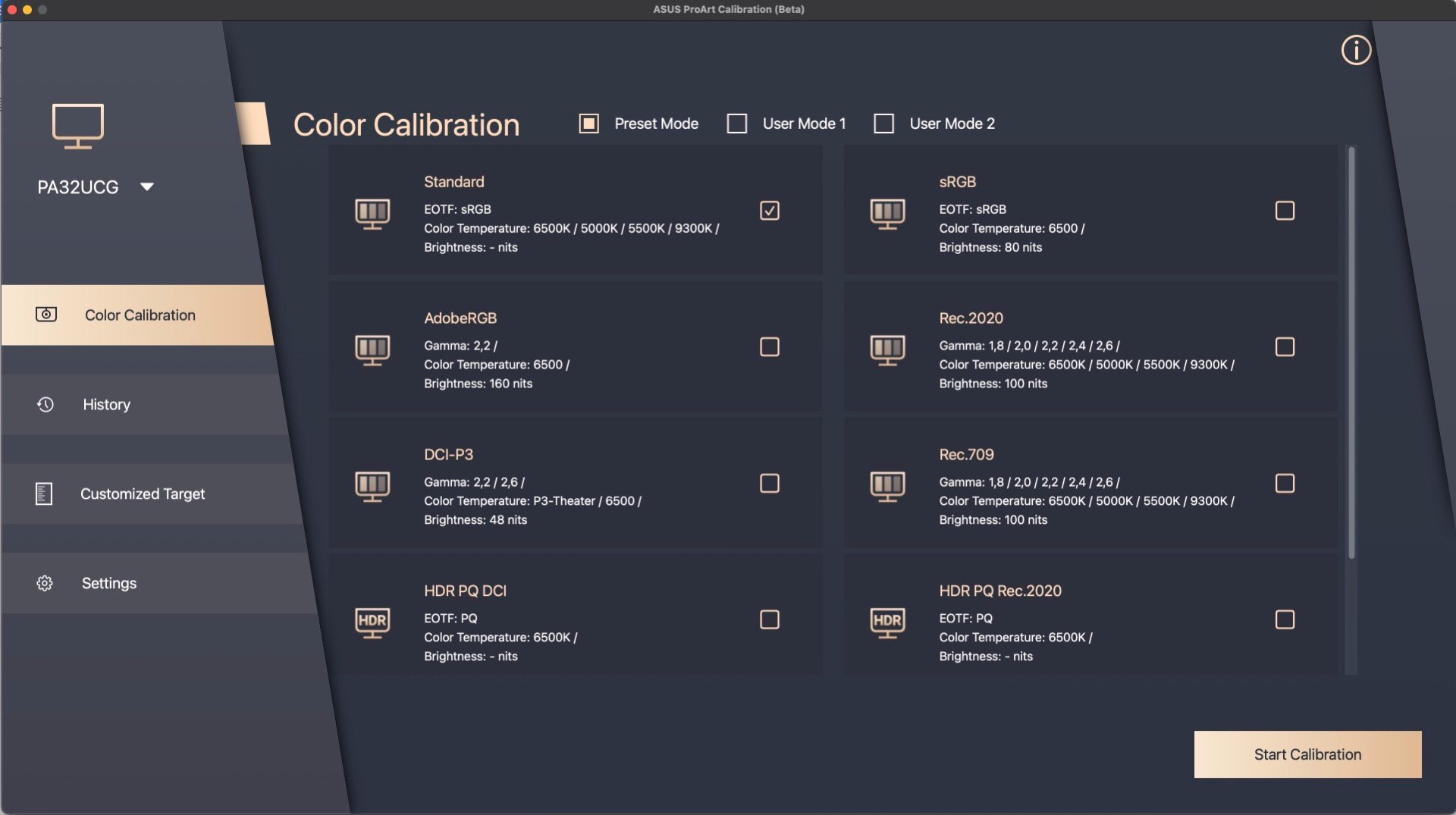
The main color calibration display
I generally use the X-Rite calibration probe but if you are using the new Asus ProArt PA32DC monitor, the internal calibration probe can be used instead. The software supports the X-Rite or the Datacolor Spyder probes. Setting up for the calibration process was an easy procedure. I connected a Thunderbolt cable from the monitor to my computer and then attached the USB cable from my probe to the monitor. When I launched the software, it immediately saw the monitor and probe. I then proceeded with the calibration using the onscreen instructions and everything ran perfectly. The software does an exceptional job of walking you through the calibration process.
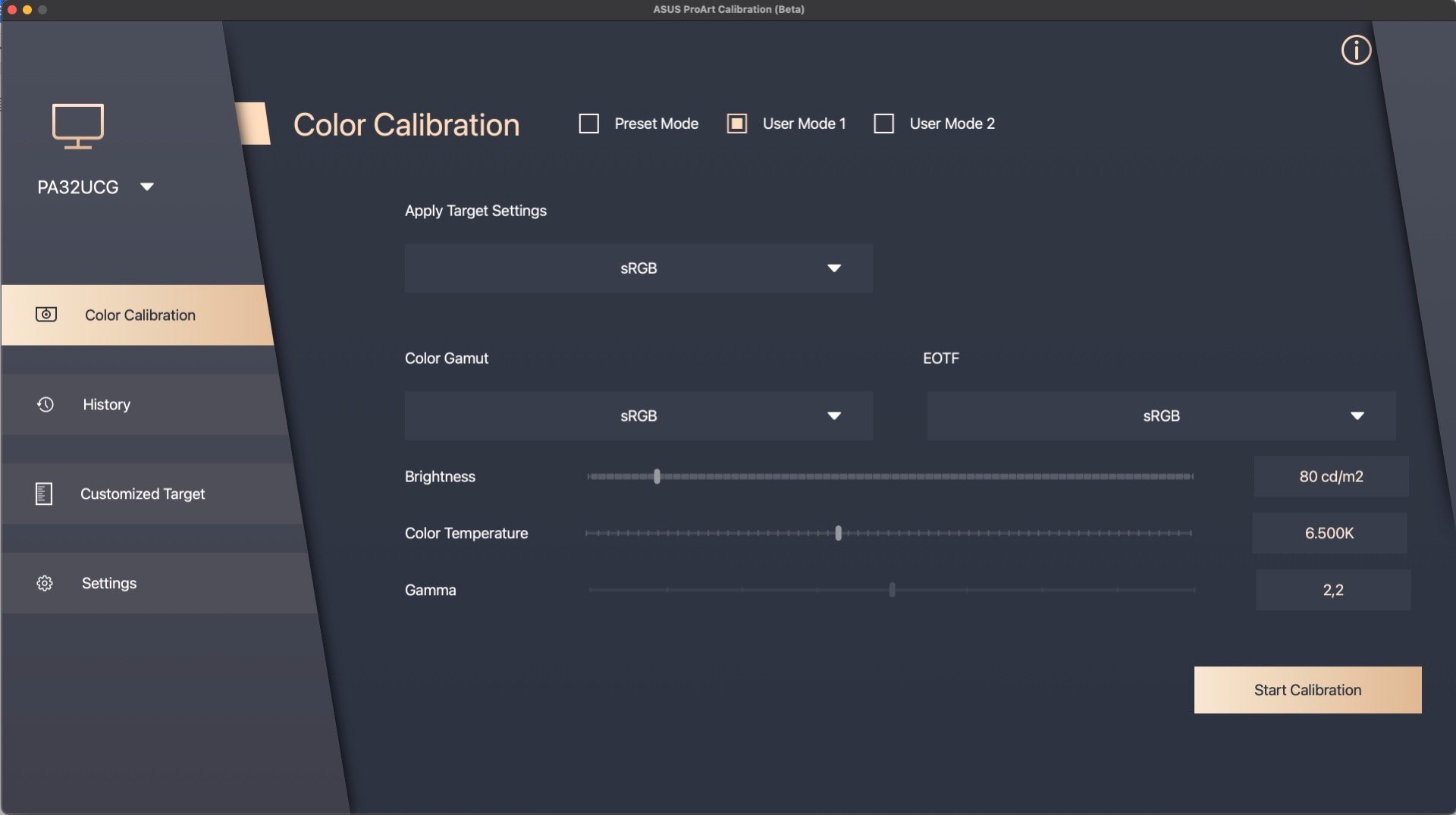
The user mode color calibration display
It will first ask you to start a brightness test. Once completed it will prompt you to ensure that the monitor has been running for at least 30 minutes to ensure that it will give an accurate calibration. The calibration process generally takes around 20 minutes to complete. Once completed, a report will appear that can also be saved indicating that the calibration has been carried out. The report will also show you all details about your monitor calibration.
Depending on the monitor being calibrated, there is also the possibility to set up a reminder function that will let you know when it’s time to calibrate your monitor. There is also a handy History tab in the Calibration graphic user interface. This will show you all the calibrations which have been done using the software. This also allows you to see the calibration reports showing which probe was used for the calibration and which monitor was calibrated.
There is also a section pertaining to Customized Targets. This area allows you to store non-default value settings so as to see when these also may need to have further calibration.
I found the calibration process to be fast and simple using the new calibration software from Asus and the results were fantastic.
Tags: Post & VFX


Comments