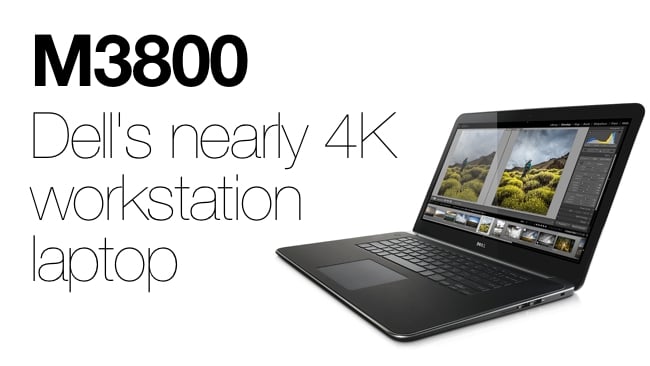
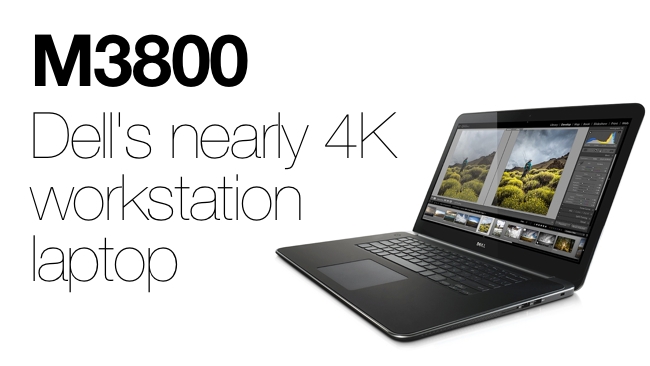 Del M3800
Del M3800
The Dell M3800 is a groundbreaking workstation-class laptop with a near-4K screen. We've been using it.
Even though technology is improving faster all the time, it still takes something really special to make me sit up and actually get excited, especially in the field of Laptop Computers, which, let's face it, have looked pretty much the same for the last twenty years or so.
The same for 20 years?
Let me clarify that a bit. The form factor is pretty constant: the screen's in the lid, and covers the keyboard when it's closed. I think it was one of Apple's first laptops that shifted the keys towards the bottom of the screen so that you could use the front of the computer near the trackpad as a wrist rest (it looked very odd at first, if you're old enough to remember this transition!).
Apple has tended to set the pace ever since then in laptop design, with an honourable mention to Sony, with their adventurous (not least with their lilac colour!) VAIO range.
The white plastic Macbooks were classics and brought us the concept of minimalism in laptop design - and, for some time after, complete panic at not having a little light that came on to indicate disk activity.
Around the same time we arrived at the era of the aluminium (aluminum) Macbook Pros: sleek, impossibly thin, and utterly lust-worthy. They were fine professional systems as well.
That design stuck around for a long time, until the latest generations of Mac Pros, with their one-piece chassis and black surround around the screen. The current models (I have a Macbook Pro Retina) are about as perfect as you could hope to get in laptop design, and their position at the top of the design tree seemed, until Dell launched their M3800 workstation laptop, pretty unassailable - at least to me, anyway.
I've been using Macs for eight years solid now, and although I still use Windows systems professionally, I feel most at home on Macs for most things. I'm not religious about it, though. They're just computers and they are similar inside. The Mac OS is based - deep down - on a version of Unix, and, ultimately, they're all just portable boxes that compute.
Didn't seem possible for a lightweight, thin laptop computer
When I first saw M3800's specs, they didn't seem possible for a lightweight, thin, laptop computer: near-4K screen, a top-end processor, and a professional graphics card. I still don't know how they fit all this in.
I want to say right now that this is a pretty subjective, personal impression of the M3800. I should also say that Dell flew me to their headquarters in Austin, Texas headquarters to meet their engineers and designers - not just in honour of this computer but of their whole professional range, although we did specifically talk about the M3800 while I was there and specifically spent time with the design team. But by then I had already received my review M3800, and had largely formed my impressions of it.
It's subjective because I haven't spent any time doing quantitative testing on the computer. I think a computer is more than the sum of its specifications - especially a laptop. I'm not saying you should choose an laptop in the same way you'd choose a new handbag, but there is certainly an element of style and emotion - yes, emotion - informing peoples' decisions when they choose a portable computer.
Minimal packaging
The first thing you notice when the M3800 arrives is the packaging. It's minimal. Just an outer box, and then the slim - actually unbelievably slim - inner part. It's able to be this slight because it contains a very thin computer, and it doesn't have to bear the always awkward shape of the power supply, which sits between the inner and outer packaging.
Side by side with my Macbook Pro Retina, the M3800 is slightly higher at the back, and about the same thinness at the front. It's very slightly wider altogether. But it's still very much slimmer than anything that carries the title "workstation" has any right to be.
Underneath, it has a carbon-fibre exterior, but coated to feel quite grippy. The lid is metal. The whole thing feels very tough.
Inside, the design is simple. There's a solitary on/off switch, and a keyboard with island keys and a quite stylishly different font. If you're used to Mac or Ultrabook keyboards, this one will feel good to you.
The surface of the computer around the keyboard has a soft touch. The only control is the understated on/off button.
Dell design
Dell's Head of Design is Ken Musgrave. He’s responsible for Industrial Design, Visual ID and Brand, User Experience and what they call Advanced Design. What they mean by the latter, we were given a glimpse of, but under NDA - so I can't tell you. But there's no need: you'll see it soon enough - in fact, you’ve seen a lot of it already, in science fiction films.
Ken told RedShark that the M3800 has some unique aspects. Like all of Dell's professional kit, it's "unintimidating, with "no frivolous design" (quotes are from Dell's Design Guidlines). To protect the 4K display, they created the aluminium lid, which is extremely solid and forged into a single part. The magnesium body is over-moulded with silicone, which keeps it cool to the touch. It's coated with a fingerprint-resistant layer.
And then, of course, there's that screen. It looks spectacular, with its 3,200 x 1,800 pixels. Colours can be vivid, and from what I can tell without calibrating it, accurate. It's also very bright: easily enough to use outdoors, and ideal, I would imagine, for use on-set.
In use, text looks wonderful, as long as your program understands the screen’s resolution. With such a high pixel density, it’s like reading a backlit book. Some applications - especially web-based ones, like Joomla, which runs RedShark, work OK most of the time but some of the menus are absurdly small: you'd literally need a magnifying glass to see them. You actually need very good eyesight to use a screen like this, but if your eyes are near perfect, then you're going to love it.
So how does it perform?
Well enough that you rarely feel like you need something faster. That's as long as you don't do anything that absolutely demands the fastest floor-standing workstation. Is it fast enough for a media-centric freelancer? Most of the time, yes. If this was your only machine, it would work very well for you. You'd only need a fully-fledged workstation if your day-to-day work involves a lot of 3D animation or video processing, and even then this would do a good job if you had to be mobile.
My impression of the speed? It's hard to quantify this, but it felt somewhat faster than my Macbook Pro Retina, but not massively so. And the Macbook seems pretty fast. Don't forget that under the hood you've got a Quad Core recent-generation Intel i7 (4702HQ 8 threaded, quad-core processor with up to 3.2 GHz clock speed) and an Nvidia Quadro GPU (K1100M GPU with 2GB of GDDR5 dedicated memory). With up to 16 GB RAM and a fast 250GB SSD, that's a potent combination for a laptop.
Dell and Nvidia work closely together, which shows in the number of applications that are called out as specifically supported. Here’s just a few:
Adobe Creative Cloud, Autodesk Entertainment Creation Suite and AutoCAD, Inventor and Revit, Avid Media Composer. If you have any issues with these on your M3800, you should get detailed support from Dell and Nvidia, with neither passing the buck to the other.
Multi-touch screen
Don't forget (as I often did) that the M3800 has a multi-touch screen. I'm still unconvinced about Windows 8's interface (the M3800 is also available with Windows 7). Those big, featureless tiles may look good on a little tablet but they seem too expansive and somewhat wasteful given the enormous resolution of this screen - I dread to think how many pixels are squandered on each of those colourful rectangles. But irrespective of this, a touch capability can be useful and I'm sure that an increasing number of professional applications will start to use it.
I guess what I'm doing here is trying to answer my own question, which is: could I be persuaded to use this computer instead of my Macbook. Yes, I could. Definitely. In terms of style and the ability to evoke positive emotions, the Dell is a winner. With it's highly competent performance, and with that 4K screen, it's little short of breathtaking.
Forget what you've known and thought about Dell computers before, unless you've used their very top machines. The fact is that 80% of Dell's revenues come from "professional" or "enterprise" sales. Only 20% comes from "consumer" products. This is definitely not a consumer product.
Read Dell’s original press release after the break
Dell today launched the thinnest and lightest 15-inch true mobile workstation, the Dell Precision M3800, to its family of the world’s most powerful mobile workstations. Merging beautiful design in an ultra-thin form factor with workstation-class performance, Dell has delivered an uncompromising system for digital content creators and engineers looking for portability, power and stylish design to match their image and environment.
“Dell has a long history of delivering leading-edge performance workstations for customers in engineering and digital content creation,” said Jon Peddie, President, Jon Peddie Research. “After seeing the new Dell Precision M3800 ultra-thin mobile workstation it’s like falling in love all over again. It has everything I want in a power notebook including a super processor and GPU, high-resolution and big screen, light weight, lots of I/O, great speakers and camera. What’s not to love? With the M3800, I no longer have to sacrifice performance for mobility and beautiful design.”
Less than three-quarters of an inch thin (18 mm) and starting at 4.15 pounds (1.88 kgs)[1], dual-cooling to allow maximum performance at all times, and up to 10 hours and six minutes[2] of battery life with NVIDIA® Optimus™ technology that maximizes battery life for extended productivity, the M3800 enables editing video at a shoot, presenting CAD ideas to customers in style or rendering 3D animation and modeling on the road.
“Our designers frequently travel, to meet with and collaborate with vendors and clients and the new Dell Precision M3800 provides workstation-class performance to power their software applications with an aesthetic design that fits into those collaborative environments and create s the impression we want, ” said Curt Spence, Client Devices Engineer, Freeman.
Outstanding Performance in an Ultra-Thin and Light Workstation
Offering powerful performance in an ultra-thin form factor, the Dell Precision M3800 is available with Windows 8.1 Pro (64-Bit) or g enuine Windows 7 Professional (64-Bit) and is loaded with up to 16GB[3] of memory and 4th-generation Intel Core i7-4702HQ 8 threaded quad-core processor with up to 3.2 GHz clock speeds for seamlessly running professional software applications.
The M3800 is equipped with the NVIDIA Quadro® K1100M GPU with 2GB[3] of GDDR5 dedicated memory, offering twice as much on board video memory as the HP Z series Ultrabook™, for a rich visual experience with graphic-intense software applications.
“The new Dell Precision M3800 is the first and only thin and light mobile workstation to offer the power of the Kepler-based NVIDIA Quadro GPUs, the industry’s highest-performing and most capable professional graphics,” said Sandeep Gupte, senior director of Product Marketing for the Quadro Professional Graphics Business at NVIDIA. “With 2GB of video memory in the NVIDIA Quadro K1100M GPU, the M3800 delivers uncompromised performance and rich visual experiences for graphics-heavy applications that creative professionals have been waiting for.”
To manage large data files while on the go, the Dell Precision M3800 offers multiple storage configurations including up to two storage devices, with a maximum of 1.5TB[4] of storage (HDD, SSHD, or SSD), up to 35 percent more than HP’s 14-inch Z series Ultrabook™, one 2.5-inch drive and one solid state Mini-Card storage device (mSATA).
“As the traditional workplace continues to evolve, our workstation customers are requiring more portable systems, but can’t afford to sacrifice performance for their critical software applications,” said Andy Rhodes, executive director of Dell Precision workstations. “With the introduction of the M3800 we’ve not only delivered on customer requests but set a new standard for mobile workstations with the thinnest form factor, outstanding performance and highest resolution QHD+ display for designing, creating and collaborating with clients while in the office or on the road.”
Tuned and optimized for the top media & entertainment, engineering and design applications such as those in Adobe Creative Cloud, Autodesk Entertainment Creation Suite and AutoCAD, Inventor and Revit, Avid Media Composer, Dassault Catia and Solidworks, PTC Creo, Siemens NX and TeamCenter, among others, the M3800 assures mission critical applications will run as designed, and comes with optional Dell ProSupport for premium 24/7 global support from expert technicians.
"The M3800 from Dell is elegant and incredibly powerful for its size. My work looks amazing in the DirectX 11 capable viewport inside Maya at a whopping 3200x1800 screen res, and working with Mudbox using the touch screen controls is really nice. It’s fast, ultra-quiet, and has more than enough horsepower for my needs. The only question I have is – how’d they fit all that goodness into such a slim design?" said Mathew Doyle, Media & Entertainment Technical Marketing, Autodesk.
Beautiful Design and Visualization
The Dell Precision M3800 features a stylish, industrial-grade design with an aluminum frame, a strong, lightweight carbon fiber chassis, and a Corning Gorilla NBT Glass display with five-finger multi-touch on all systems. Viewing fine detail is easy with the workstation’s vivid 15.6-inch UltraSharp display available in QHD+ (3200 x 1800), which is higher resolution than the Apple Mac Book Pro Retina, or FHD (1920 x 1080). The M3800 can also be paired with the high-performance 31.5” UltraSharp 32 monitor with exceptional Ultra HD 3840 x 2160 resolution, coming later this fall, for a powerful dual-monitor workstation combination.
Simplifying the transition from the road to a desk-based workspace, the M3800 offers multiple external monitor support with the optional Dell D3000 USB 3.0 Docking Station. For customers needing access to high-speed Ethernet access, every M3800 is equipped as standard with a USB to RJ-45 dongle. It is also designed with a backlit full-size keyboard, four USB PowerPorts (3 USB 3.0 & 1 USB 2.0), a large gesture-enabled touchpad, HD video webcam and Waves MaxxAudio Pro suite of advanced audio enhancement tools.
“We do a lot of on-location video streaming and the M3800 shaves off pounds of weight and bulk that we used to have to carry but we still have the processing power to encode multiple live HD video streams,” said Stephen Taylor, IT Manager for Web Services at Appalachian State University. “The absolutely gorgeous QHD+ screen means we are able to monitor 1080p video at full resolution on part of the screen while still monitoring our data feeds on another . When space and weight count, but performance can’t be compromised, the M3800 really delivers for us.”
Tags: Technology



Comments