
The cloud allows people to work more efficiently pretty much everywhere, collaborating on the same project as if they were working next to each other. Dropbox, Google Drive, and OneDrive dominate the mainstream market, so we took a look at this top three and a deep dive into their special features. Which one will work for your workflow?
Dropbox
Dropbox has been around for a while. In the end, it brought cloud storage to the mainstream in the first place. Let’s look at some of its top features when it comes to storage.
Office 365 and Workspace. Dropbox offers a different set of tools depending on its purpose. These tools are specifically designed either for personal use or for businesses looking to migrate their platform in to Dropbox. Office 365 and Google Workspace are great examples of these tools. You can easily share documents and work collaboratively with your colleagues in real-time. The only hurdle here is that you need to have a matching Google account (Gmail account) and Dropbox username. Otherwise, you can’t integrate these applications together.
Dropbox Rewind. We have all accidentally deleted something that we shouldn’t have. This tool allows you to recover accidentally deleted or edited files up to 30 days after or even 180 days with a paid subscription. You only need to know the date and time of the deleted file and Rewind can restore it for you.
Smart Sync. With the integrated third-party office tool, you can keep your hard drive storage in check and block-level transfers. You can choose which files are stored both locally and in the cloud, or just in one or the other. This becomes handy when you have devices with limited storage space. This is a pretty rare feature to have.
Mobile version. Very easy to use. You can easily upload files, create photos and scan documents with your phone. You can also access Microsoft Office to use Word, Excel, and PowerPoint to create documents.
Speed. Remarkably fast upload and download speeds. Dropbox claims that no compression has been made during the process, which leaves us thinking - how?
Privacy. Dropbox keeps its encryption keys on its servers, for third-party access.
This means Dropbox staff, hackers or someone else might potentially have access to your files. This is the trade-off between integrated tools and security.
Pricing. Not the cheapest but not too expensive. It offers five different subscriptions: Free (up to 2GB), Plus ($11.99/month), Family ($19.99), Business Standard ($18.00), and Business Advanced ($30).
Google Drive
Google needs no introduction. Being the biggest cloud storage provider, it offers the best solutions when it comes to productivity.
Google Workspace and other third parties. It works seamlessly with Google Workspace (Google Docs, Sheets, and Slides). Other apps such as Forms, Drawings, and Maps can be easily integrated by just right-clicking the menu. You can preview different media files from images and videos to music. It lets you change the playback speed of the video or even add closed captions in the video. Documents in different formats are also easily accessible through the different Workspaces.
Google Keep. This is an easy note-taking app that can be integrated together with Google Calendar and Google Tasks. You can find this in the right-hand taskbar and integrate it with other apps for easy access.
Google Photos. Since Google Drive doesn't automatically back up your photos and videos, you need Google Photos for the job. This allows you to store them with the “high quality” setting, Google will work its AI magic to compress those files and upload an HD version to Drive to save space from your storage.
Mobile version. Drive works for both Android and iOS offering a lot of the same functionality as the browser version. Downloading the Workspace apps, you can preview and edit files in the app with your mobile phone. However, you can’t connect third-party apps to it.
Speed. Being one of the biggest storage providers, you find their servers pretty much everywhere you go. This doesn’t guarantee the ultimate download speed, however. In addition to its average speed, Google Drive does not currently offer block-level sync, which means the entire file will be re-uploaded even when you are making slight changes. This takes up more time when uploading files.
Privacy. Being a large company has its perks and one of them is security. All files on Drive are encrypted, and Google holds all the encryption keys. Same as Dropbox, Google has access to these files when needed.
Pricing. Google Drive offers the best free plan out of everyone. All in all it offers seven different subscription options according to the storage space: 15GB (free), 100GB ($1.99/month), 200GB ($2.99/month), 2TB ($9.99/month), 10TB ($49.99/month), 20TB ($99.99/month) and 30TB ($149.99/month).

OneDrive
OneDrive provides great tools for Microsoft users. Its level of integration with services like Office, Skype, OneNote, and Outlook is all in the OneDrive platform. This allows you to create documents and have team calls without having to leave OneDrive.
Personal Vault. To offers something distinctive, Onedrive has a ‘personal vault’ where you can store files and access them only with a unique code or fingerprint. It’s an extra feature of security when needed. There is a space limit depending on your subscription model.
File Restore and Files on Demand. Previously limited to OneDrive for Business users, Onedrive offers now file restoration to all users with a paid OneDrive or Microsoft 365 subscription. To make the most out of your subscription account, Files on Demand makes sure to keep files in the cloud to free up space on their hard drive. This gives you the option to download and access files only when you need them.
Built-In Image Scanner. Some businesses are keen on using QR codes and having a built-in scanner makes working very efficient. With this feature, you can scan documents, business cards, and photos quickly and easily by just tapping the screen.
Mobile version. OneDrive for mobile is available for both Android and iOS. It comes with most of the same features as desktop applications. The mobile apps for OneDrive give you the option to automatically upload the photos and videos that you take which is great for backup.
Speed. OneDrive is fairly impressive when it comes to uploading and downloading. Despite not being as fast as Dropbox, it supports block-level file copying for quick editing without extra delays when fully uploading them again.
Privacy. OneDrive, just like the others, is not a zero-knowledge provider, meaning it can access users’ encryption keys. OneDrive offers an automated notification service that notifies you if someone has accessed your files. You can use any connected device to restore compromised files, change your password and activate additional OneDrive security features.
Pricing. Let’s put it simply: the more you pay, the more you get. OneDrive has the most subscriptions plans: OneDrive Basic 5GB (free), OneDrive 100GB ($1.99/month), Microsoft 365 Personal ($6.99/month), Microsoft 365 Business Basic ($7.20/month), Microsoft 365 Family ($9.99/month), OneDrive for Business Plan 1 ($5.00/month), OneDrive for Business Plan 2 ($10.00/month) and Microsoft 365 Business Standard($15.00/month).

Final verdict?
All of these cloud storage providers are great, but choose the one best for your needs. If you are looking for a free plan, go for Google Drive. It offers the largest storage space without extra cost. If you are looking for extra privacy when it comes to your data, none of these are fully safe, but OneDrive does offer more features for privacy. If you are collaborating with others and you are looking to download files quickly in no time, probably choose Dropbox for the extra speed.
Tags: Storage
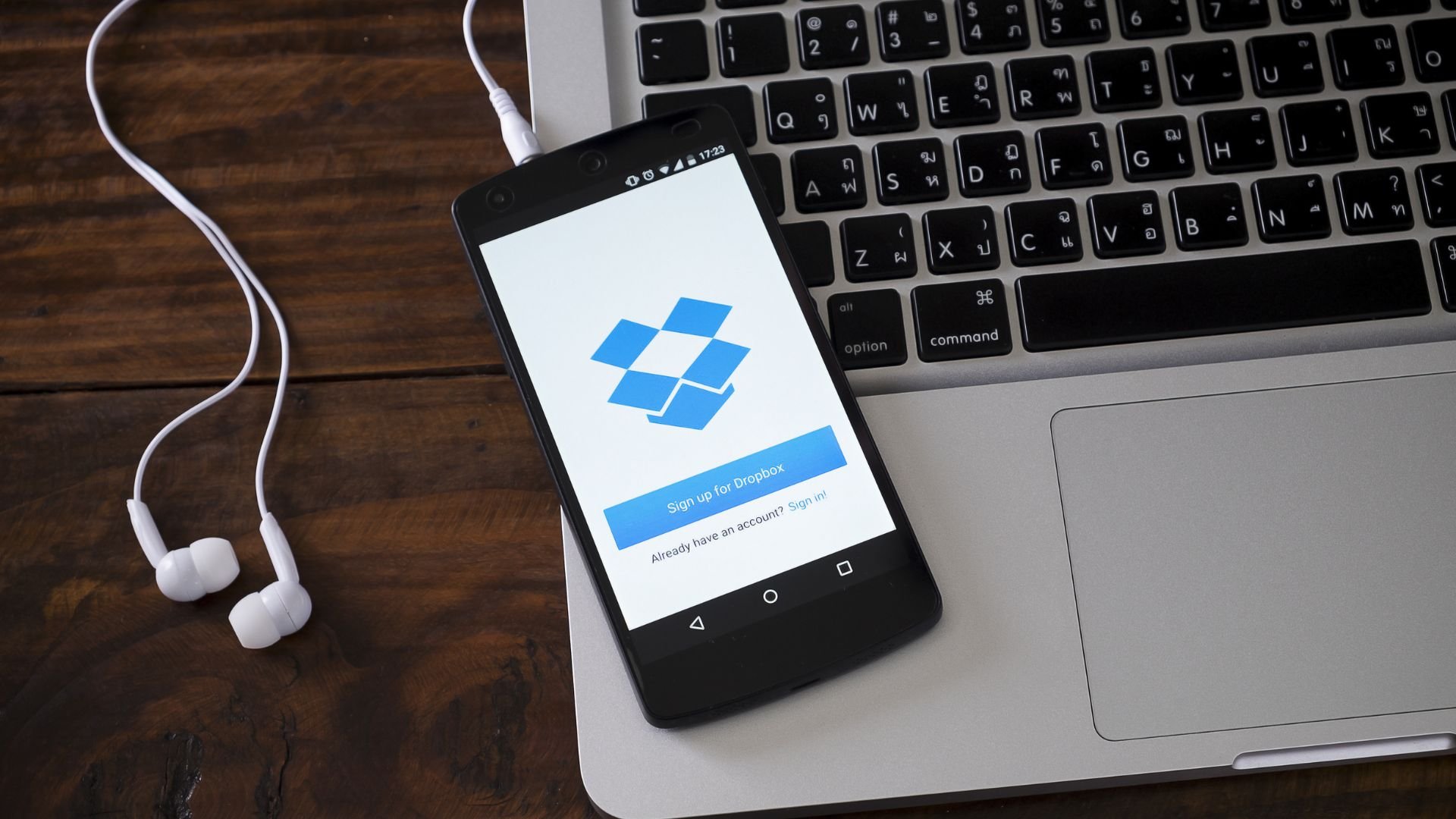


Comments