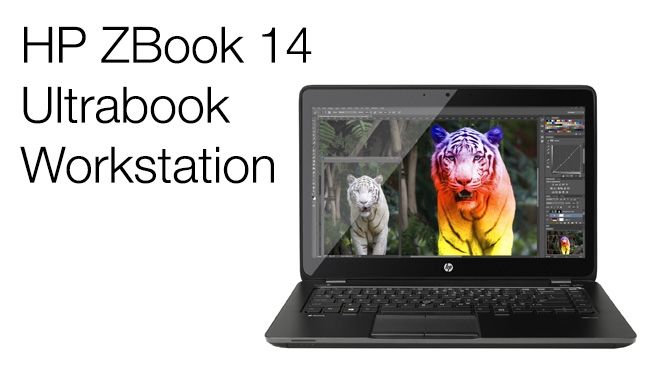
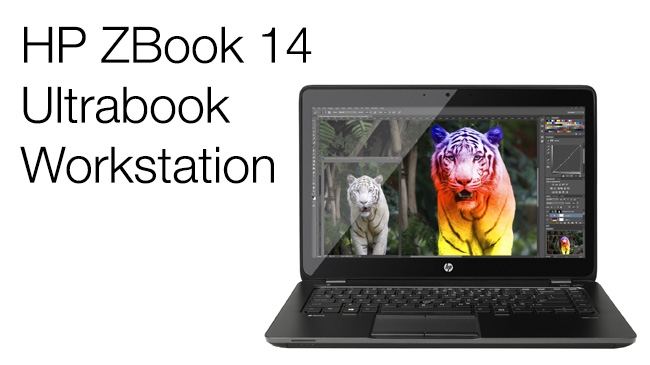 HP ZBook 14 Ultrabook Workstation
HP ZBook 14 Ultrabook Workstation
We recently reviewed HP's 17in Mobile workstation and, while were very pleased with the performance, it wasn't necessarily the most portable of laptops. However, HP has now produced a 14in ZBook, dubbed it an Ultrabook Workstation, and loaded it with some very useful features.
A portable computer is fundamentally different to a desktop machine in terms of what you can build into it, and calling it a "workstation" is always going to sound mildly surprising. I imagine a workstation as a huge desktop or rack mounted machine with serious processing power, tons of memory and huge storage capacity.
The latest generation of laptops are small and light, with reasonable performance and excellent battery life. These are the so called "Ultrabooks", where the emphasis is firmly on portability rather than power.
So I was a little surprised when I opened the box for HP's new 14" ZBook and discovered what HP call the world's first Ultrabook Workstation, a small and sleek unit but with power seemingly beyond its size.
Stylistically it looks very similar to its big brother, with an alloy chassis surrounded by a thick rubber bezel that makes it easy to grip and will protect it from knocks. The keyboard is very like a Macbook Pro, with "chiclet" style keys and backlighting, but it also has a pointing stick between the G and H keys. Thankfully it is also spill protected so those little accidents aren't such a disaster anymore.
There is a good-sized trackpad with two buttons both above and below and the 14" screen is also available with an optional multitouch touchscreen, I think that definitely has all the pointing bases covered.
The screen itself is Full HD (1920 x 1080) LED backlit with an anti-glare coating. Quality and colour rendition are excellent as you would expect from HP.
There is the usual array of ports:
- 4 x USB3 (one which remains active for charging even when the laptop is off)
- Both a full sized Displayport and a VGA port (useful when presenting at somebody else's office)
- Slots for an SD card which is SDXC compatible and a Smartcard reader for added security.
- There is a very clever Gigabit Ethernet port which expands to accept a standard network cable, and finally a fingerprint reader to enable biometric authentication.
Internally the ZBook 14 can be fitted with up to 16GB of DDR3 RAM, a 2.5" Hard drive or SSD and an mSATA type SSD. The battery is replaceable and can be a 3 cell 20Whr or a 6 cell 50Whr unit. This is an interesting feature of the ZBook 14: in order to access the Battery, RAM or hard drive the whole rear cover slides off with a single lock. No tools are required to access the internals. If you have ever had to replace a hard drive or upgrade the RAM in a laptop you will know how many tiny screws you usually need to remove to do this so well done to HP for this feature.
The processors can be Intel fourth generation core i5 or i7, with the review machine fitted with a core i7. You can use the onboard Intel graphics to conserve power or you have an AMD FirePro M4100 when you need some extra graphics grunt.
The performance of the review machine was excellent, very similar to the 17" Mobile workstation but of course this machine is much lighter. Fitted with a 500GB Hard drive and 16GB of RAM the review machine weighed just 4lb 5oz.(1970g) Add 15oz (423g) for the power adaptor and mains cable and you're carrying just 5lb 4oz, (2393g) that's nearly half the weight of the 17" ZBook and is definitely a much more manageable weight for travelling.
I was impressed with the 17" ZBook but couldn't ignore the weight. This ZBook 14 has the performance I need without breaking my back and with prices starting at just $1199, it won't break the bank either.
Tags: Production


Comments