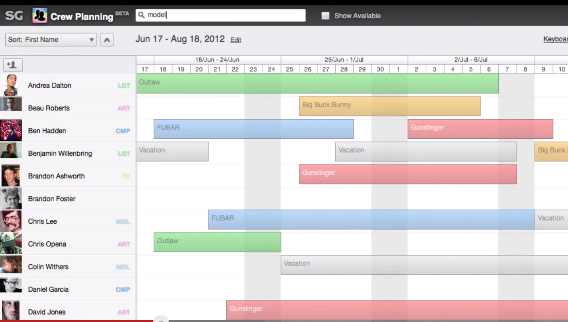

As I mentioned in Part 1, I am setting up a production company driven by a cloud based production pipeline from pre-production to post production
To enable our cloud based drive production company to work we need to invest in the tools rather than expensive office and operational overheads etc. But most of the tools for communication, administration, and project management are very cheap and affordable and pretty much run off a laptop or tablet, meaning you don’t have to be locked at a desk to run projects and keep tabs on things.
Cine Sync - Remote client viewings/ dailies session
When using talent globally we still need to do our dailies and review sessions like we are all in the same room rather than send email comments. It needs to be instant like a studio dailies session, and for that we would use Cine Sync where the artist’s login and we see a live review of their shot and directors and supervisors can annotate on the shots in real-time.
Another Alternative is also Adobe Connect, but Cinesync has an industry reputation meaning the clients and other artists are used to it and probably have a license themselves.
Freshbooks - invoicing and expense tracking
It’s fun running a production company but at the end of the day it’s a business and that means getting paid! Sending and tracking invoices can be a daunting task. We don’t want to have to open up Microsoft office to create invoices and format templates etc. and we don’t want to have to think about what invoices are owed etc.
Thankfully Freshbooks takes that pain away and allows you to set your company admin system right away generating professional looking invoices with day rates, item line costs, VAT etc. with company logo too.
It also sends you reminders about what invoices are owed and you can control that via your iPhone and iPad too as it has its own apps and is all cloud based. It’s also used to track your company expenses, receipts and project costs too so you can use it to keep an eye on the project available budget vs. project expenses. It’s our cloud based finance department without the overheads of a finance department.
Cloud based Rendering - ZYNC
Creating high-end concept films means lots of ground breaking CGI and visual effects and these things need rendering. Investing into a render farm is expensive but also requires space and maintenance! Online Rendering services have been around for a while but they are getting better and companies like ZYNC have good reputation for delivering renders and passes fast, accurately and affordable based on a pay-what-you-need rendering model.
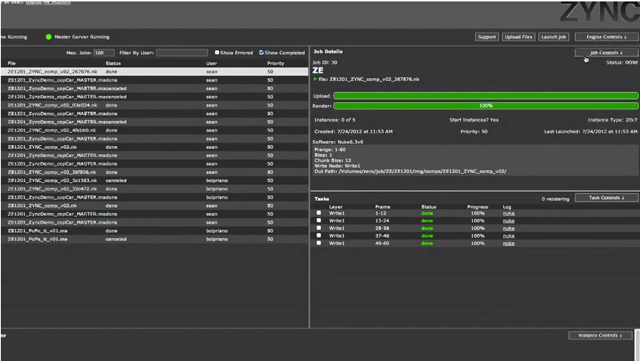
Project Management - Shotgun / Ftrack
When our films go into postproduction and visual effects shots need to be managed, we need a vfx database and central base for tracking shot status, notes and progress. For this we can use a cloud-based system such as Shotgun (industry popular and used by the studios of all sizes) or FTrack (fairly new but very similar to Shotgun in terms of asset and shot tracking / project managing).
Both are monthly subscription based.
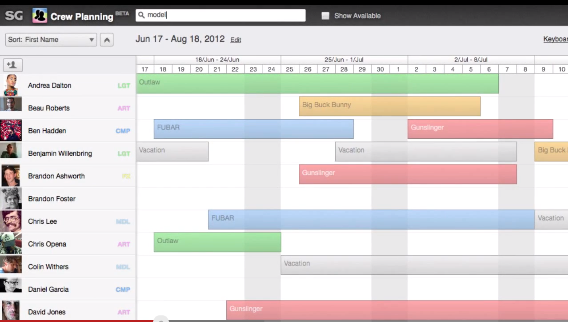
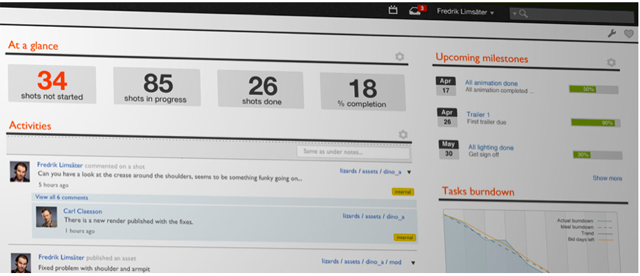
Evernote – Production notes, research material database.
As a production company its important we are up to date with reference material for inspiration, techniques, latest work from other studios and do lots and lots of research on specific topics.
Often when we are pitching ideas we make references to existing work out there. We don’t want to find a web-link to send or trawl through websites, bookmarks or emails or downloaded QuickTimes. We need a research bank of materials that is organised and accessible anywhere. This is where Evernote comes in useful for us, as a production company where the teams are global yet need access to the same information. With Evernote we are able to clip articles from websites and add it to our cloud-based database.
We can even tag the articles and material so when we are asked about a certain topic we can find things via the tags. It’s like having your own scrapbook of ideas and references accessible anywhere. Since it’s cloud based with its own iPhone and iPad apps it makes it perfect! You can even share the Evernote books with your team and sync for offline viewing too.
Dropbox - virtual backup, project files sync.
Sharing files and data like a virtual server where everyone is in sync is important for our company especially with our global collaborative pipeline. Dropbox allows this with clever syncing of files ensuring all the files are updated and you control which team member has access to the files by setting sharing permissions.
Again this is another system that has its own iPad and iPhone app meaning files can be accessed anywhere (I remember reviewing a QuickTime of a shot on my iPhone on the train and approving it for sign off!)
We-transfer - sharing / sending files between places without the need of FTP or Courier.
During deliverables time we need to send constant updates of QuickTimes or move large files around which are required on a daily basis, for this we use 'We-Transfer' which is free (you can also pay the yearly premium to have your own channel which you can use to have your own artwork on etc. which you clients and receivers see).
It allows you to send up to 2GB files, but the beauty of this is you don’t need to register to use it and you get an email notification saying the person has downloaded the file.
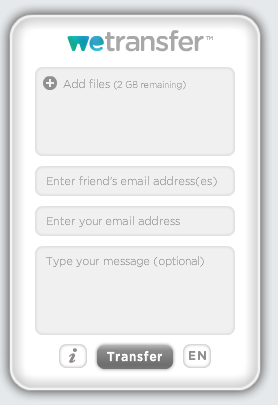
As you can see the key word used in order to make all these tools work like a true virtual studio is "SYNCING", and that’s the important thing.
There are other tools out there too, but those are the ones that are integral to our cloud based production company.
We would love to hear of other tools and cloud-based workflows anyone has had experience in using, so please do post in the comments at the bottom of the article.
Tags: Business
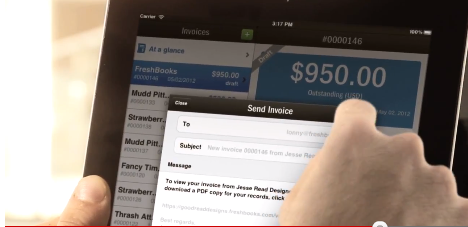


Comments