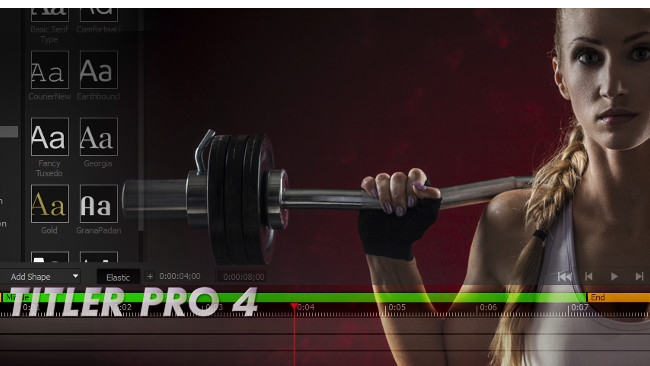
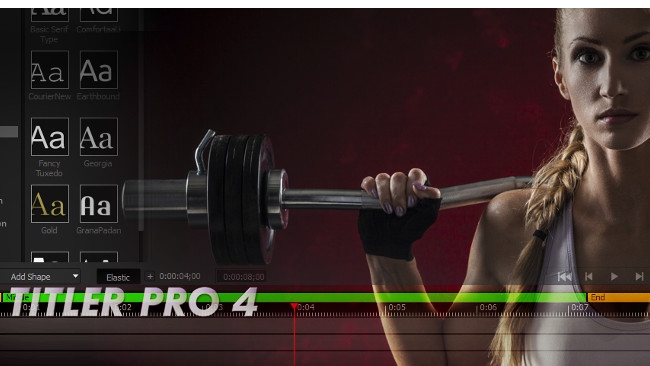 Titler Pro 4 Review
Titler Pro 4 Review
We recently had the opportunity to check out NewBlue's title maker, Titler Pro 4. It might not have the power of After Effects or Motion, but it makes up for that with some impressive ease of use.
Sometimes, there is neither the budget or time to hire an animation expert or designer for shorter or lower budget projects. Often, you just need a way to inject some spice into your graphical overlays or titles with the minimum of hassle.
NewBlueFX has been consistently producing great plugins and effects for a number of years now, and it has just released an update to its popular Titler Pro title design software.
Titler Pro 4 is designed so that the user can produce expertly animated titles quickly and easily. The software integrates with an exhaustive list of most of the popular NLE software of the moment, including Final Cut Pro X, After Effects, Adobe Premiere, Avid Media Composer /Symphony, Da Vinci Resolve, Edius, HitFilm 3 and Sony Vegas. In case you use software that isn’t on that list, Titler Pro also works as a standalone application, allowing you to create your titles and output them as a 4:4:4 movie file that is ready to use in any NLE timeline of your choice.
Presets galore
On first loading Titler Pro 4, you are presented with the ability to choose from a number of presets (depending on which tier of the software you have purchased) or the ability to create your own titles from scratch. The interface is functional with most features pretty easy to find.
If you want to use one of the presets, it is straightforward to select one of them and then simply change the text to what you need. If you want to create your titles from scratch, then you need to enter the Title Designer section.
From the ground-up
This is where the meat of Titler Pro resides. In this mode, you are presented with a mini-timeline similar to that found in Apple Motion or After Effects. You can either select objects from here or by clicking on them in the preview window. Parameters can be adjusted from the panel to the left of the preview.
Everything is easy to find and quickly adjustable in real-time. Everything from scaling, 3D extrusions and beveling, lighting and more can be quickly manipulated for a polished result. if you are further pushed for time, as I previously mentioned, Titler Pro comes with a vast number of preset looks, effects, transitions and animations that can easily be dragged from the library directly onto any object in the scene and then easily tweaked to suit.
Third-party workflow
If you crave even more creative freedom than the app allows, you can create your title composition in an external package such as Photoshop (it will import both EPS and PSD formats) and happily import the layers into Titler Pro for animation and other effects to be applied. This ability gives Titler Pro a huge amount of flexibility. There is even support for OpenFX for even more effects abilities.
Further refinements
While Titler Pro 4 offers a lot of control over the objects themselves, there is also a large degree of control over the virtual camera, with adjustments such as wide angle effects, depth of field adjustment and so forth.
When it comes to output, it is possible to output stills or video with alpha transparency, and even stereoscopic 3D.
The list of features is exhaustive and I am still discovering things, such as the ability to create templates that can adapt to any final length you require, video texturing and bump mapping.
The verdict
The question that some may ask is what does Titler Pro offer over other apps such as After Effects or Motion etc? Titler Pro is not designed to compete with those packages, and is instead designed for people who are not animation experts to be able to obtain fantastic results very quickly. It is quickly accessible directly from within your NLE, or as a standalone package, and the results can be output very quickly.
Overall I found Titler Pro 4 to be very intuitive, fast, and flexible. Despite its straightforward appearance it contains a lot of powerful features that will allow a good learning curve as users become more adept at using it.
Titler Pro 4 pricing currently starts at $249 ($299 usually).
Tags: Post & VFX


Comments