
 With the right tools editing even 4K material gives you time to relax with a cup of Java
With the right tools editing even 4K material gives you time to relax with a cup of Java
You just shot your latest project in 4K. Now you need to edit it. That is, of course, where the fun really begins. But there is a solution to all the problems that may crop up.
First of all though, let’s break down some of the requirements for your project:
-
- You have some stock HD footage you want to use and somehow make it compatible with the 4K material
-
- You also need some compositing; nice lower thirds, some picture-in-picture sequences, and sophisticated compositing effects
-
- You need powerful color grading and correction tools as well as special video effects
-
- You’d love to see the results as you edit on your brand new Hi-DPI monitor so you really get the feel for the look of your final product
-
- You also have critical audio post production work to do; add sound effects, voice over, a music bed, and audio sweetening
-
- You want to make sure the audio is compliant with the EBU/ATSC loudness standards
-
- You need to deliver it in 4K but also want to deliver it via Blu-ray Disc plus get it ready for your own website in HD
-
- And, oh yeah, as usual, you’re on a tight deadline. You need a way to accomplish everything without having to move your project between multiple applications and burn critical time
You need a fast, easy-to-use tool capable of all that. Does anything like that exist? You bet! VEGAS Pro 14 does all of that and more.
Let’s look at it piece by piece and requirement by requirement.
Editing and delivering 4K
VEGAS Pro was the first editor capable of working with 4K natively on the timeline. No pre-rendering or re-wrapping required. Just drop it on the timeline and get busy with your edit. Natively edit and deliver formats such as HEVC, ProRes, XAVC and XAVC S in HD, 2K and 4K without additional add-ons or plug-ins. Edit while in playback mode. See your results in real time. Famous for its organic timeline editing, VEGAS Pro makes for fast editing so you get the job done on time and under budget.
VEGAS Pro was the first editor capable of working with 4K natively on the timeline. No pre-rendering or re-wrapping required. Just drop it on the timeline and get busy with your edit. Natively edit and deliver formats such as HEVC, ProRes, XAVC and XAVC S in HD, 2K and 4K without additional add-ons or plug-ins. Edit while in playback mode. See your results in real time. Famous for its organic timeline editing, VEGAS Pro makes for fast editing so you get the job done on time and under budget.
Blend HD with 4K material
The Smart Zoom, Smart Scale and Smart Adaptive Deinterlacing features built into VEGAS Pro 14 enable you to upscale clips for Ultra HD delivery. Use these technologies to upscale your HD footage to fit perfectly into your 4K project.
Compositing
With powerful advanced compositing features, there's no need to move your project to another app to get that job done. Create lower thirds, picture-in-picture, and special effects. Each video track offers over a dozen different compositing modes to get your creative juices flowing. Even composite in 3D.
Color grading and correction
Sophisticated color filters and accurate video scopes give you everything you need to put the professional color touch on your projects. Everything from three-wheel color correction and spot color manipulations to color curves and levels with tons of others in between give you more than enough power to make your videos look exactly as you want them to. And tons of creative video filters let you put your unique visual touch on the production.
Hi-DPI support
Whether you work on an HD or new Hi DPI monitor, version 14 automatically adjusts to your screen resolution. So, go ahead and take advantage of all the beautiful resolution your new 4K monitor has to offer. VEGAS Pro shows you just how good you look.
Audio Post
VEGAS Pro provides the most robust audio support of any NLE on the market. Record and edit hi-resolution audio at 24bit/192kHz. Sub-frame accurate audio editing down to the sample level gives you precise edits. Mix to mono, stereo, or surround sound. Encode to Dolby Digital .AC3 for final delivery. Record dialog as you watch playback for ADR sessions. Place sound effects and music cues to your video with frame accuracy. Use the built-in audio filters and effects to sweeten and enhance location audio. VEGAS Pro covers all your audio needs.
Loudness Compliant
The loudness meters included with VEGAS Pro give you all the tools you need to ensure your audio conforms to the EBU and ATSC loudness standards.
Blu-ray Disc Authoring: Simply drag and drop your media into one of the many HD templates found in DVD Architect (included with VEGAS Pro) and a new high definition Blu-ray Disc begins to take shape. Next add titles, additional menus and custom navigation. Deliver the audio in stereo or surround sound and burn to disc. Blu-ray Disc authoring made easy.
Delivery
The need for delivery to multiple destinations and file formats happens all the time. 4K for one destination, HD for Blu-ray authoring, various resolutions and bit-depths for on-line delivery and more. No need to render them one at a time. Use the scripting feature in VEGAS Pro to automate multi-format delivery. Just open the script, select all the formats you need to render, pick a destination, and click OK. VEGAS Pro takes care of the rest.
All your tasks accomplished with one powerful application: VEGAS Pro 14. To find out more please click here.
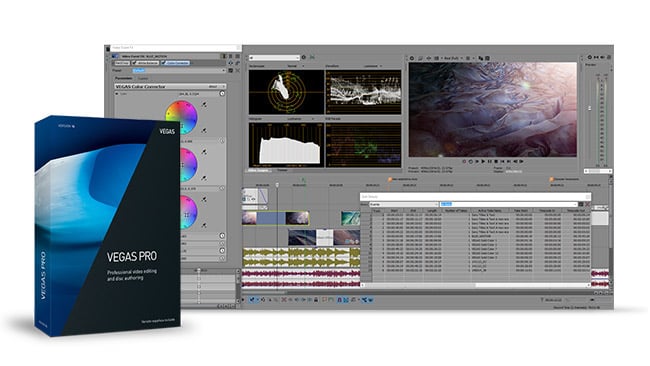
Tags: Post & VFX



Comments