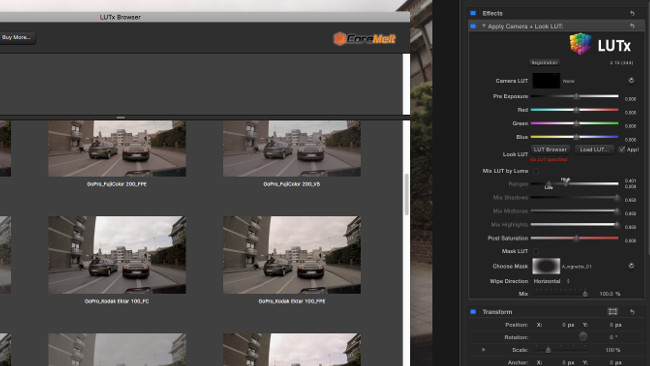
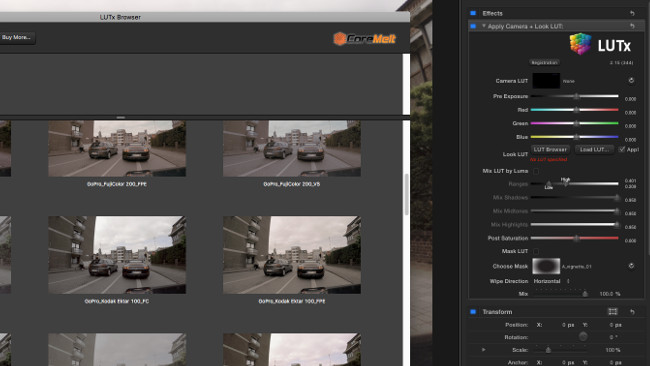 LUTx plugin for FCPX
LUTx plugin for FCPX
The LUTx plugin for Final Cut Pro X adds some useful features over and above what you might expect from a standard LUT plugin.
There are quite a few colour LUT (LookUp Table) loading plug-ins available for Final Cut Pro X, but Roger Bolton from Coremelt has succeeded in developing one that delivers a LUT browser, various fine-tuning features, masking capabilities and, for the Look LUT effect, the unique ability to apply your LUT to a specific luma range. The LUTx plug-in includes four effects in all.
Four effects
The first effect is actually free and offers basic controls when compared to the rest of LUTx. It still offers exposure and RGB tuning and post saturation. The second effect lets you load a camera LUT. The plug-in supports 16 of them, including models from RED, Panasonic, Sony, Blackmagic Design, Canon and Nikon – converting the camera's tone curve to Rec.709, Tassinflat, Redgamma 3 or 4, etc. HDR isn't supported yet, but Technicolor for CineStyle is.
The LUTx 'Apply Look LUT' effect, the third in the range, has a dynamic LUT browser, i.e. it shows your clip with the LUT applied, not some static image. Needless to say, that makes choosing the right look much easier.
Furthermore, the browser allows you to load LUTs from a folder on your disk or buy them from Coremelt's website. It also supports organising LUTs in categories. If you know how to create LUTs (which is relatively easy when using Color Finale, for example), you can load and manage these here as well. You can also load ad hoc LUTs from a folder on your system, except for the LUTs that you manage through the browser.
The Look effect has a Pre-Exposure slider and RGB EV sliders, enabling you to actually fine-tune the look, rather than only water down the effect by decreasing its opacity. The real power LUTx gives you starts with the ability to mix a LUT by Luma value. A slider with High/Low controls enables you to set a luma range within which the LUT will be applied.
When you grab one of the controls, a window pops up with the Low/Mid/High areas you're changing. You'll also find the additional LUT mixture sliders for shadows, midtones and highlights useful. A post saturation slider gives you even more control.
Last but not least: you can mask your look with 12 static masks to choose from. The wipe enables you to slide a vertical or horizontal Before/After line across the frame to compare the results with the original.
The last effect LUTx offers you is a combination of camera and look LUT rolled into one Inspector.
Title generators
Although these are the four effects to choose from, LUTx has yet another feature that makes it stand out. Without it, you would have to copy/paste LUT settings from the first clip on the Timeline to all others that require the same look. For consecutive clips, it's easier and simpler to apply LUTx effects in the form of title generators.
In the Titles category of the Final Cut Pro X Inspector, you'll find titles that, once dragged to the Timeline panel, allow you to apply LUTx effects across multiple clips on the Timeline. Titles float above the Timeline as layers and can be made to stretch only part of one clip all the way up to spanning several clips in a row.
LUTx clearly is more than a utility to simply apply a LUT. It's highly configurable and it's on sale for a limited time for around €30, instead of €48.
Tags: Post & VFX



Comments