
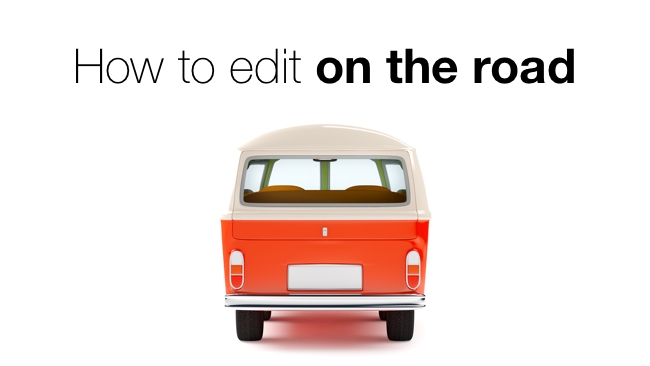 The Travelling Editor's Kit
The Travelling Editor's Kit
Guest author Vladimir Boboshin give us the low-down on the equipment he brings when editing on the move.
Our van driver wasn't too excited about driving for 4 more hours after the 12 he'd already put in since the beginning of our trip. It was getting dark in the Kazakhstan desert and we were trying to reach the hole in the earth: an open-cut copper mine in the middle of nowhere where all our crew were about to film the next morning and I was going to edit the daily output. So, I thought I'd better move the case with hard drives inside the cabin of the van, as I was worried they would literally fall apart from the road rattle. I had some time to think about what "being prepared" means for a traveling editor, before I slipped into dream despite the noise and shaking.
Nowadays, the editor is often not locked in the dark room of the edit suite, but has to travel to unusual locations to do his work and, somehow, he is expected to provide the level of service the clients are used to, even in the field. The gear these days is portable and powerful, so why not? I have been in such situations quite a few times and would like to share my very own experience and advice on how to make your editing on the go more satisfying for your client (and your kit light enough to haul around).
The heart of my system is Macbook Pro circa 2010 upgraded to SSD + Optibay, which gives me 1 TB of internal SSD storage and some sort of shock protection - in case the laptop drops on the ground or bumpy road conditions or anything else involving improper handling. I didn't add any protection covers or film, as I think they interfere with cooling through the body of Macbook Pro, but it's a matter of taste. Your laptop can be anything that works for you and what I'm writing about here are peripherals that can make everyone's life a little better.
Power
If you're traveling, you know the value of the proper mains plug adapter, especially when you forget it at home. When you have a few plugs to take care of, it's a good idea to have a heavy duty and compact power strip that accommodates your kit, plus one extra socket to charge a phone, and use one converter for this power strip. It's way more neat than to have 3-4 adapters and use all power outlets in the room. I had my fair share of trouble when I thought I'd get away with a 4-socket "cube" and adaptor - a decision made because of weight and space considerations - only to find out that this construction wouldn't hold together and would fall out of wall socket because of its loaded weight. In the end, the problem was solved with a bit of scotch tape technology, to keep the elements together and an empty tall glass to support this "Frankenstein."
Screen
Editing on a 15" screen is a challenge on its own, especially if you're using Avid Media Composer, but showing the cut to the client as you go is impossible without the second screen. Nothing infuriates me more than switching between fullscreen mode and regular layout, not to mention the fact that you have to make your shot judgment using a tiny portion of the already small screen. Having a portable client monitor is a huge plus. Often times, you can get away with a TV in a hotel room or a screen in a conference room, although you have to know for sure that there is something resembling a TV in the place you're going to and that it will be compatible with your editing system. My biggest fear is 13" no-name CRT TV with SCART on the back.
Compact computer monitors that support HD are relatively inexpensive and can be modified to meet your needs, stripped of the massive stand or extra body parts and even fitted in a custom enclosure. I'm working on a project on a screen that will velcro-mount to the inner lid of my flight case.
Of course, you won't get proper color on a cheap computer screen, but it's there for showing an offline cut to a small group of people, possibly outside, which leads to a different set of requirements: brightness and ruggedness. And a screen canopy may be a good item to have, too. Fashion photographers can't live without one.
Video Adaptors
The kit, which will allow me to connect to almost any computer monitor or TV around, consists of a mini-Display Port-to-DVI adaptor and various DVI-to-whatever adaptors from good old times: DVI-S-Video/Composite, DVI-VGA, DVI-HDMI. This covers the majority of options (SCART is not covered, because I lost the Composite-SCART adaptor and never replaced it) for editing in a hotel or office or conference room without your own client monitor. For sure, I ran into problems of wrong gamma, very dark or washed-out screens, but, in most cases, this kit is sufficient and compact enough to keep in your gear case. Even if I bring my own client monitor, I can't resist the temptation of showing my cut through a projector, if there is one.
Audio
The sound of your cut is as important as the picture, meaning it has to be heard in its fullest spectrum. Your computer speakers won't cut it, however good they are, and I never assume that there is a good pair of speakers waiting for me on location. A few instances of showing a cut on a big flat screen with sound playing from tiny speakers on my laptop in the other corner of the room and the embarrassment of such disproportion led me to research portable but powerful sound systems to accompany my edit rig. There were very limited options 5-6 years ago and all of them required an extra power socket, a power adaptor and a cable and they were difficult to pack. Fortunately, today there are many options of high-quality bluetooth battery powered speakers, designed for outdoor use, meaning they are rugged enough to be carried around and will withstand the road abuse. My personal favorite is Bose Soundlink Mini, though it's totally a matter of taste. There are a lot of great bluetooth speakers around to choose from.
Audio Cables
This is the tricky one, because it's the most neglected. 1/8" jack to 1/4" jack sometimes can make all the difference, so I have one in my kit at all times. Other items are distilled down to bare essentials: 1/8" jack to double RCA cable, 1/8" jack-jack cable and the aforementioned small-to-big stereo jack adapter. These things cover most TV's or available external speakers audio capabilities and allow you to use car stereo if there's an AUX input in the system, which is ubiquitous today.
Microphone
Some might say that for an editor on the go a microphone is a bit of an overkill, but I won't agree. I'm a sound nut alright, but I'm sure that, even for the simple temp VO purposes, a decent microphone makes a better sounding result, which in turn leads to better reaction from the client. Moreover, it can save you if you need a custom sound effect that you can just record on the spot. However, it's good to have a good microphone and certain amount of portability - for me the best solution was Zoom H2n, which can serve as a dictaphone (i.e. voice recorder), SFX microphone, audio interface for your system and even as a backup storage for files. Imagine that you lose everything, but the copy of the project is in your pocket on your dictaphone's memory card. What a relief.
There is yet another quite portable solution for a traveling editor, which is a compact audio interface with built-in condenser microphone, like the Apogee One.

It is compact, powered from USB bus and provides recording of very high quality audio straight into your computer. I took One to my last trip and used it for temporary VO recordings during edit, some foley effects we did together with the director and playback, where it's big aluminum knob came in pretty handy.
Other stuff
There are more things that help you create a home vibe at any location, though I'm wary of taking my beloved lava lamp with me to remote places. But some things are critical and although you can always use books or old Betacam tapes or even bricks to put your laptop up to eye level, I prefer to travel with a rubber cast stand that weighs nothing and does the job of lifting the laptop a bit to a more comfortable position.
An external keyboard is also a good idea, however I couldn't find anything that works for me. I'm imagining something rugged and with built in trackball, which leads to another thing. Trackballs are my personal preference. As they don't need a smooth surface to operate, they're practically maintenance free, compact and lightweight. The only thing that beats trackballs is pen tablets, as they are completely flat and take even less space. I had a bit of a wrist tension problem even on the trackball, which led me to try Wacom as my moving device and we got along pretty well. Of course, all those things are very personal, my concern here is health and I met enough seasoned editors with Carpal Tunnel to take it seriously. "Know your shortcuts," they all said. I took that note.
A USB Hub with separate power supply is a neglected item that you are going to need. Regardless of how many USB sockets your machine is equipped with, there's always going to a be an odd-shaped USB stick, a split cable or "Not Enough Bus Power" message to screw you when you need it the least. And don't forget USB monitors that you might have. It's going to take another socket on your power strip, but hey, that's what this strip is for.
Spare hard drives shouldn't even be mentioned here, as those items are so essential. There will always be a compromise between size and output rate and reliability that would sometimes cause heated arguments. I know the bottleneck in my system: it's the lack of Thunderbolt and USB 3.0 that cuts off most of contemporary drive options and leaves me with FireWire 800. So, I go for speed and reliability and then size. In my experience, most of plastic sealed 2.5" HDDs are good for copying, but not suitable for continuous load, which happens when editing, unless they are SSD. And even in this case, heat may become a problem. Bigger aluminum cased drives disperse heat much better, as they have built-in RAID controllers and may be equipped with server-class 3.5" drives that can handle 24/7 load without breaking a sweat, but these drives are, um, bigger and heavier. It really should depend on the type of gig you're going to and your setup design. And still the job of a traveling editor is highly unpredictable.
Moscow Mule
The production manager was the first person I called when I landed in Moscow, eager to know the details of the shoot (which probably changed and more than once, while I was in the air for 12 hours). "We are shooting on Alexa 2K full frame 'cos we got hold of an anamorphic lens. I'm so excited!" My heart sank. The plan to cut ProRes 4444 HD just went out of the window and the more than 30% increase in disk space and data rate meant new problems for my mobile rig. "What's your production drive?" I asked, hoping to use the 3 day shoot to sort out the new situation and maybe create offlines at nights. "Oh, it's a separate WD passport with mini-USB for each day and backup, a total 6 of them! And yeah, we have 2 Alexas in some scenes shooting simultaneously." Well, no one said it would be easy.
Tags: Post & VFX



Comments